How to register distributor account on oSS System
Only when clients place the order from Growatt directly, the clients can register distributor account
Procedures
1. Access oss system
OSS system: http://oss.growatt.com/ IP: 183.6.231.170
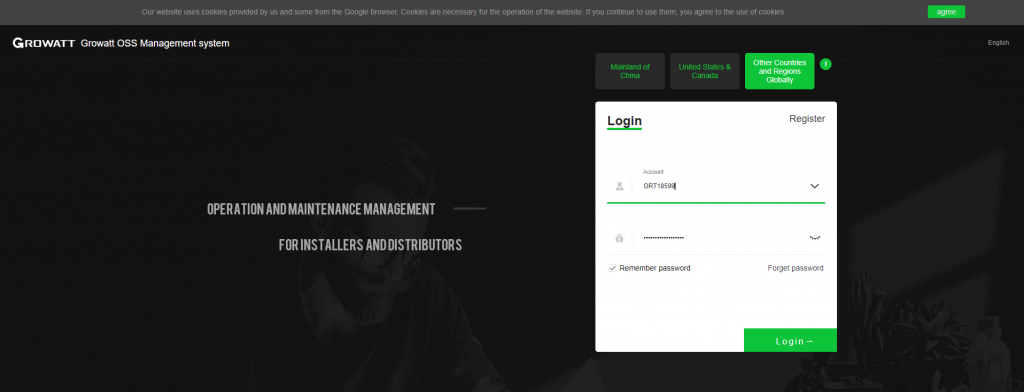
2. Click “Register”
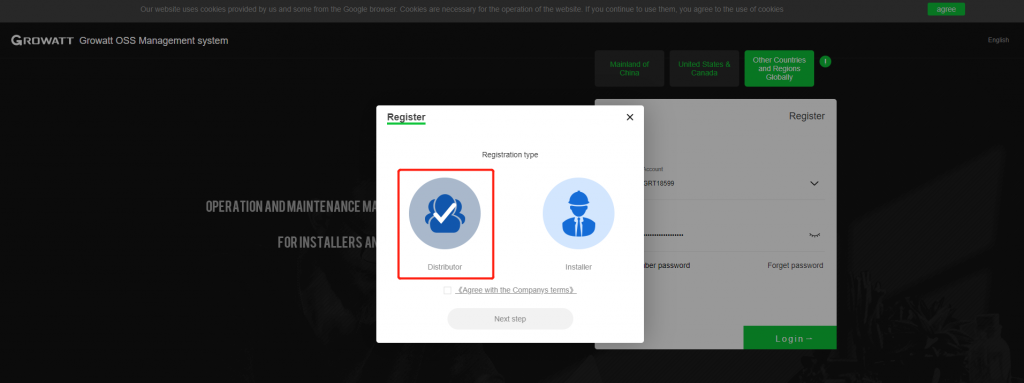
3. Type Necessary Info.
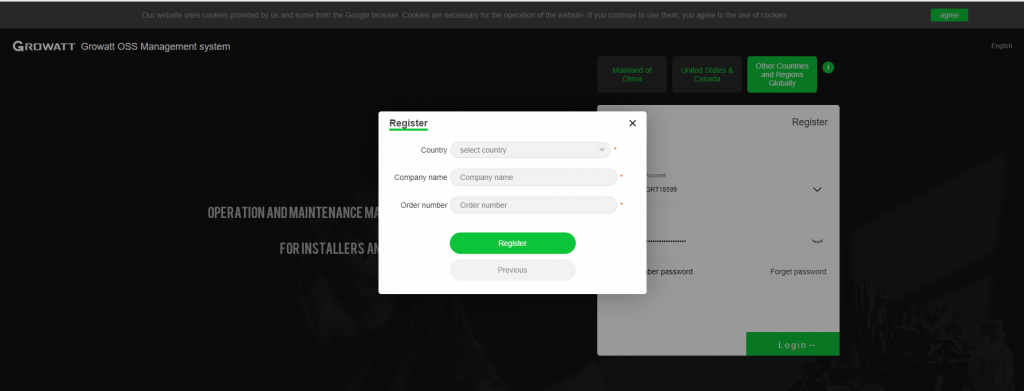
Select Country
Company name: It must match the company name left on the system when you place the order. If you don’t know it , you can inquiry our engineers and find it on the system like below. Inverter S/N should be provided so that we can search it. Please look at below, Customer name is Company name you can register
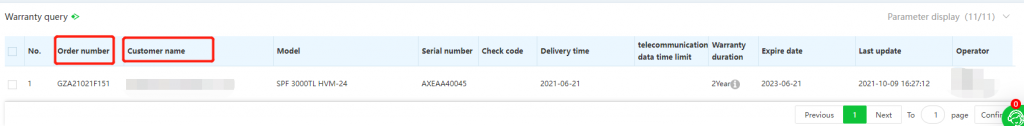
Order Number: You can get Order number from your sales representative or Inverter S/N should be provided so that we can search it on the system. Please look at below
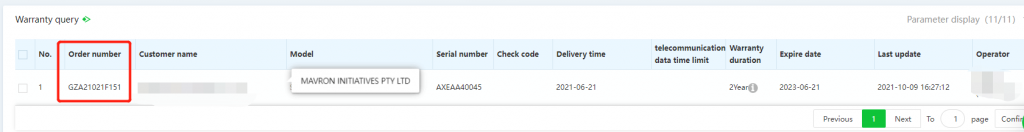
4. Type personal information
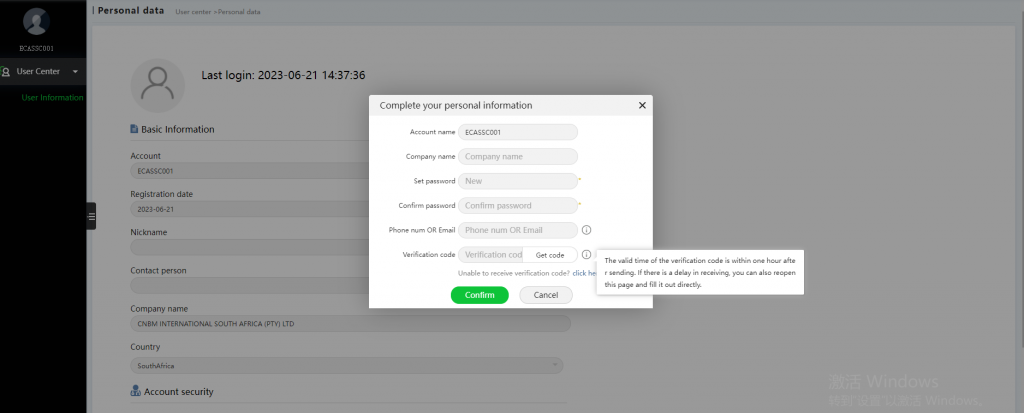
Company name
Set Password
Confirm Password
Phone Number or Email
Verification code: Please note that if you can’t get verification code via Email, you can check your SPAM box. Most of time, it is there