How to commission smart meter communication with inverter directly
When commissioning the communication between single inverter and smart meter, you need to enable exporting current limitation function on inverter, and set correct smart meter address and connect correct 485 wire.
MAX inverter
Installation;
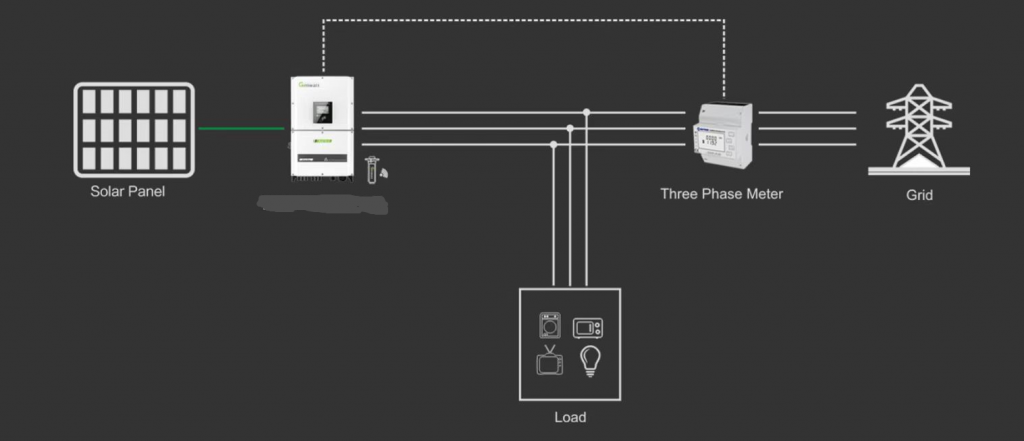
Smart meter should be located after the load and point to Grid direction
Procedures:
1. Enable exporting current limitation function on single inverter
Method 1:
a. Access end user account via server.growatt.com
Please note that it is not installer or distributor account , only end user account can modify settings.
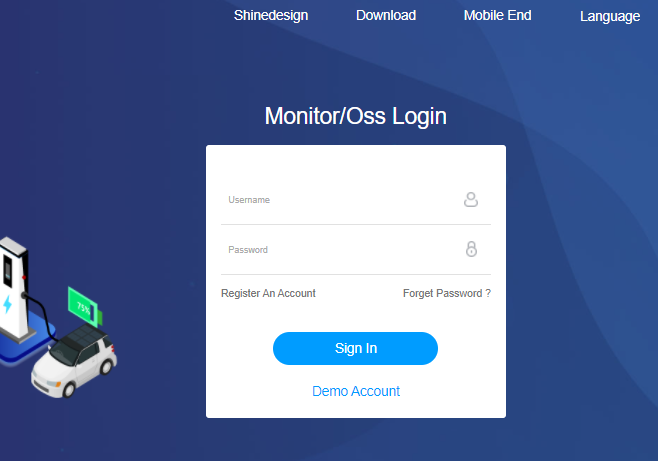
b. Find “Inverter Settings” on the bottom on Dashboard
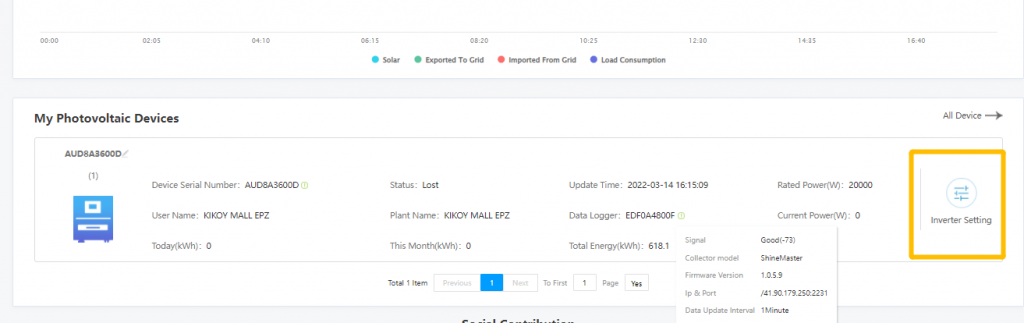
c. Select “Advanced“
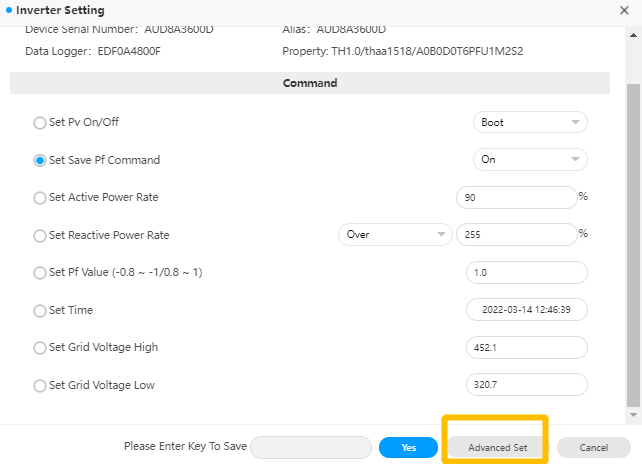
d. Type password: growatt+today’s date like growatt20220824
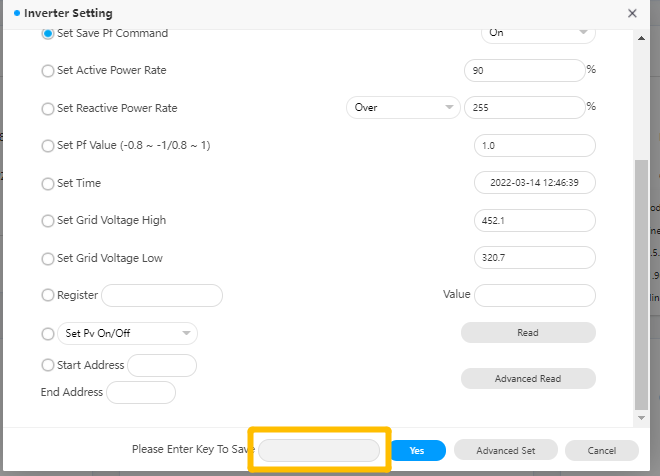
e. Read 122 register address and confirm if exporting limitation has been enabled
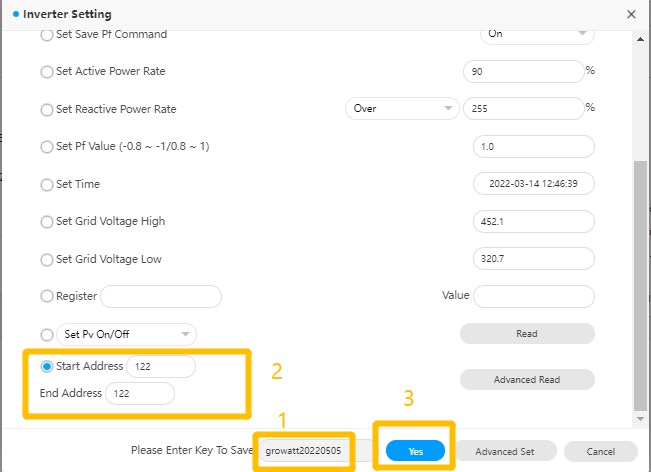
f. Based on the value, if it is 0, you can set 1. 1 represents enable, 0 represents disable
g. Once you enabled, you will see 112 warning on MAX inverter
When you see 112 warning, it is normal. Because exporting limitation for single inverter has been enabled, while communication between inverter and smart meter is abnormal, that’s why 112 warning.
2. Connect 485 Wire from max inverter to smart meter
MAX inverter side:

Smart meter Side:
1. Eastron SDM630-Modbus V2 that has integrated interior cts
a. Meter manual Download
B. phase wire installation

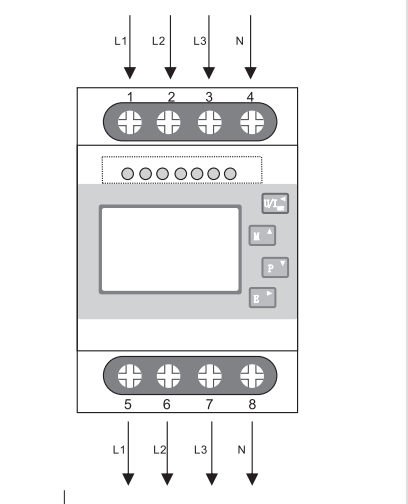
c. Smart meter 485 wire installation
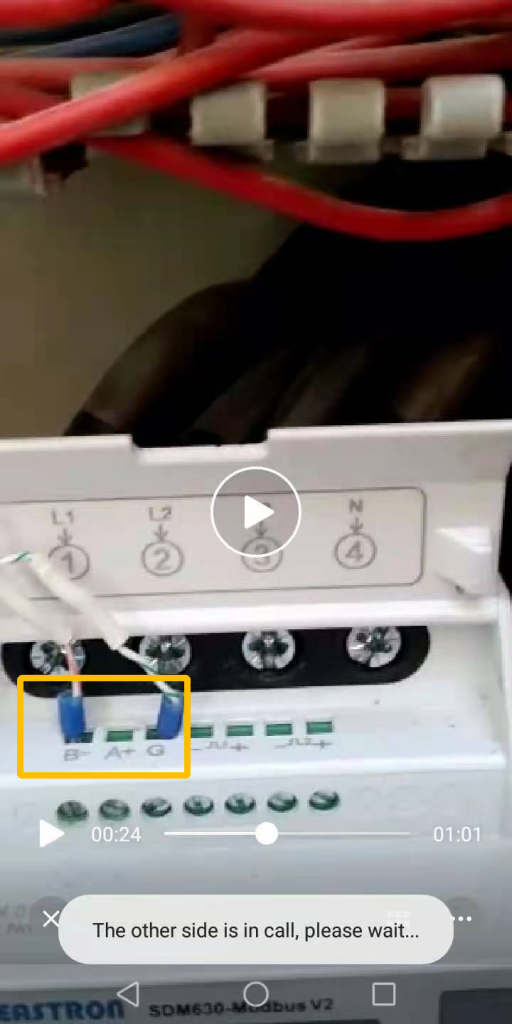
Please make sure 485A to 485A, 485 B to 485B, G can be left blank.
3. Set smart meter address
a. Eastron SDM630-Modbus V2 that has integrated interior cts
Meter address: 004

Troubleshooting:
1. How to confirm meter address
Meter address is decided by inverter, sometimes, we don’t know specifical meter address, you can use com tool and receive the data from inverter, and find meter address.
a. Commissioning Tool:
USB-485 OR USB–232-485
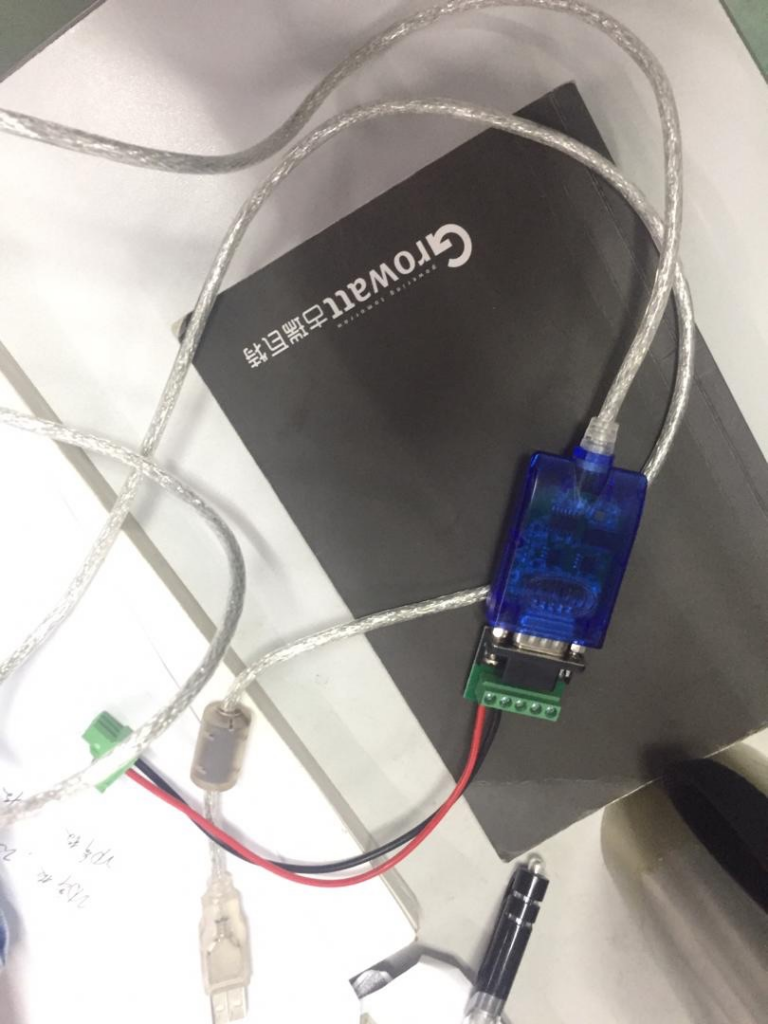

b. COM Tool Download:
Procedures:
1. Plug USB-485 tool into smart meter 485 port in parallel . Please note your USB-485 device label TR+ to 485A, TR- to 485B
2. Open Com tool
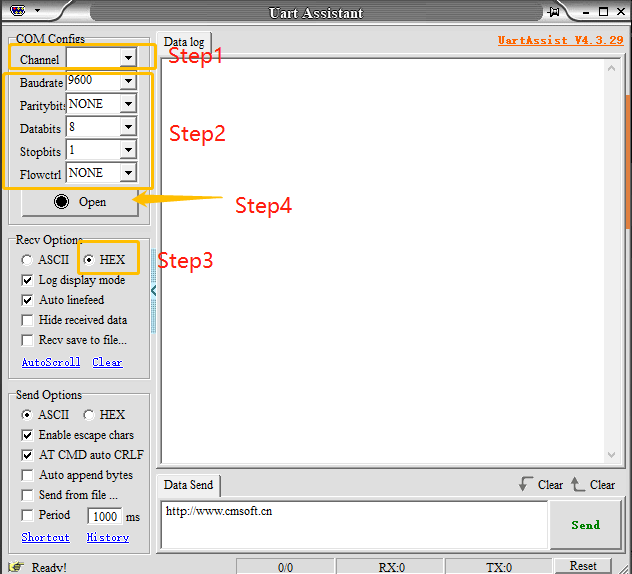
1 ) : Find com port on device manager, please follow the guide below
https://www.lifewire.com/how-to-open-device-manager-2626075
2 ) :
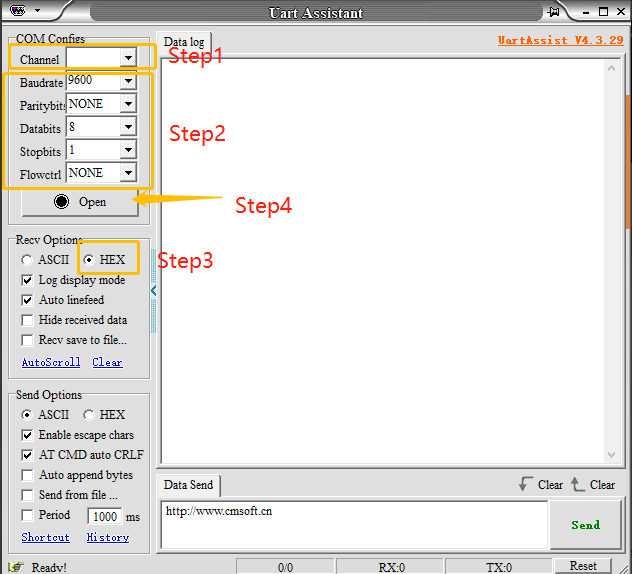
Baud rate :9600
Parity bit: NONE
Databits: 8 Stopbits: 1
Flowctrol: None
3 ) :
Select Hex
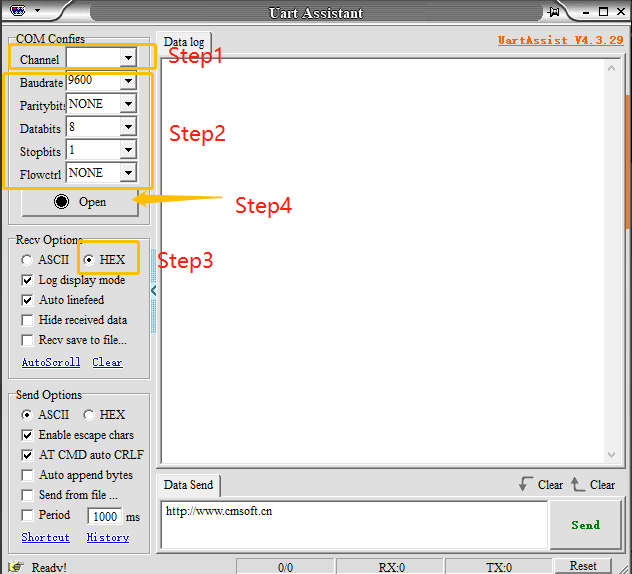
4 ) :
Click Open
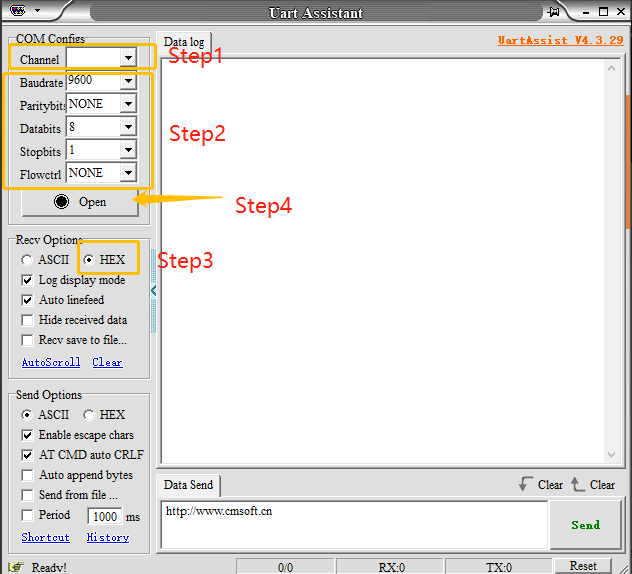
In normal Situation, you should receive the data like below:
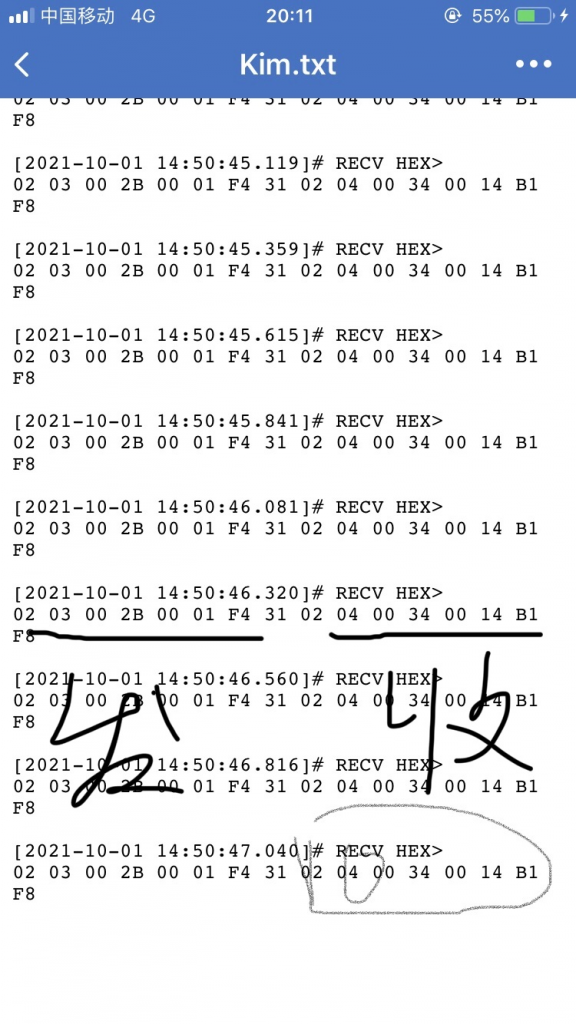
It is modbus protocol type, there are 8 groups HEX data , 8 bits each group;The first 8 bits means meter address like 02
[2021-10-01 14:49:18.244]# RECV HEX>
02 03 00 2B 00 01 F4 31
I have experienced MOD 10TL3-X inverter commissioning. It is pretty simple. Initially the inverter was showing warning 401 (Abnormal meter and inverter communication). I used SDM630MCT V2 Eastron meter. I connected CTs correctly into the meter then connected 485 communication cable into port A (blue wires) and B (green wires) on smart meter. This cable is then connected to port 7 (blue wires) and 8 (green wires) in the communication ports on the inverter. After finishing, the warning disappeared