How to upgrade SPF 3500 ES, 5000 ES, SPF 6000ES PLUS
Attention, Please! Before you upgrade inverter, please make sure that you have checked current firmware version of inverter and it matches same series of firmware verson. Because of serveral kind of control boards, different series of control boards can’t be flashed each other, or it wll cause failed upgrading and inverter can’t be switched on.
For example, 40.**, 41.** firmware version inverter just can be upgraded via same series of 40.**, 41.** firmware version; 67, **, 68.** firmware version inverter just can be upgraded via same series of 67., 68. firmware version
Please note that upgrading has the risk,sometimes you will meet the failed upgrading that Inverters stops and and goes into flash modus (the three LEDs are blinking). At that time, you have to replace control board, please be careful.
Firmware Download
Method 1: Use Pvkeeper 3.0 for Local upgrading
Attention Please, PVkpper 3.0 has issued, which has integrated upgrading funciton, you can try to download it from the bottom link in the page . If any question, please give us the feedback. Thanks!
Method 2: Use ISP TOOL for Local upgrading
Commissioning Tool:
- USB Cable

- ISP Tool
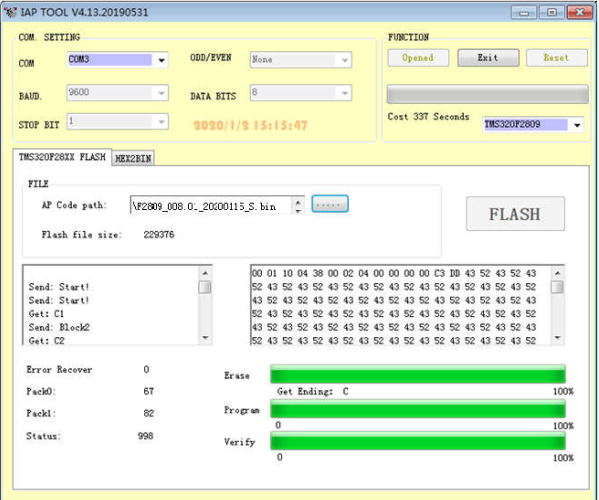
Before you use ISP TOOL, please confirm your OS:
For Win10, Win11 , Please download the tool from the links below
For SPF 3500ES, SPF 5000ES, SPF 5000TL HVM WPV, SPF 5000TL HVM, SPF 2000-3000TL HVM 24/48v
For SPF 6000ES PLUS, You must use ISP tool version 5.03 bleow instead of others. and Install 1410 USB chip driving program for all SPF 6000ES Plus.
ISP TOOL V5.03 is just developed. The performance is not tested. You can try it
For Win7:
https://drive.google.com/file/d/1wGCRP4865Funor63ET_fuhc-gaeijl1Z/view?usp=sharing
- Driving Program for USB Cable:
Note: There are 2 kind of chips on com board, you need to install driving program of USB cable based on chip spicies.
CP 1410 and CP 210x
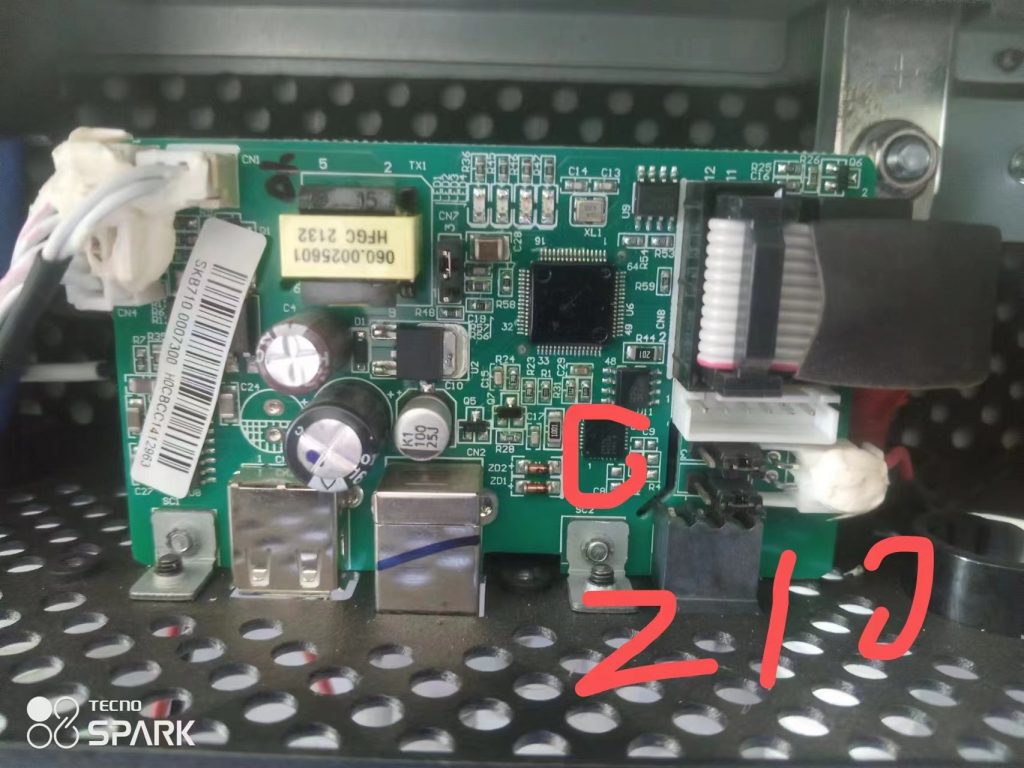
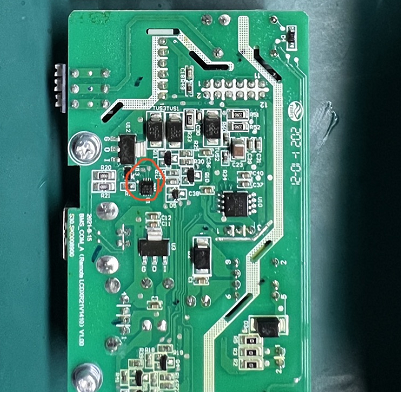
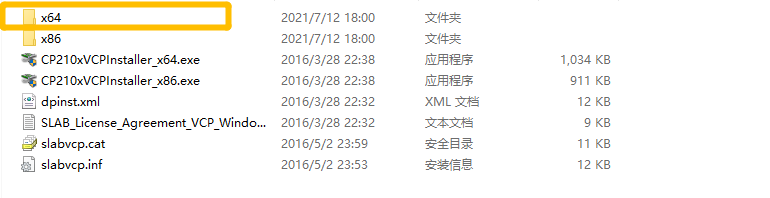

CP210x_Win10_Drivers Download: https://drive.google.com/file/d/1B_ltn2HiA95Tp3sCpFtNl9qwZ7Sk-EZY/view?usp=sharing
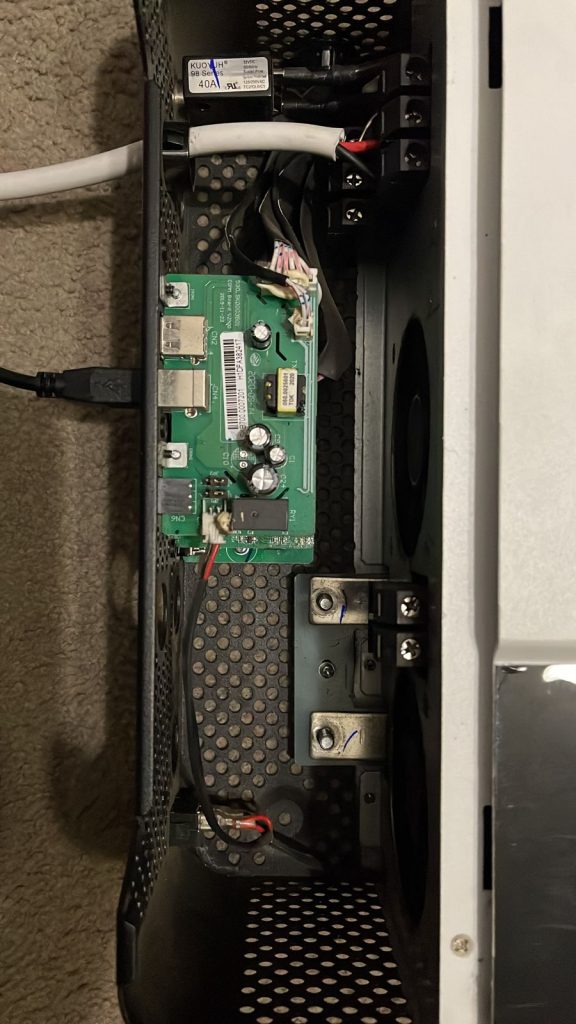
This is Old com board, it adopts 2102 USB chip, so you can also use above driving firmware
XR21V1410 Driving Program Download:
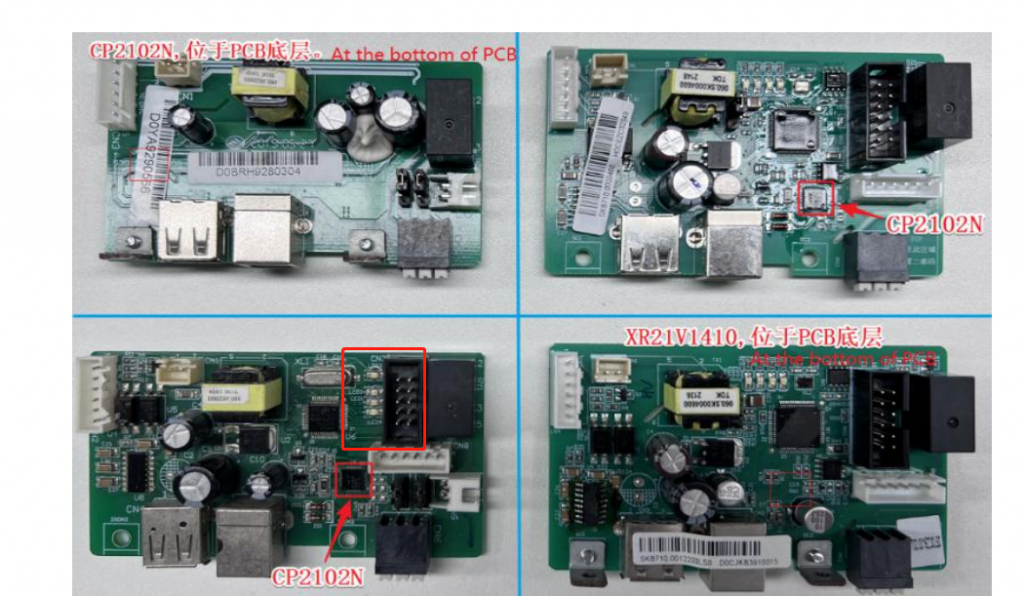
In usual, once you plug USB cable, OS will install driving program automatically. But sometimes, the driving program has some trouble. So you had better use our’s
Upgrading Guide PDF
Upgrading videos:
SPF 3500/5000ES
- Make sure that inverter is on and stop working
- Connect USB cable into inverter USB port

- Confirm specifical com port on Device manager
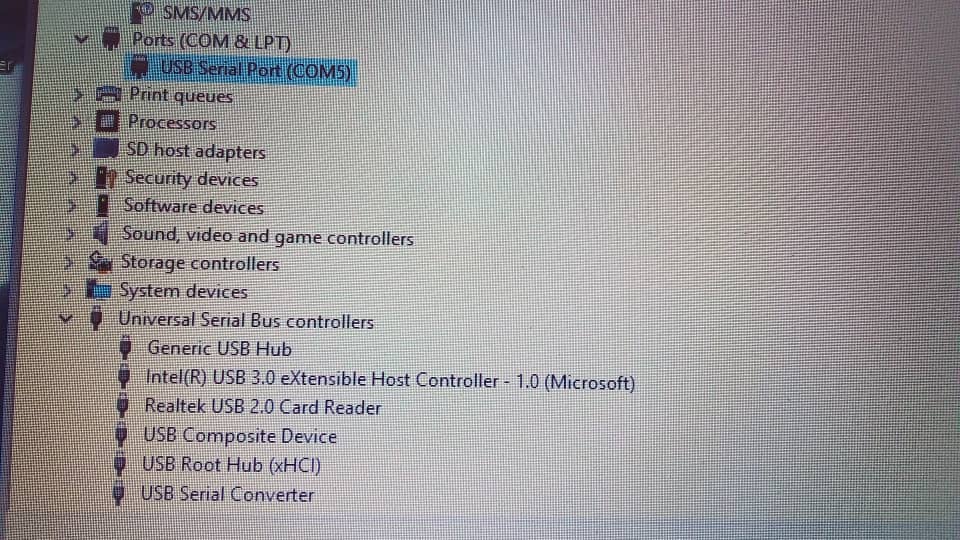
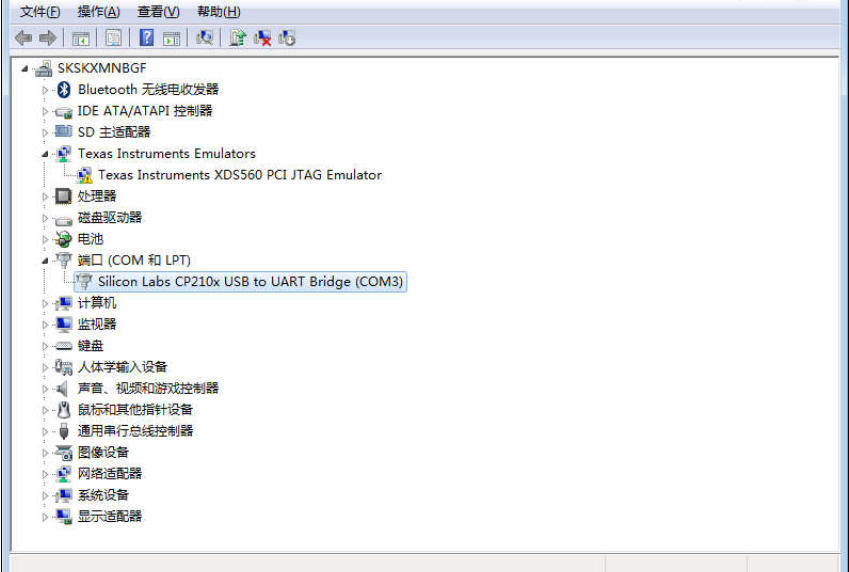
You should be careful about com port, same com port definitely will cause the conflict and faile upgrading.
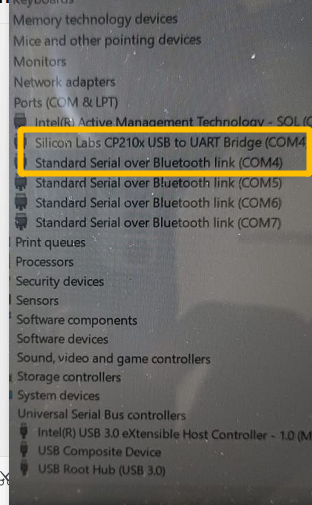
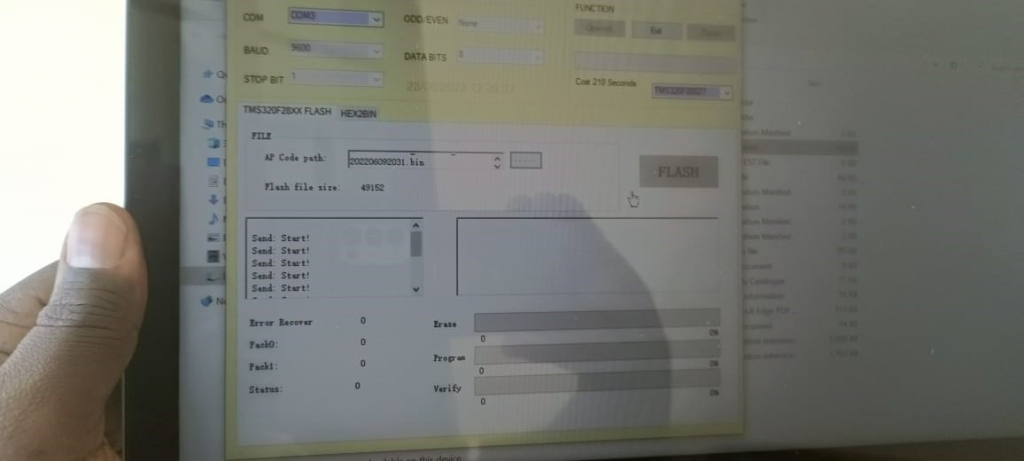
Here attached the link about how to open device manager:
https://www.lifewire.com/how-to-open-device-manager-2626075
If you can’t find com port, USB driving program needs to be installed. Please find download link above.
- Open ISP TOOL
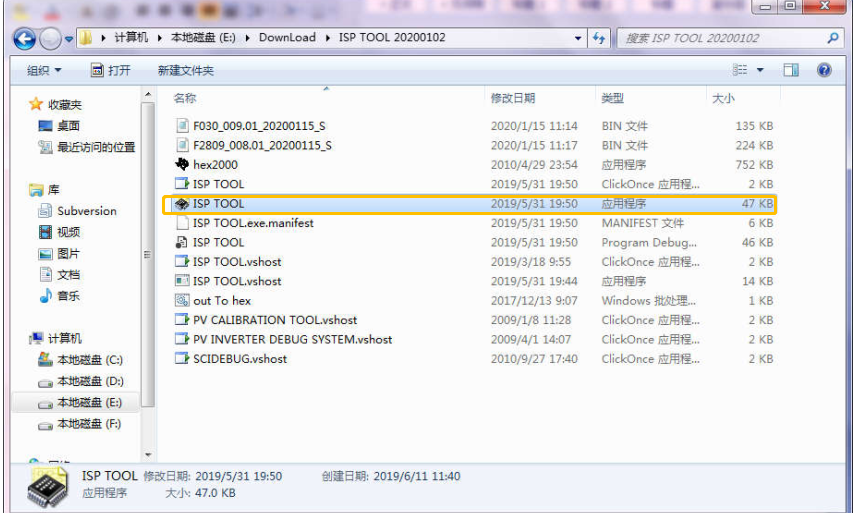
You can see the screen below:
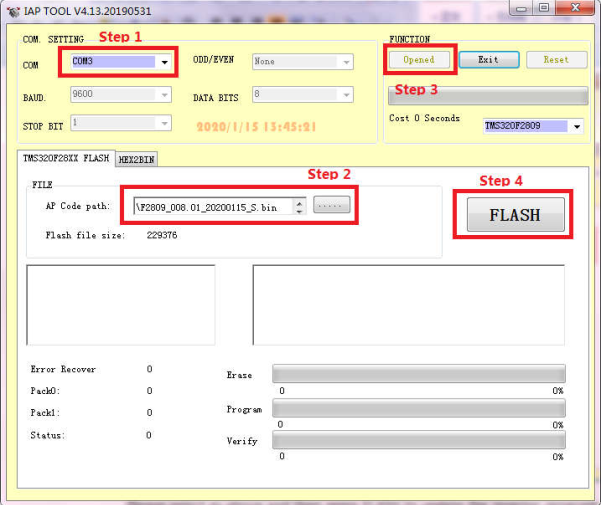
For 3500/5000ES, there are 2 firmwares that need to be upgraded, F2809 is main processor that should be upgraded firstly. F030 can be upgraded finally
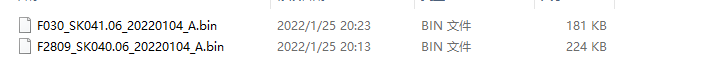
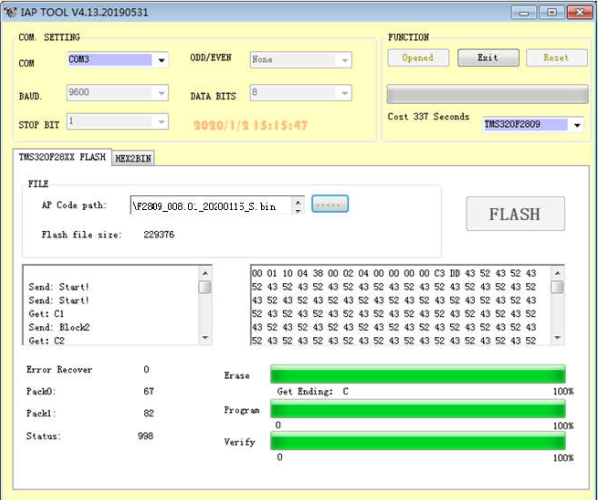
When upgrading of every firmware is finished, it will display like this. After you upgraded both, please recover the factory set based on below:
Please kindly press UP and Down at the same time. Then type the password: 305. Thirdly, find 34th option and press Enter to get into rst setting. Fouthly, press Enter to reset,wait for a while,it will finish resetting.
How to Solve When upgrading, it failed
Phenomenon:
https://drive.google.com/file/d/1qmHX03JCg51vV-jB3taNEMriZdVTsUTg/view?usp=sharing
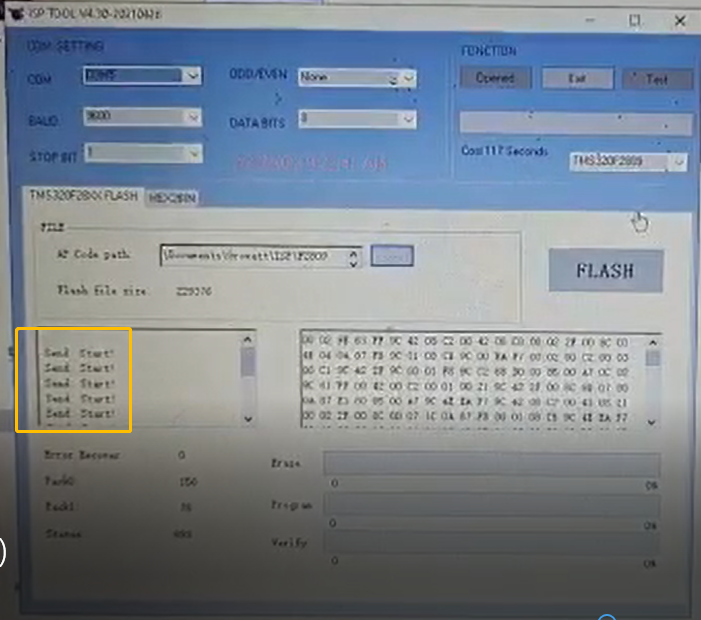
Reason:
Win10 or Win7 has the compatability issue with ISP tool
Solution:
- Change your laptops
- confirm driving chip CP 1410 and CP 210x on com board
- Update your OS system, for example update Win10 to W11
- Use Win7 System and ISP tool for Win7
The issue is complex, if you have exausted these methods, please contact [email protected], ISP tool internal info. should be attached.
Method 2: Remote upgrading
Please note that it just can be applicable for SPF 5000ES
Requirement:
- Newest Com board

2. Shinewifi-F firmware version at least 3.0.0.0

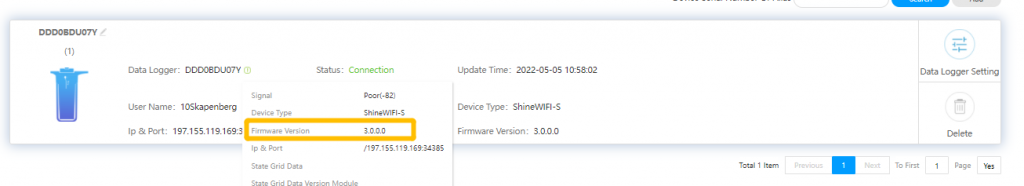
3. Remote upgrading just can be finished by Growatt engineer on OSS system.
When your inverter and datalogger meet these requirement, please contact engineer in Growatt and upgrade your inverter remotely.
Can I please have the files for the latest SPF5000ES update.
If inverter is normal,we don’t recommend upgrading because of the risk of failing upgrading.
I just hope that the management of the pylontech battery groups is integrated if not everything is normal.
Hi,
I have a new SPF5000ES and fans are blowing like mad 24/7 and the firmware is:
067-01-104
068-01-104
I need to get rid of this fan problem, so which are the files I have to download to get rid of this problem. I have the USB -USB printer type cable.
Best regards
please find 4th one from the link below, the firmware may sovle fan noise issue
https://www.amosplanet.org/firmware-download-for-off-grid-inverter/
Hi, where to find firmware for :
spf 3000tl hvm-48 please
https://www.amosplanet.org/firmware-download-for-off-grid-inverter/
Hello Amos,
SPF5000ES, 067-01-104, 068-01-104, Param 05 = USE, Param 21 can be settled upto 45,9V instead 48V descibed in use manual. How can I fix it? Other issue: Param 05 = US2, batterie will be loaded, but will be not hold at fload-voltage-value defined in Param 20. Batterie will be discharged and just after them can be loaded again. How to fix?
Thanks.
ljolik
What’s your battery type and brand? 21th option is cut off voltage, if you set 48V, it is too high.
hi
XR21V1410 , this driver can not install on my laptop (win-11). How can i get this kind of driver for window-11?
Please kindly advise the picture about installing this driving programm. +8613267189226 my whatsapp