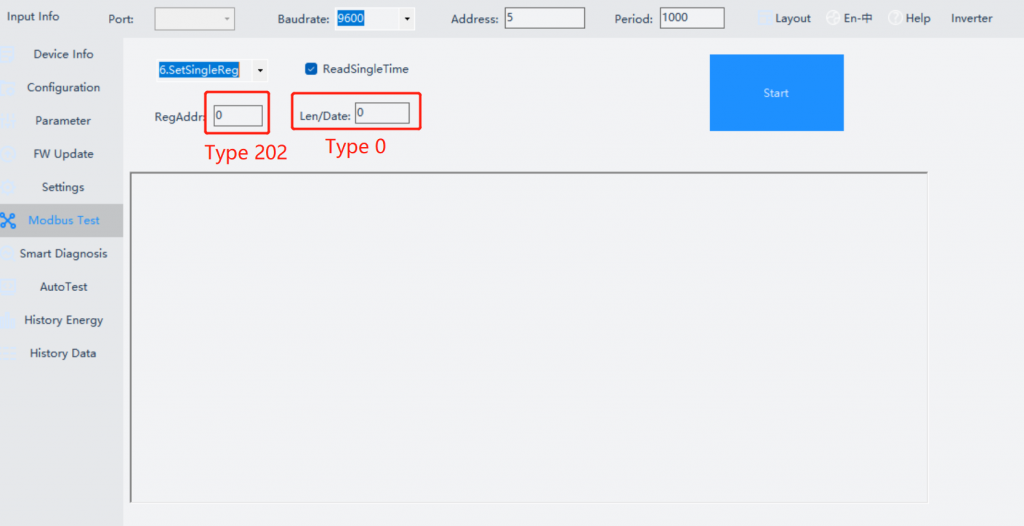111 warning on growatt TL3-S or NS or MTL-S model
1. What’s meaning of 111 warning?
111 warning is related with exporting current limitation funciton for single inverter. When 202 register address that in charge of enabling or disabling exporting current limitation function has been enabled , and the communictation between inverter and smart meter is abnormal, the inverter will alarm 111 warning.
2. How to make 111 warning disappear?
a. If your local utility doesn’t allow your inverter to export power to grid
In this situation, most of time , it is caused by abnormal communication between inverter and smart meter.
Solution:
1) Check if 485 wire between inverter and smart meter has been connected sufficiently
You can replace new 485 cable and test it
2) Check if meter address has been set correctly on meter LCD.
Meter address is decided by inverter, you can try to set 001-004. In usual , it is in the range. If you want to confirm inverter address accurately, you can read the data via com tool and confirm inverter address.
How to confirm inverter address via COM TOOL?
a. Commissioning tool
USB-485 OR USB–232-485


USB-485 , you need to install USB-485 driving program on your laptop. Please request driving program for your device’s official website
COM Tool Download
b. Commissioning method
1) open Com tool
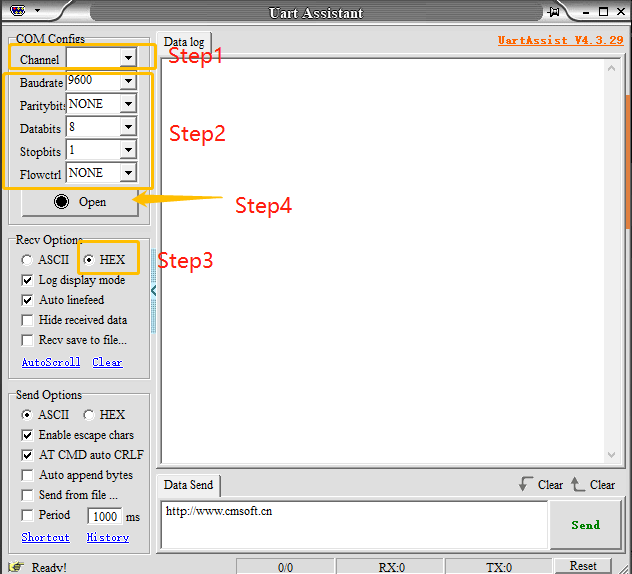
Step1: Find com port on device manager, please follow the guide below
https://www.lifewire.com/how-to-open-device-manager-2626075
Step2:
Baud rate :9600, Parity bit: NONE, Databits: 8 Stopbits: 1 Flowctrol: None
Step3:
Select Hex
Step4:
Click Open, In normal Situation, you should receive the data like below:
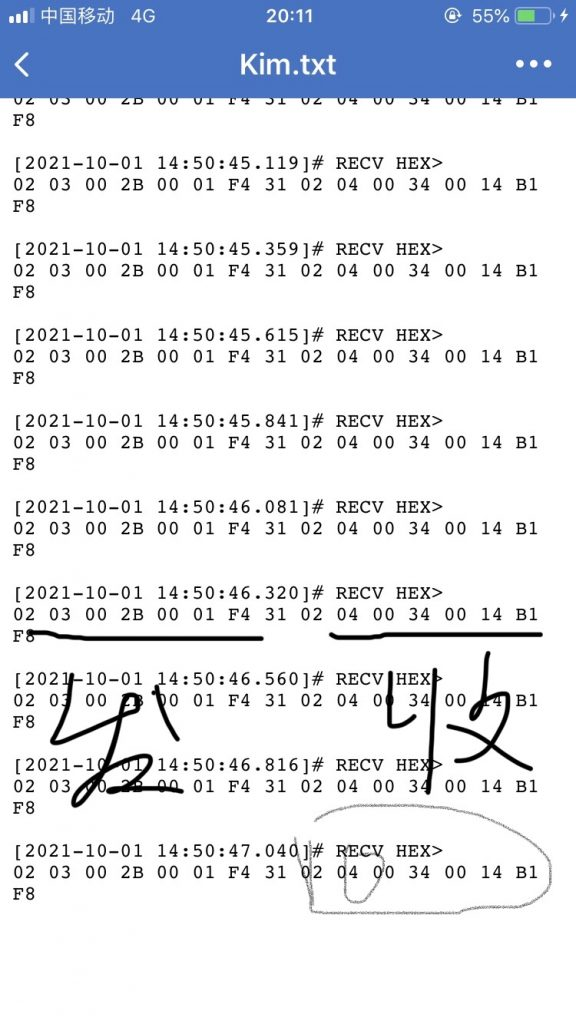
Step5:
02 03 00 2B 00 01 F4 31 , you can find meter address is 02. It is HEX, DEC value is same, so meter address is 002.
b. You don’t need exporting current limitation funtion
Solution:
Set 202 register address as 0
method:
a. you can modify it via server.growatt.com
b. you also can modify it via Shinebus tool
1) Type correct com port based on port number on device manager, Baudrate: 9600, address: inverter address, period: 1000, inverter model:if inverter model is TL3-S, you can select Inverter
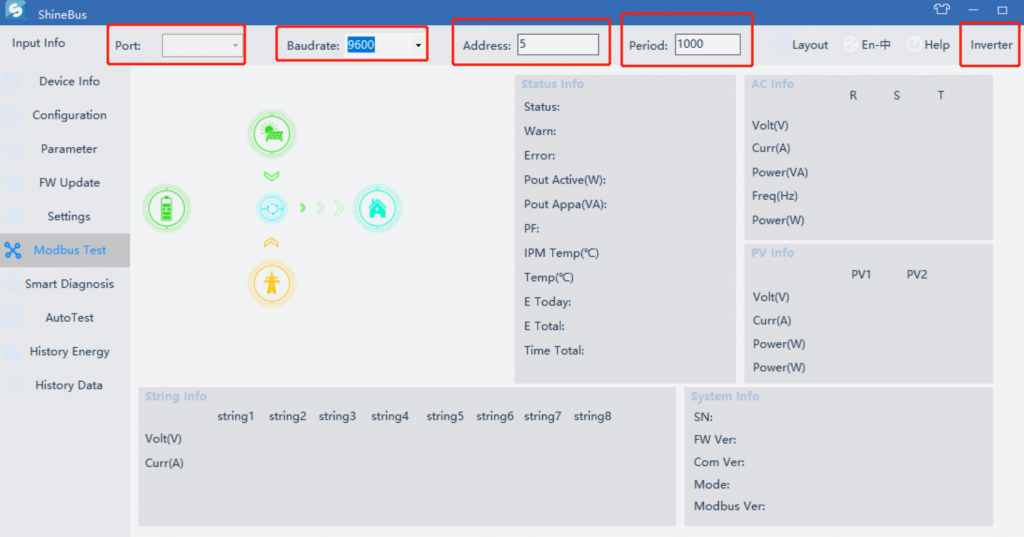
2) Click Start and confirm if Shinebus can read real time data from inverter
3) Click Modbus Test, and type password: 12345678
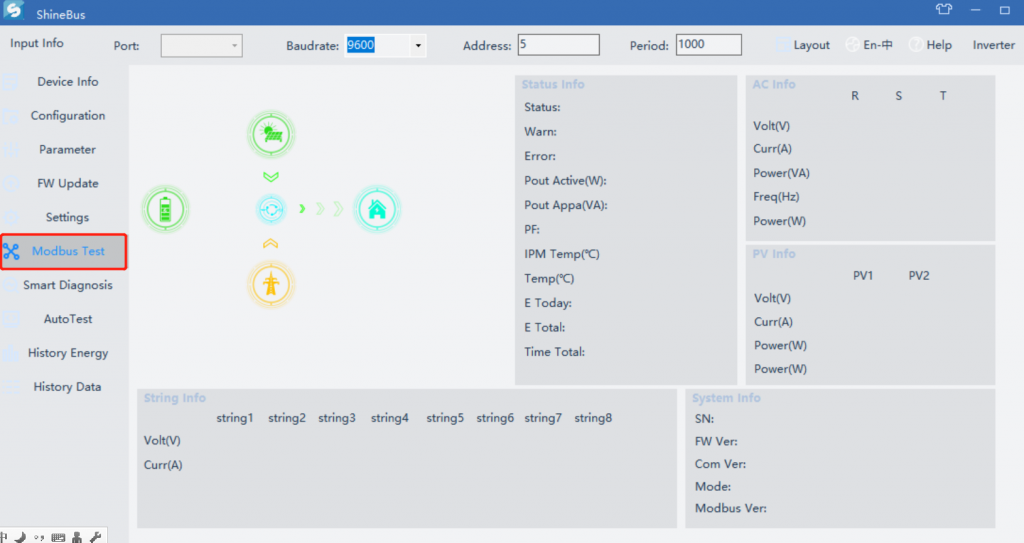
4) Click Modbus Test, and type password: 12345678
5) Select “SetSingleReg”
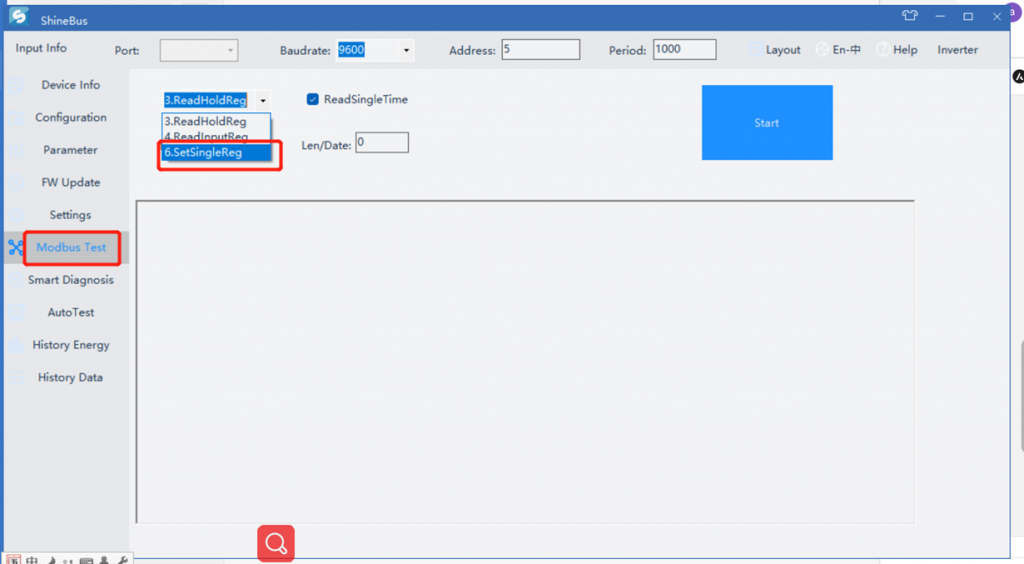
6) Set Register address 202 as 0, and Click Start