How to set inverter parameters via installer or distributor account
Now Distributor or Installer account has the authority to set inverter parameters remotely. Before, only end user account has the authority.
If you can’t find “settings” icon, most probably , your distributor account doesn’t have authority for the installer account.
Procedures:
1. Access Distributor or Installer Account via oss.growatt.com
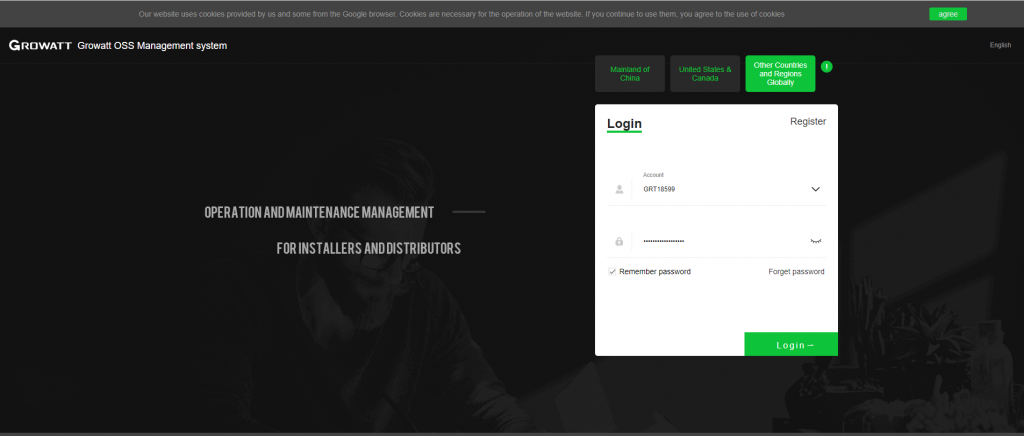
2. Select “monitor” –> “Plant List” –> “Settings” Icon
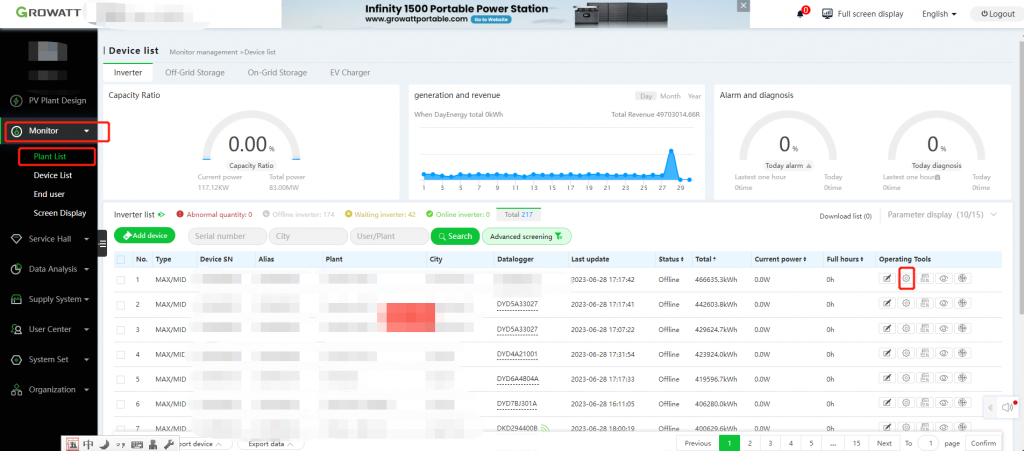
3. Set Parmaters
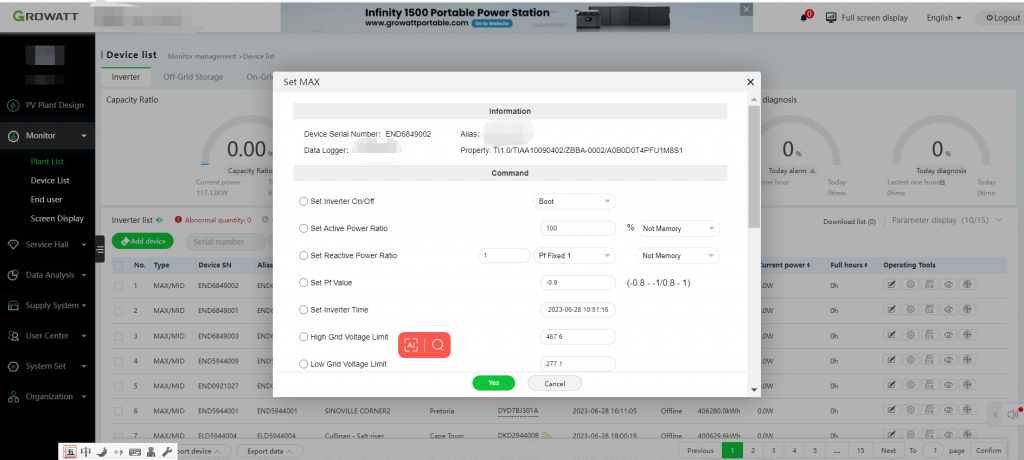
Normally I don’t learn post on blogs, however I would like to say that this write-up very forced me to take a look at and do so! Your writing style has been surprised me. Thank you, quite great article.