How to change inverter S/N on off grid inverter
SPF 5000ES/SPF 5000TL HVM WPV/SPF 5000TL HVM use com tool to modify inverter S/N; SPF 3000TL HVM 24/48 use modscan software to modify inverter S/N.
tool Download
Com Tool
modscan32 V7 A004 Download
SPF 5000ES/SPF 5000TL HVM WPV
Procedures:
1. Connect USB cable into inverter


2. Open com tool
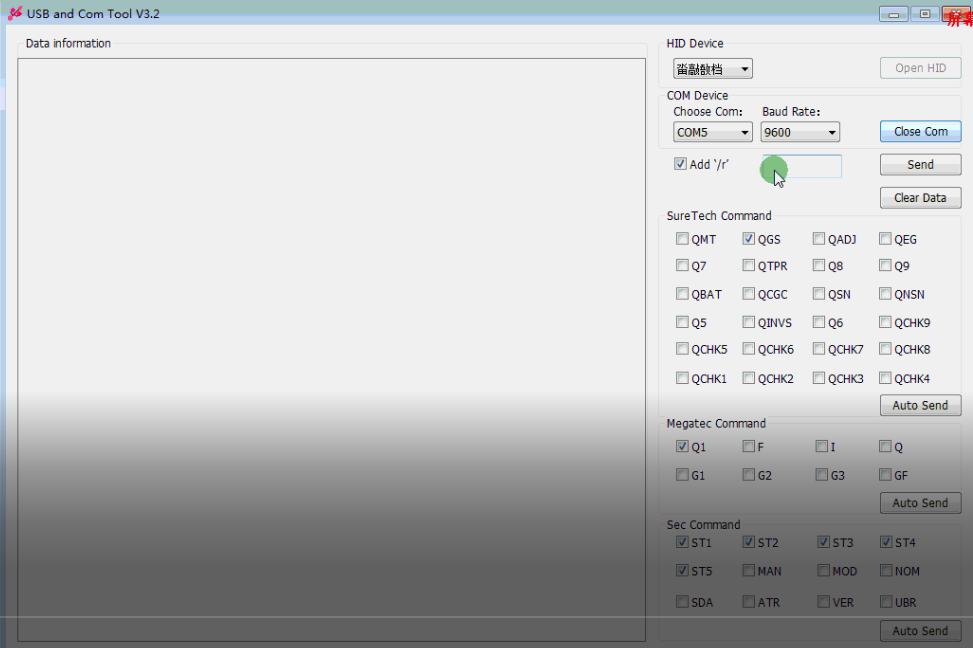
3. Select com port on device manager
Please follow the guide below about how to open device manager
https://www.lifewire.com/how-to-open-device-manager-2626075
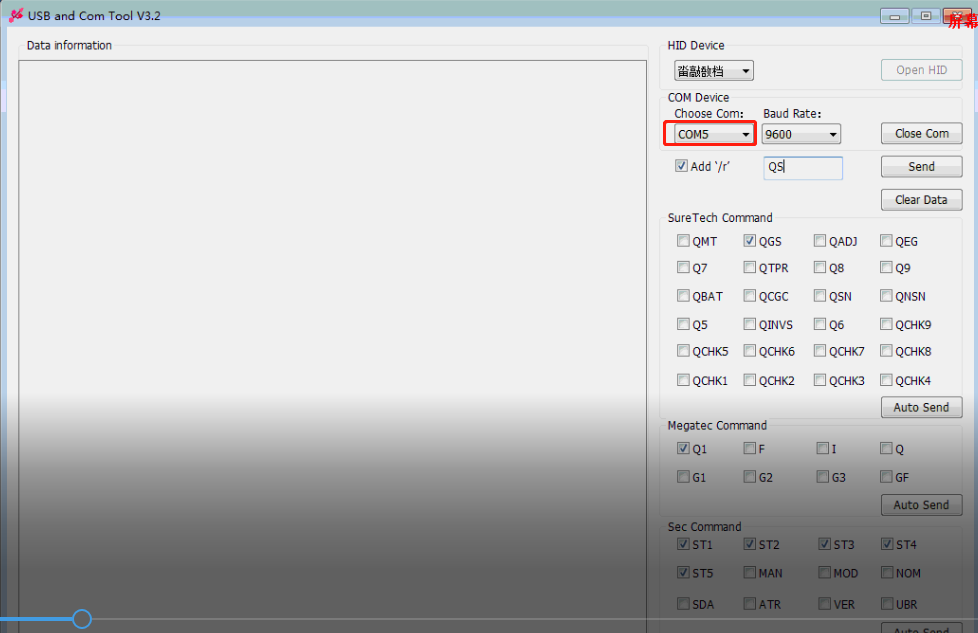
4. Select Baud rate 9600 on device manager
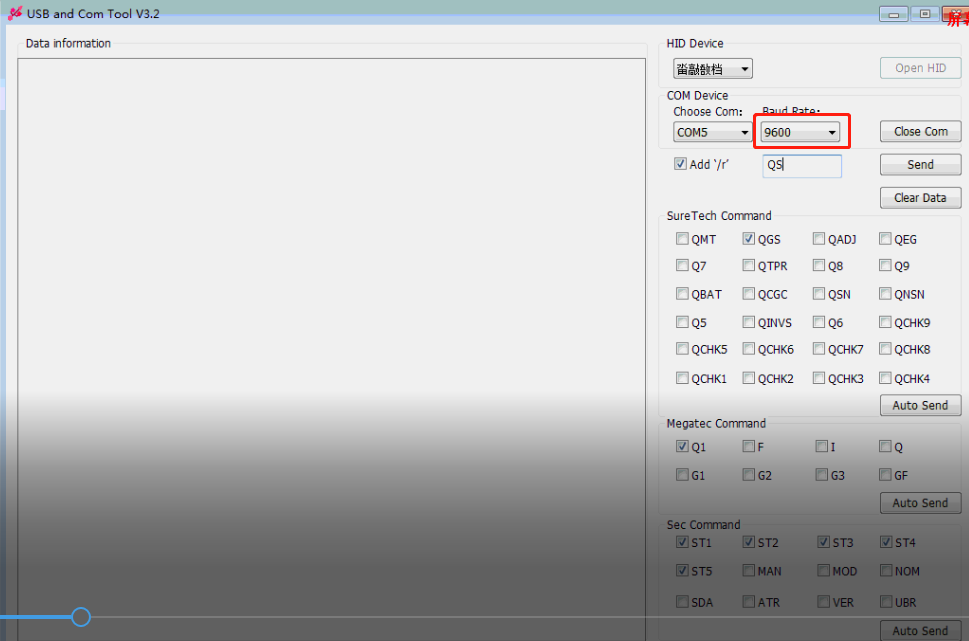
5. Select these options below( Defaul options )
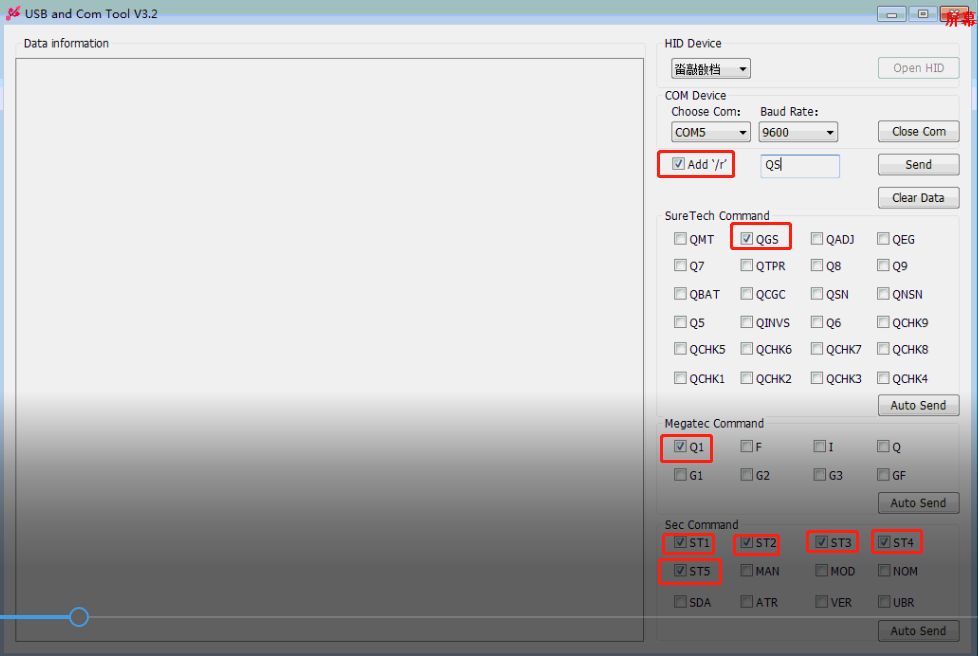
6. Type QSN ( Query inverter S/N)
It will display current inverter S/N
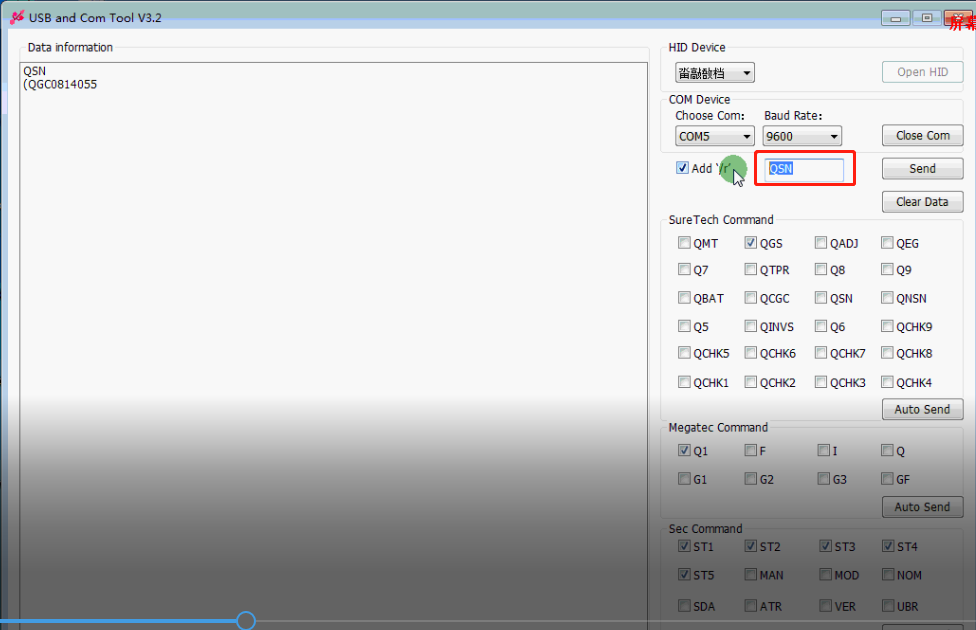
7. Type pSN+new inverter S/N
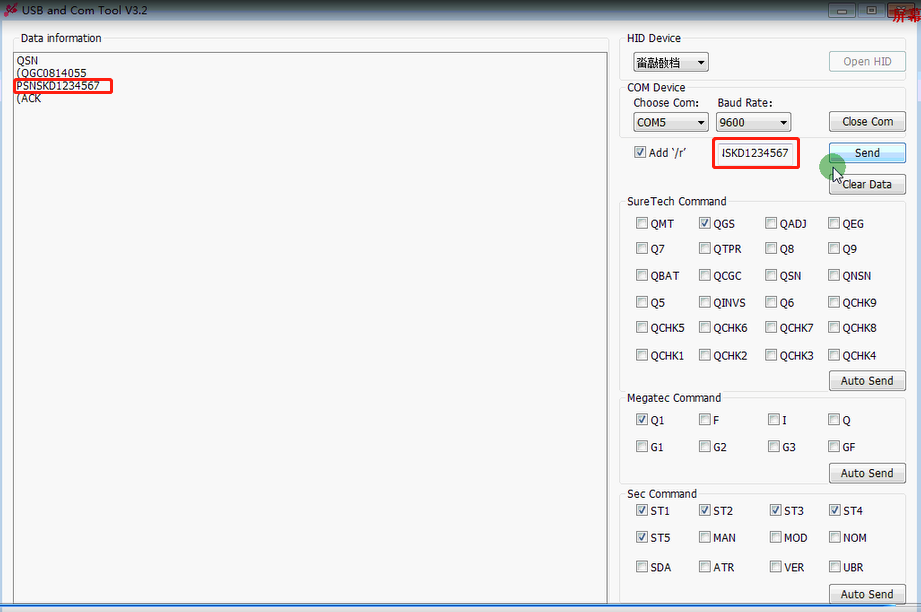
8. video Instruction
SPF 2000-3000 TL HVM 24/48 and sPF 5000TL HVM
Procedures:
1. Connect USB cable into inverter USB port
2. Open modscan32
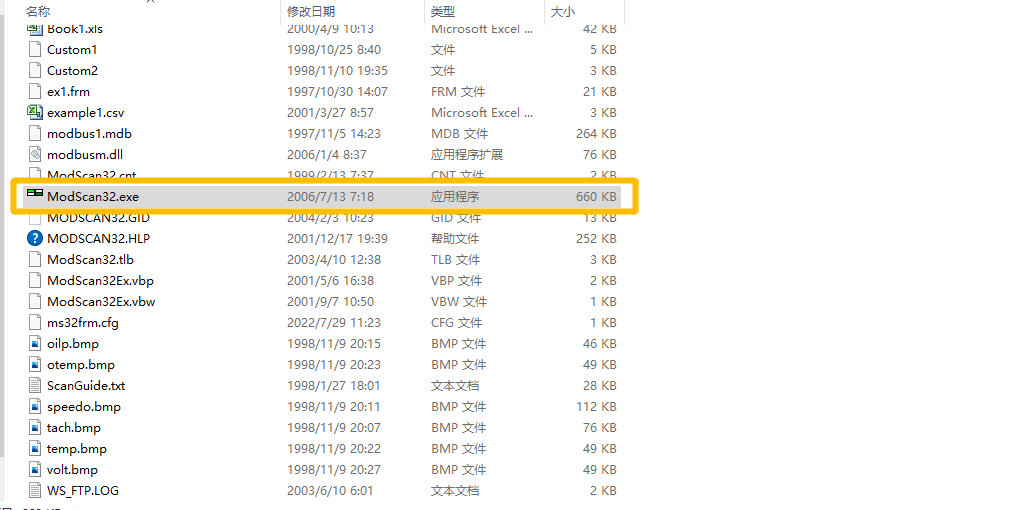
3. Type Registration information
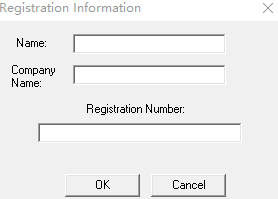
4. enter ModScan
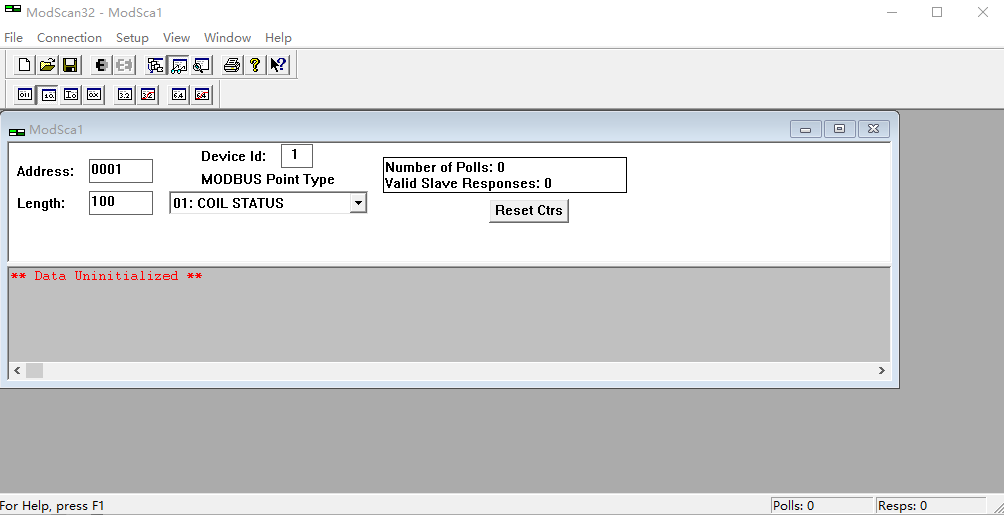
5. Click “Connection”
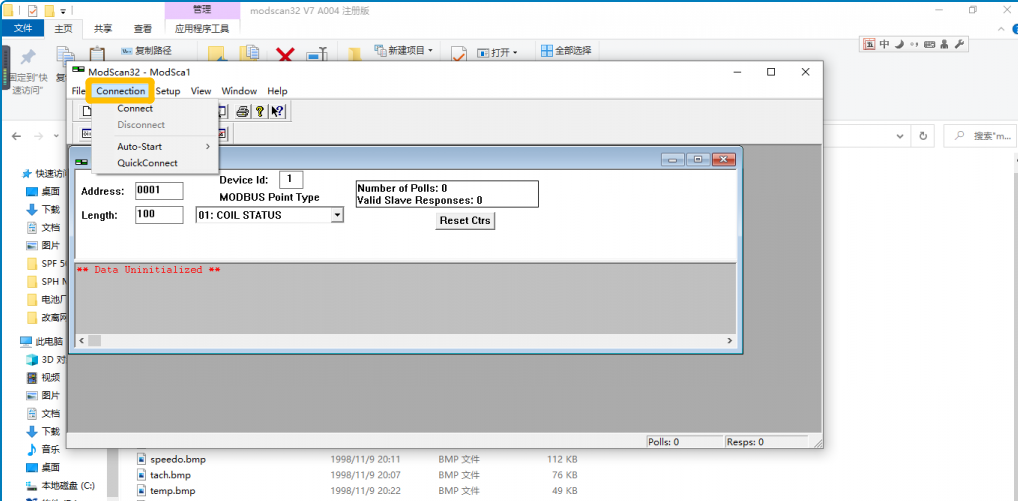
6. Click “Connect”
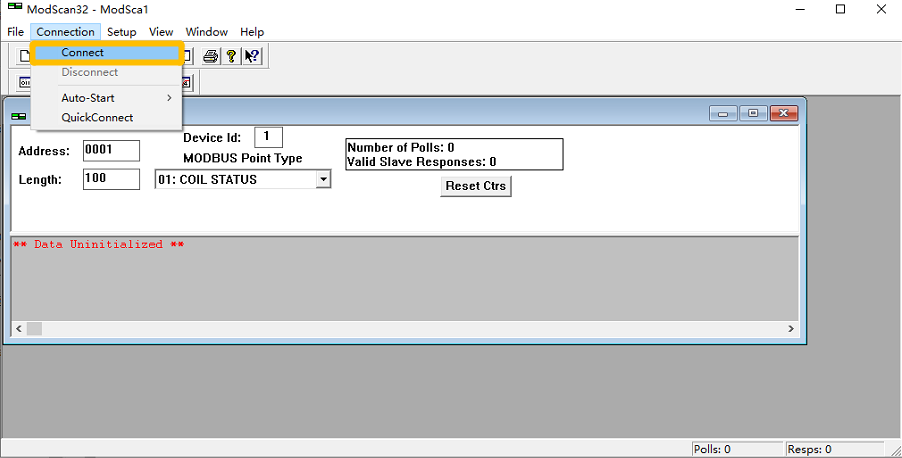
7. Set correct parameter on Connect
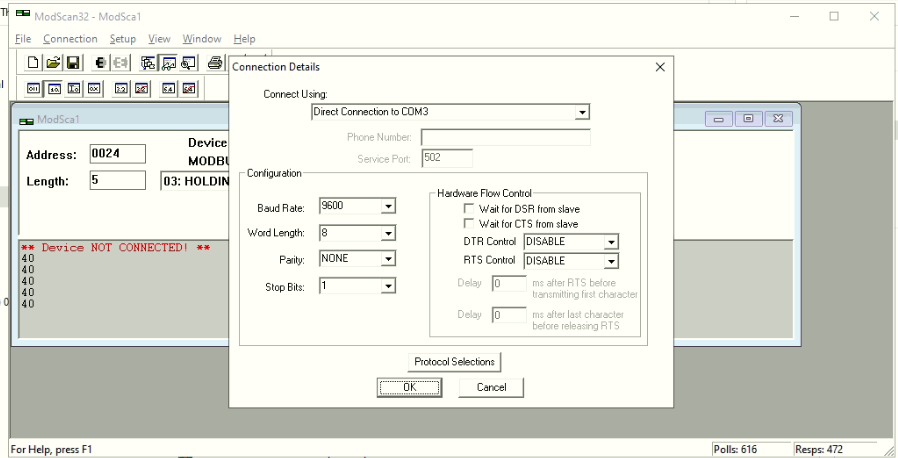
a. Select correct com port on device manager, you can follow the link below about how to open device manager
https://www.lifewire.com/how-to-open-device-manager-2626075
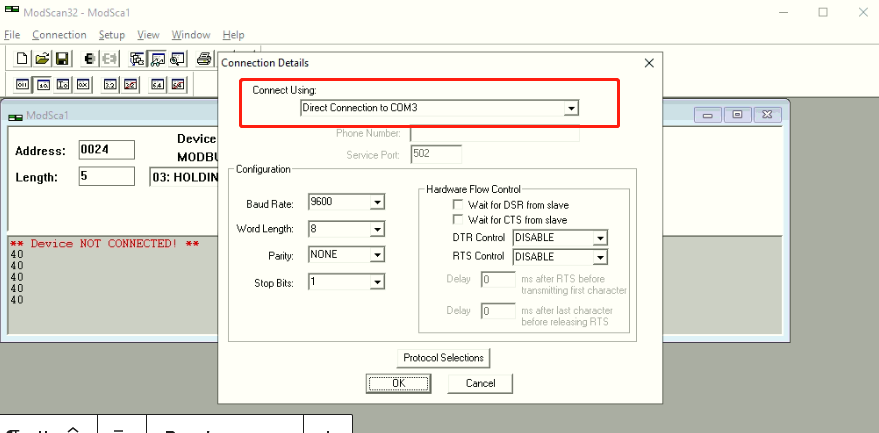
b. Set correct baud Rate etc.
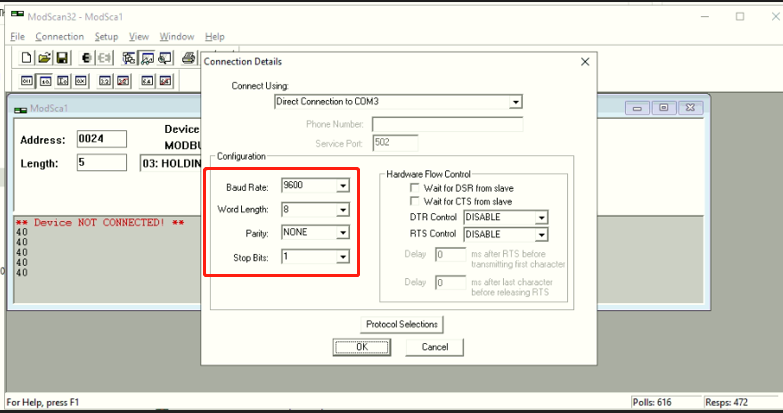
8. select Setup->extended->Preset Regs
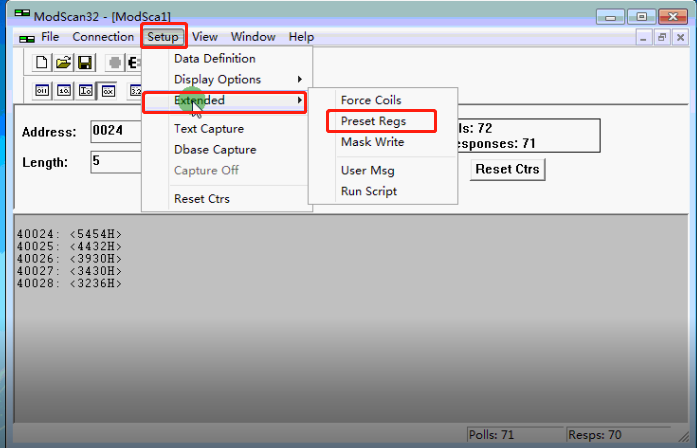
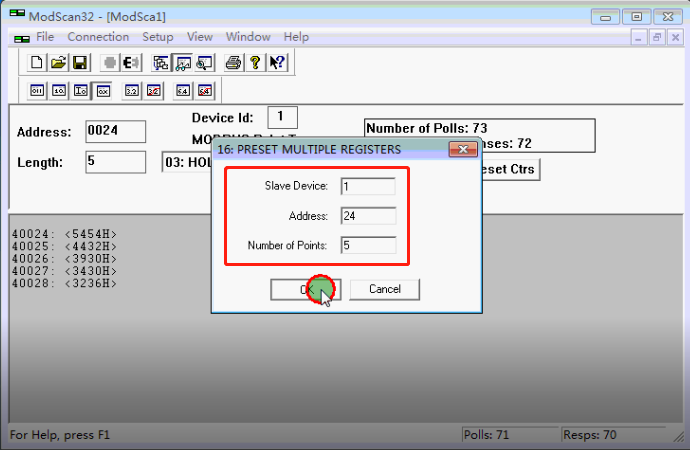
Slave Device: Default value 1
Address: 24 Register address
Number of Points: 5 Register length
9. Set inverter S/N
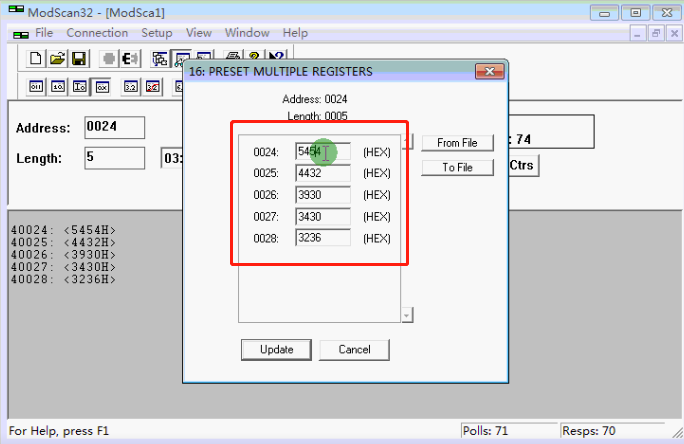
24-28 register address store inverter S/N HEX value
Example: YXDFBF301Y
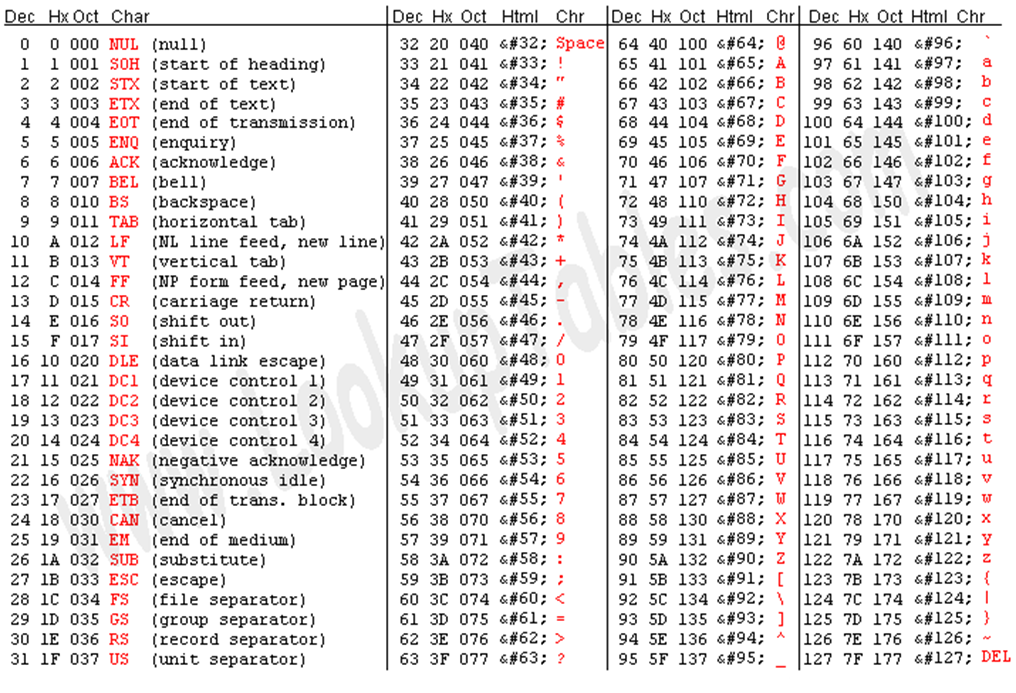
You need to convert ASCII into HEX value like below:
24 Register address: YX HEX: 5958
25 Register address: DF HEX: 4446
26 Register address: BF HEX: 4246
27 Register address: 30 HEX: 3330
28 Register address: 1Y HEX: 3159
Hello every one, here every person is sharing these kinds of knowledge, thus it’s pleasant
to read this web site, and I used to pay a visit this blog all the time.