configure remote commissiong function of pycharm
Procedures
1. Choose “Settings” on file
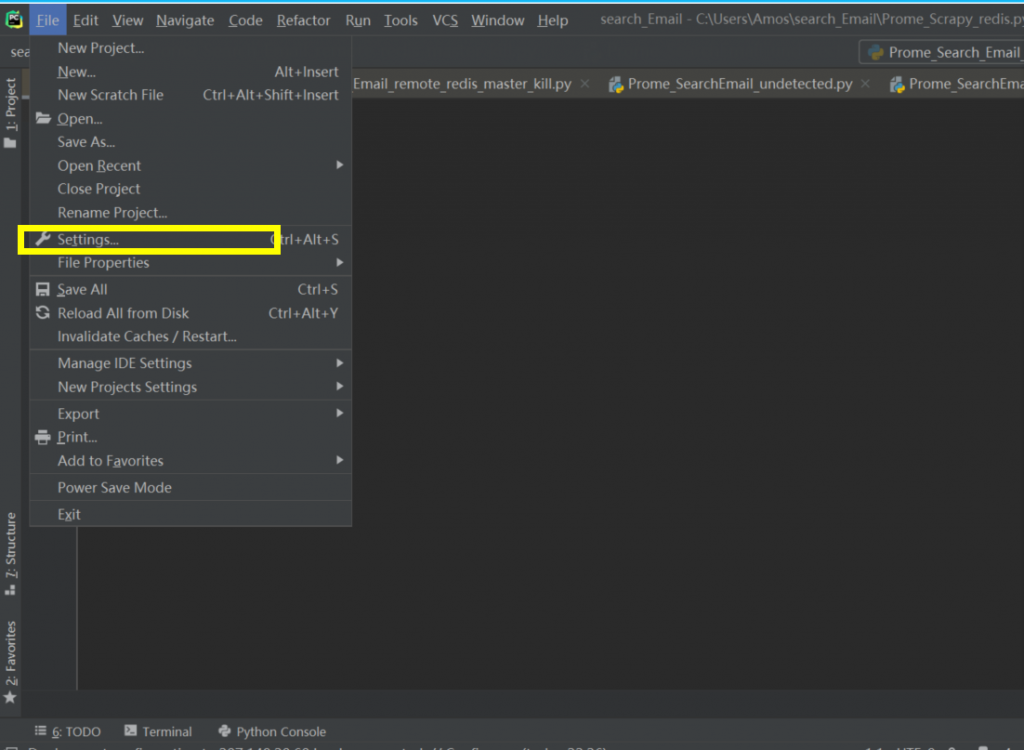
2. Choose “Python interpreter”
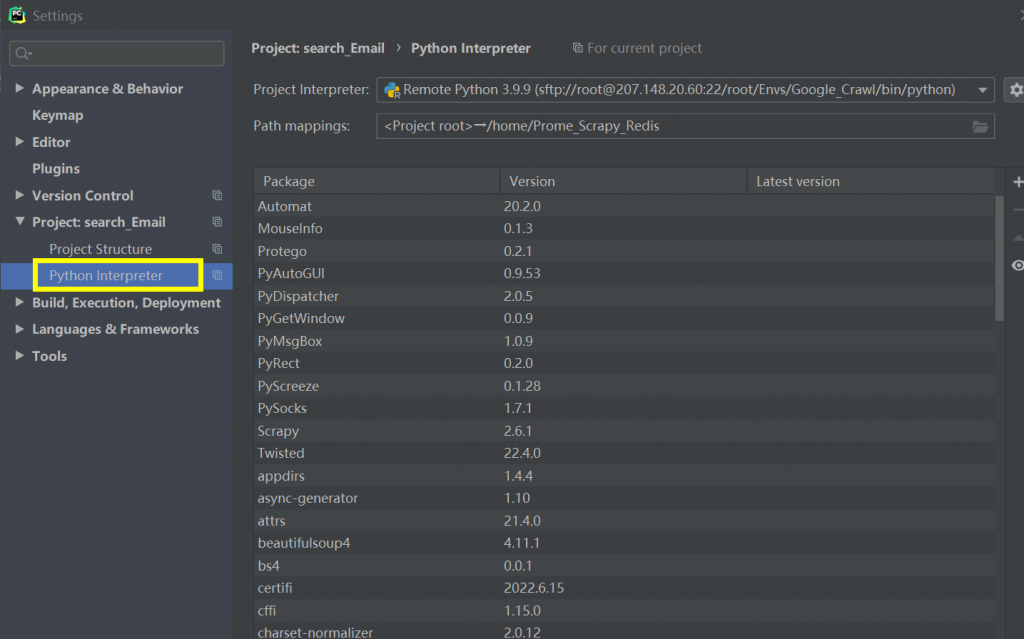
3. Choose settings In Rectangle and click “Add”
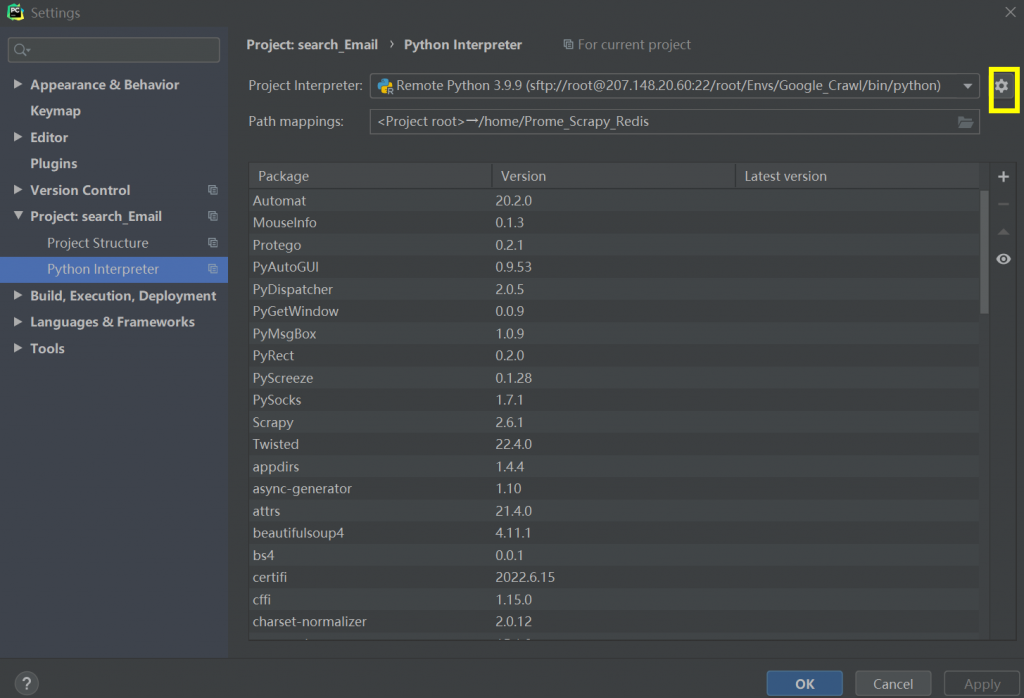
4. Choose “SSH Interpreter”
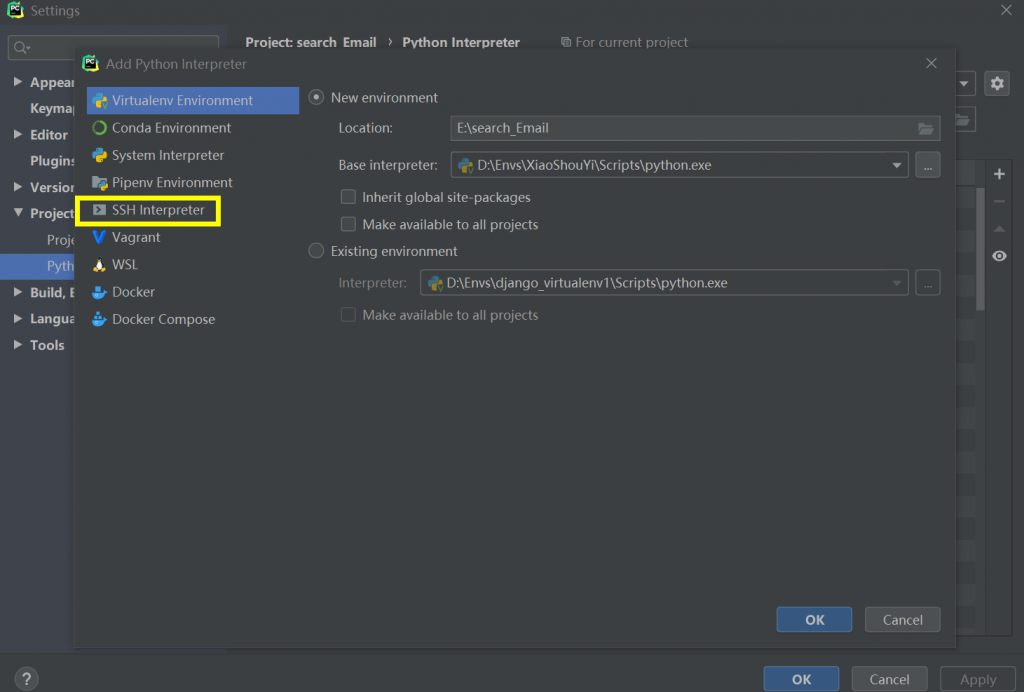
5. Choose “Existing server configuration”( remote server has been added in server configuration in advance)
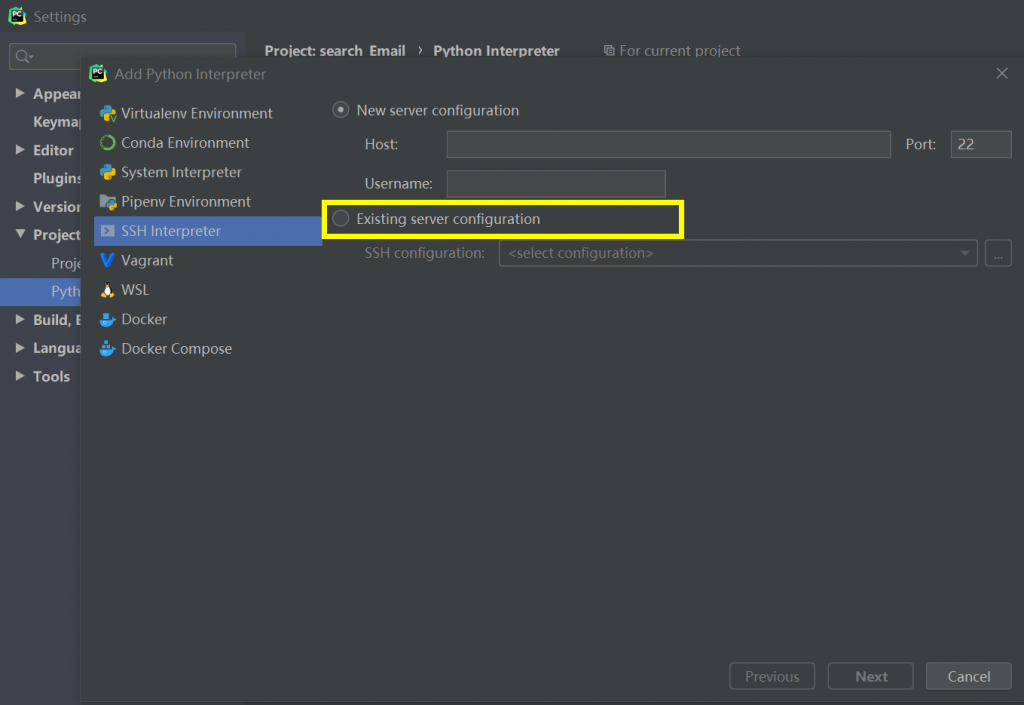
6. Configure server info.
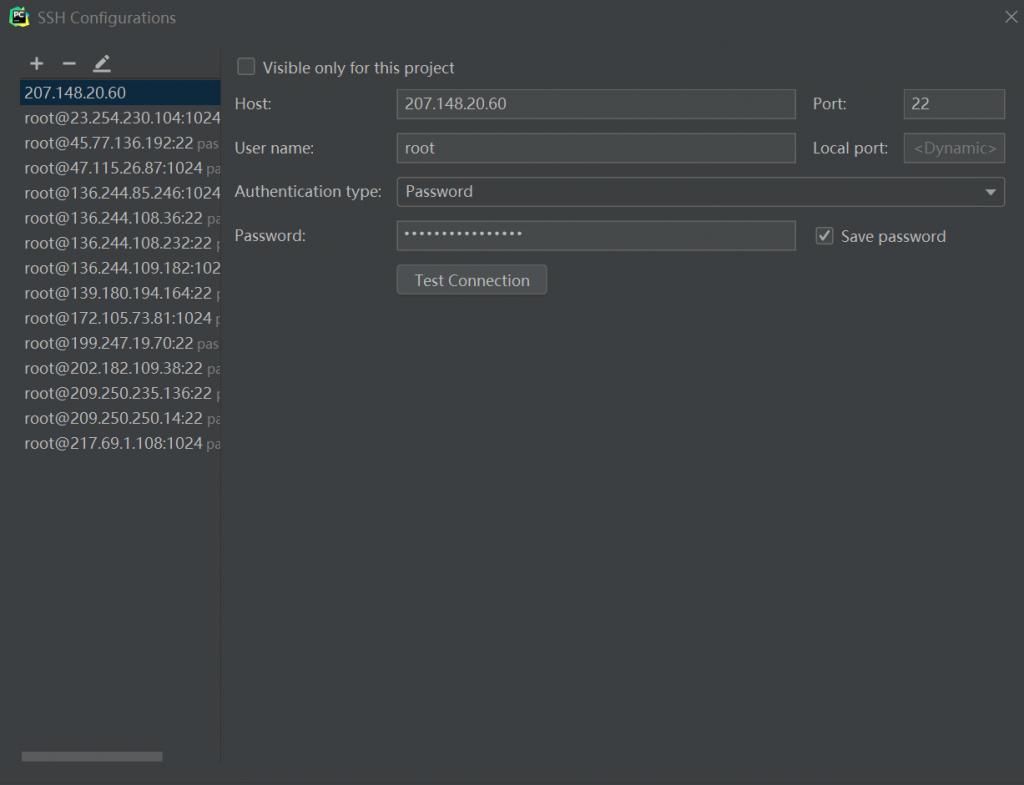
6. Choose Interpreter location and mappings
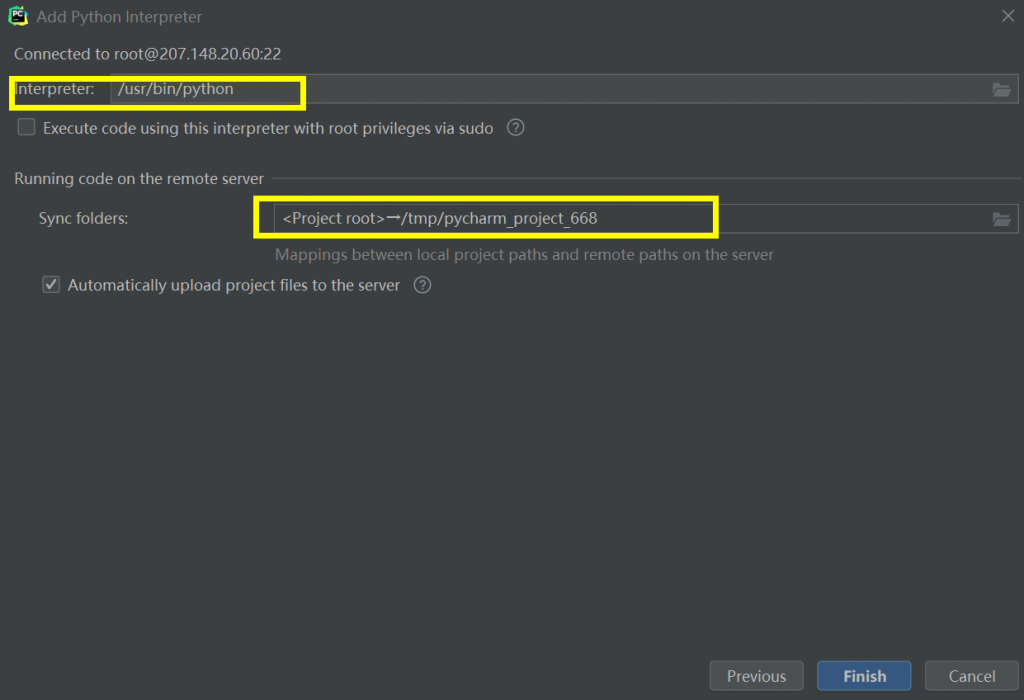
/root/Evns/Google_Crawl/bin/python # Please note Evns installation location
Sync folders: # file had better be installed in home directory.
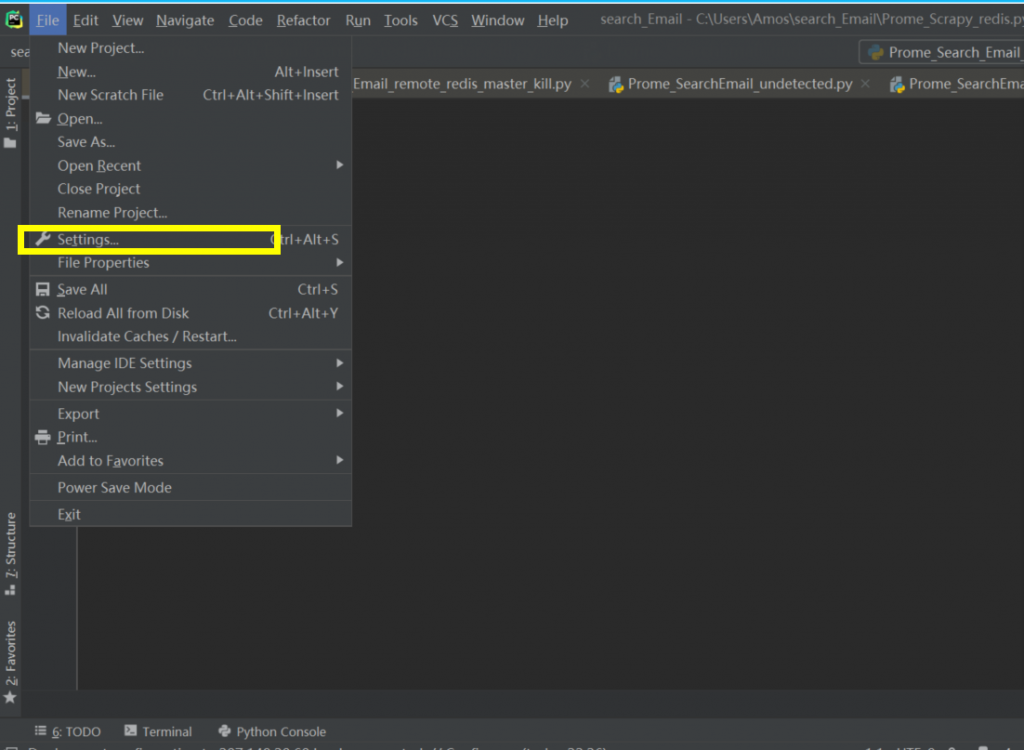
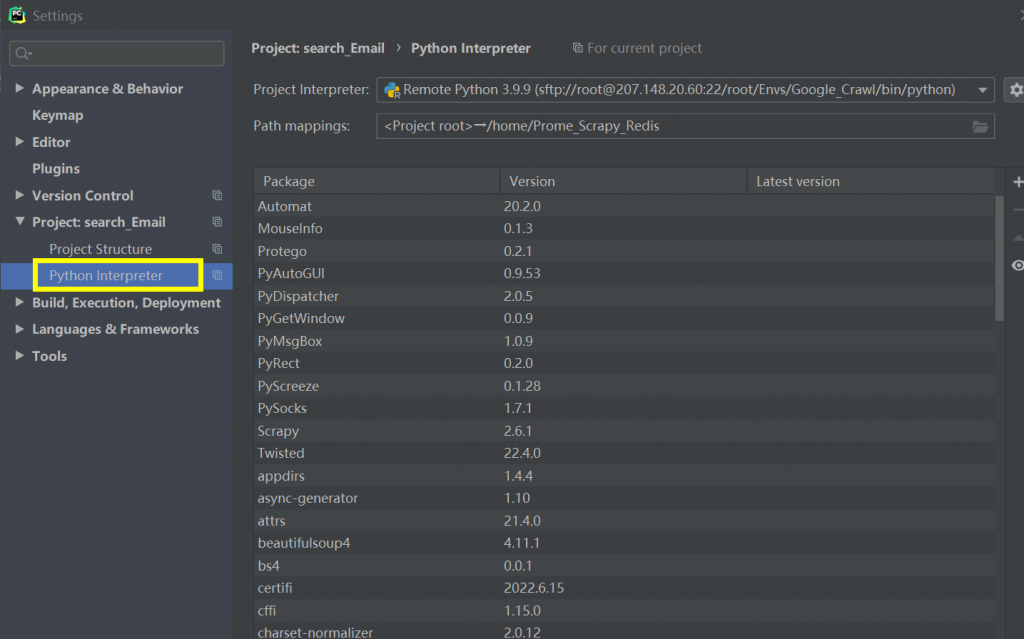
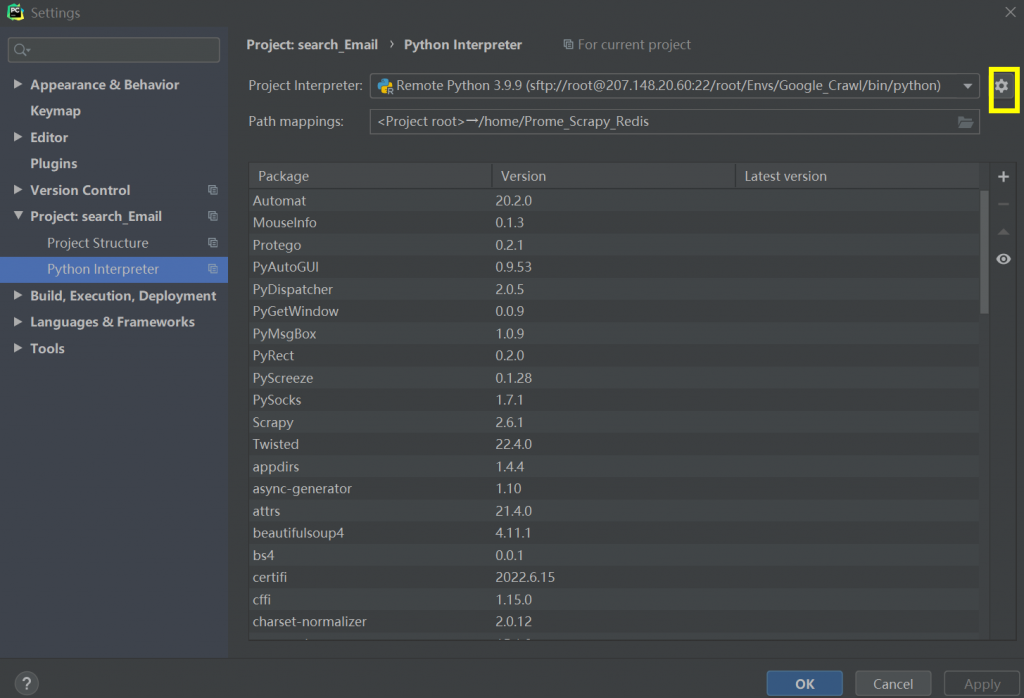
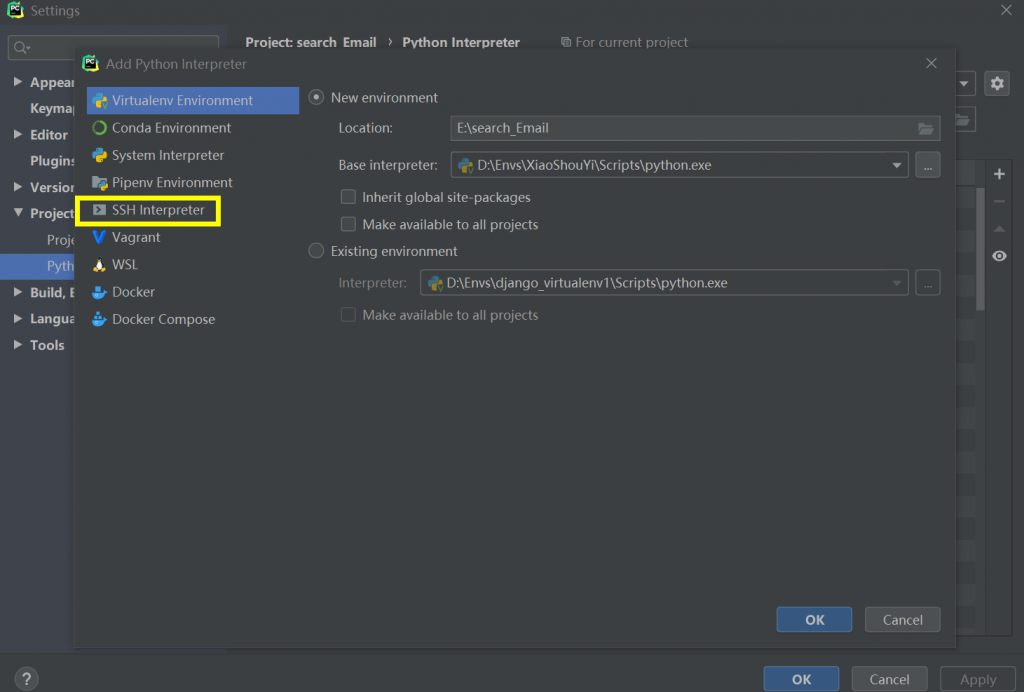
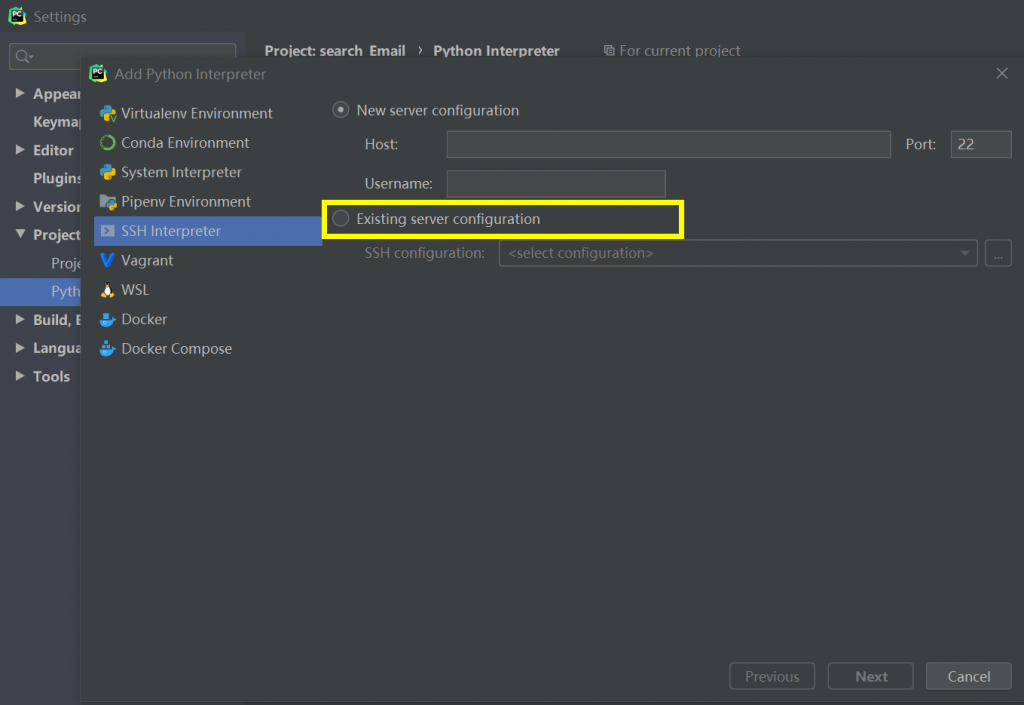
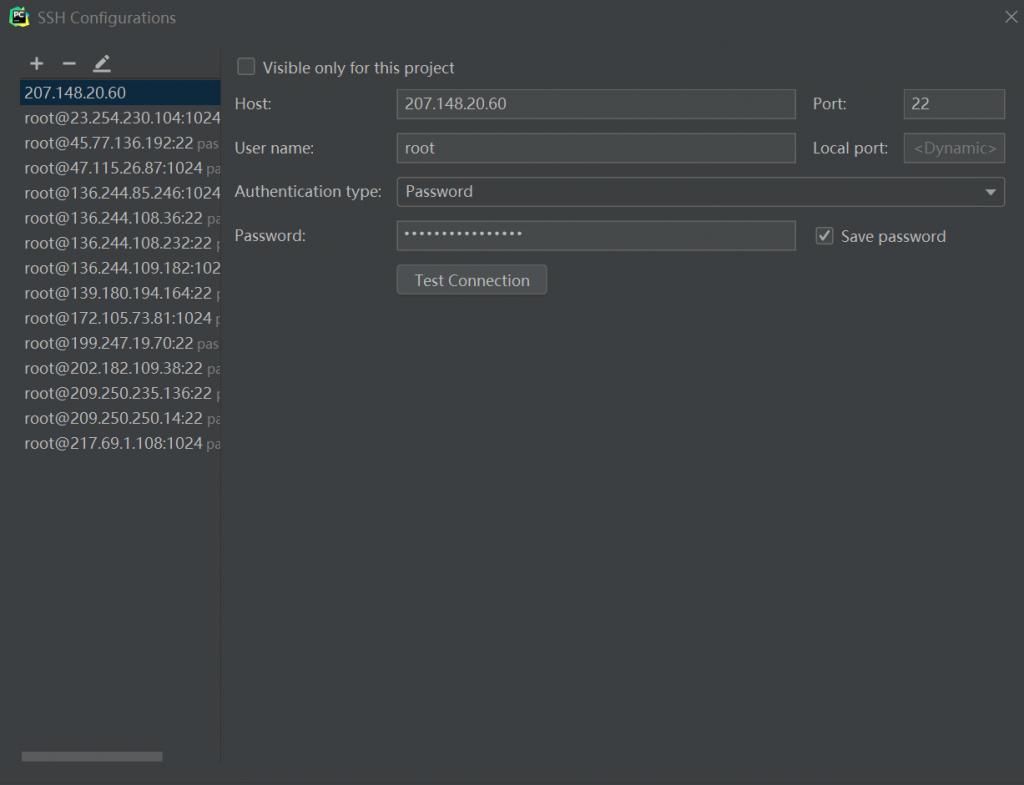
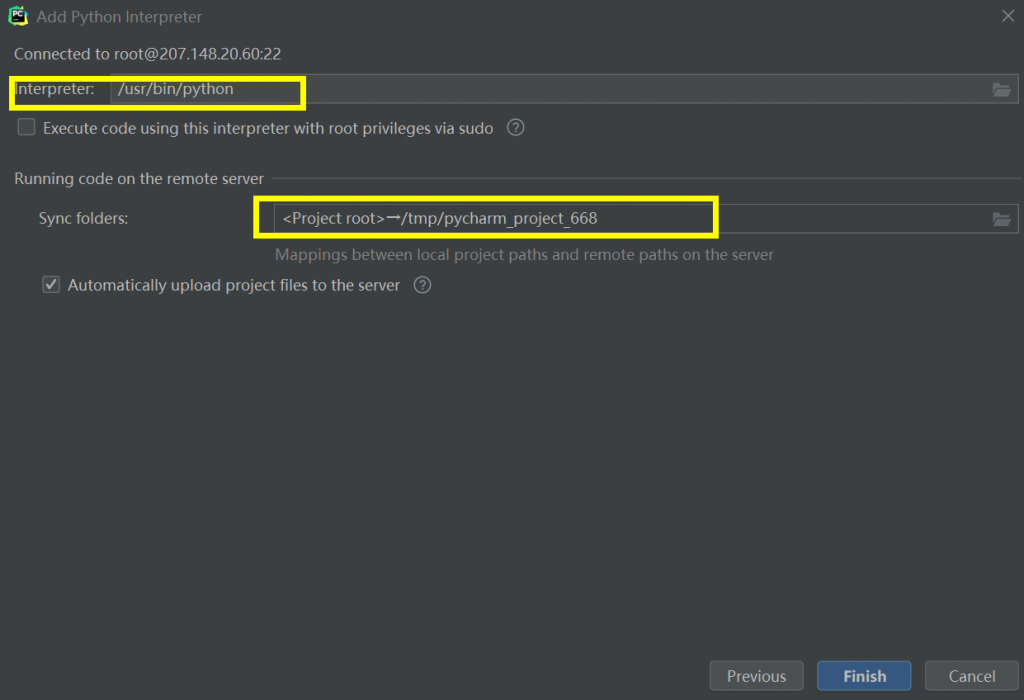
For protected content. Which password should be provided?
please join my wechat or whatsapp +8613267189226, I will send it to you via them.