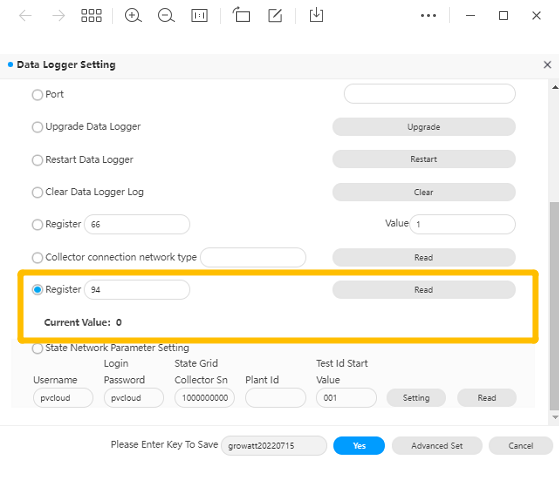How to modify register address value on shinemaster
1. How to modify register address on Shinemaster via server.growatt.com
a. Access server.growatt.com
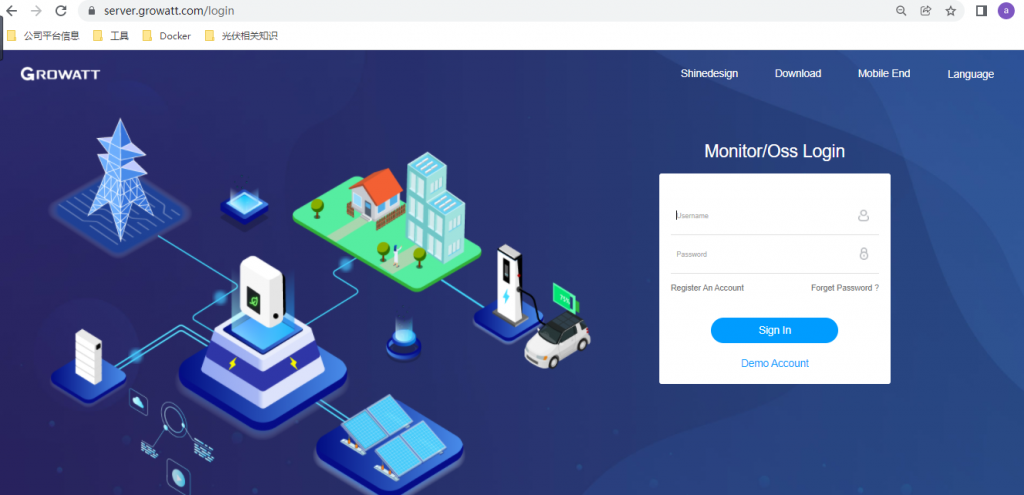
b. Select “Datalogger“
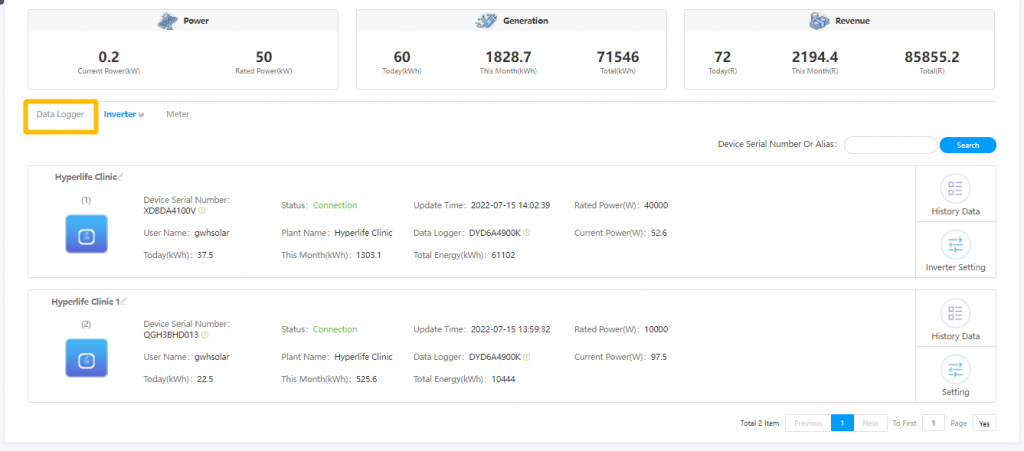
c. Select “Datalogger Setting“
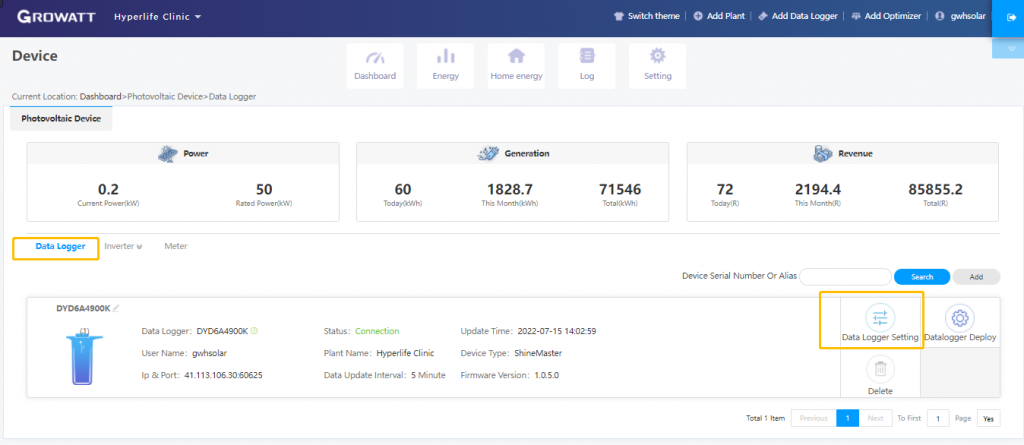
d. Select “Advanced set” and Type password: growatt+today’s date like growatt20220715
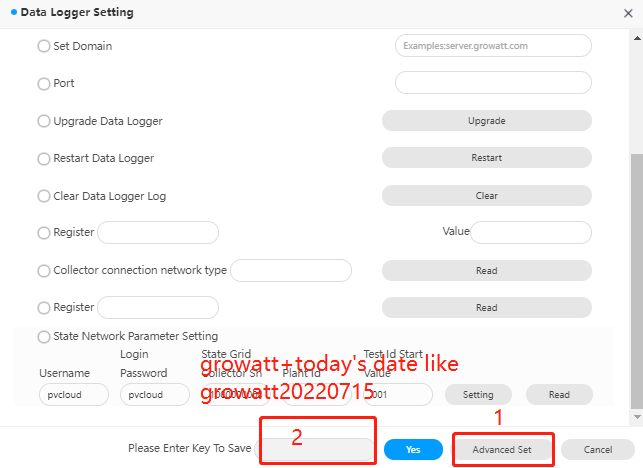
e. Read register address value you want
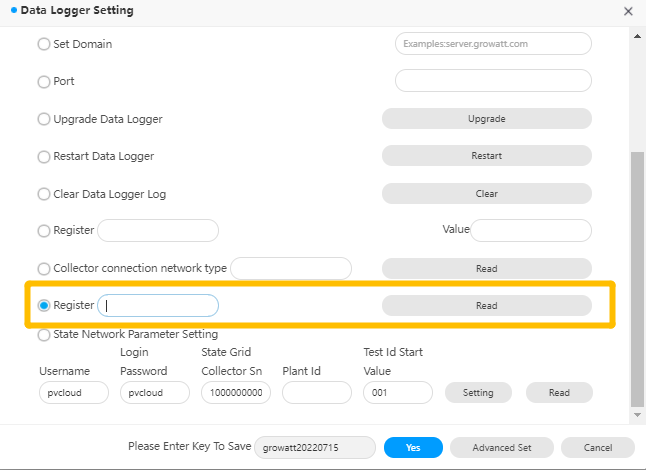
F. Modify register address value
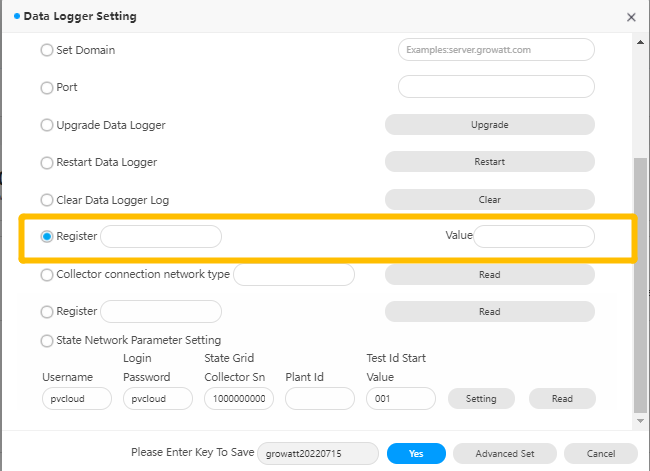
2. Shinemaster Register address meaning
Register address : 66
0: Disable Exporting Current Limitation
1: Enable Exporting Current Limitation
2. Storage inverter monitoring mode
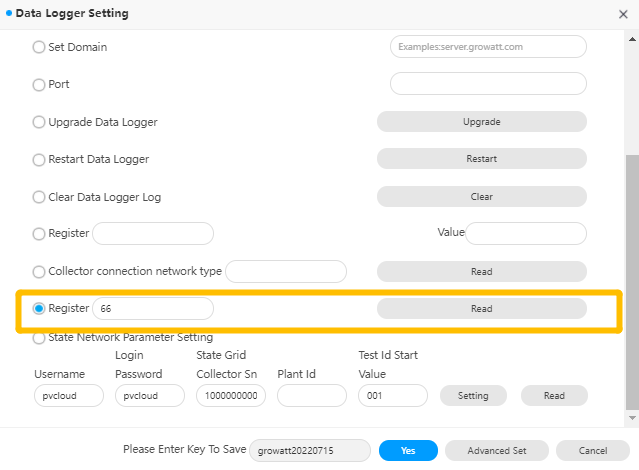
Register address : 67
MAX power that allowed to export to the grid or allowed to import from the grid, the default is 0
For example,
If type -100, Allow users to import the max power of 100KW from the grid first, and control the inverter for power output when the load exceeds 100KW;
If type 100, The inverter is allowed to preferentially transmit maximum power of 100KW to the grid, and the inverter is controlled to limit the power load when the grid output exceeds 100KW
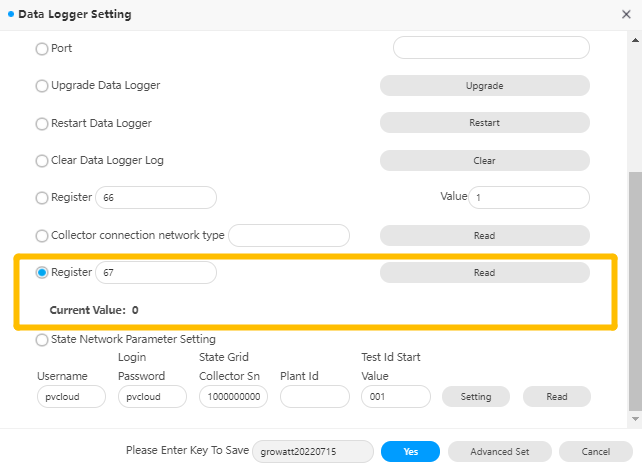
Register address : 89
Exporting current limitation meter address, default meter address is 0
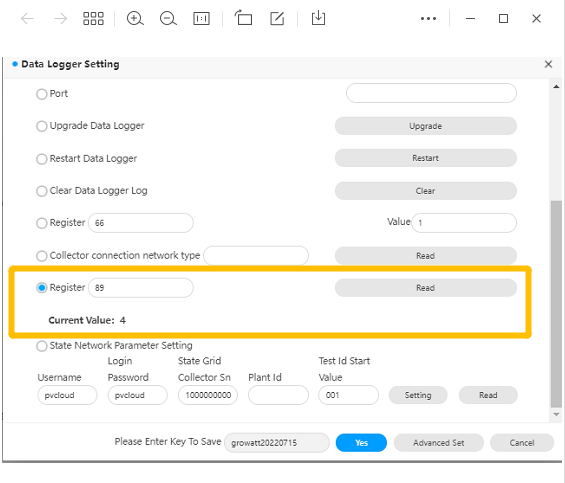
Exporting current limitation channel : 90, default exporting current limitation 485 channel is 2
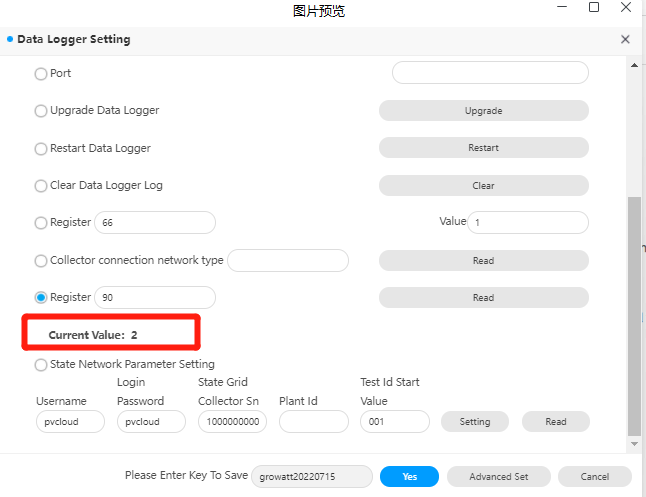
Exporting power Failure percentage: 91, default range is 0-100, default value is 0
Example:
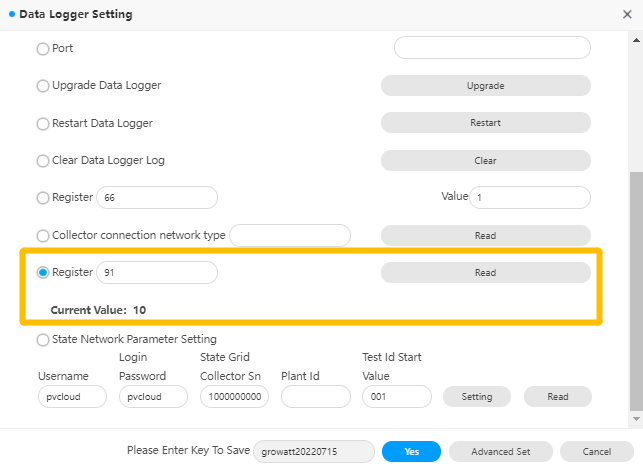
Exporting power Failure time: 92, default range is 120-5000, default value is 120
Example:
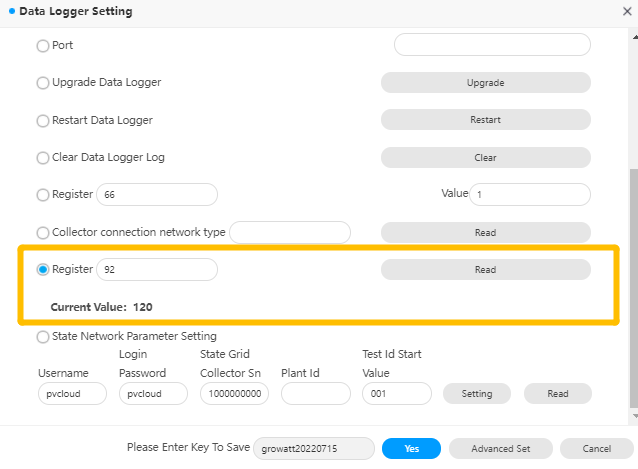
Exporting power Failure Enable: 94, 0: Disable, 1: Enable