Server.growatt.com has 2 kinds of skins, including Residential, Commercial plant skin.
Skin type
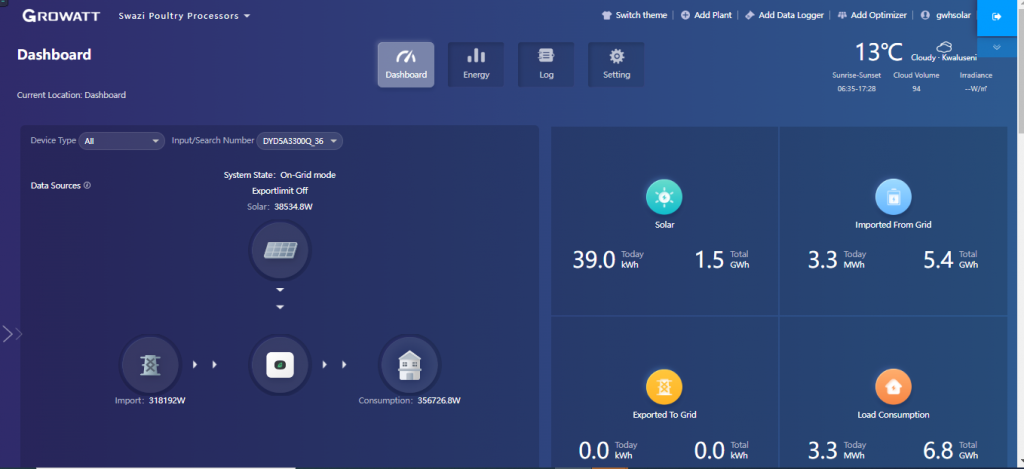

How to change plant skin
1. Installer or distributor account
a. Access oss.growatt.com
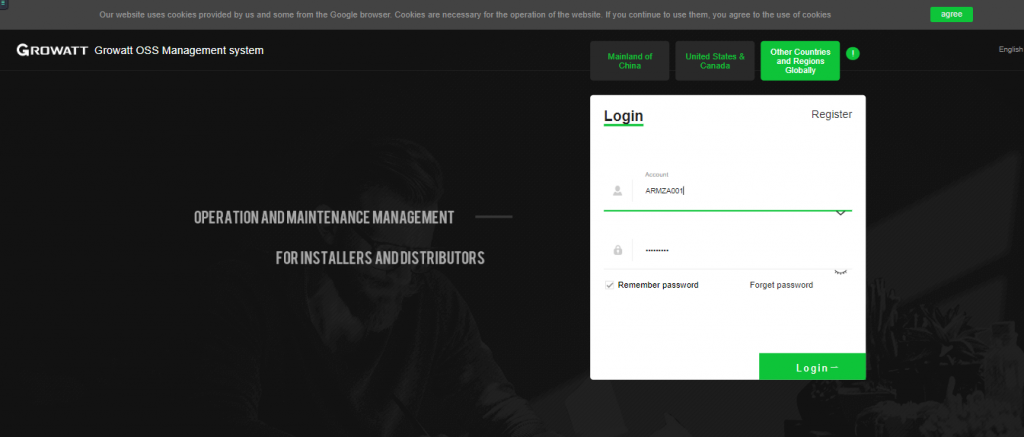
b. Select “plant list” and pen option
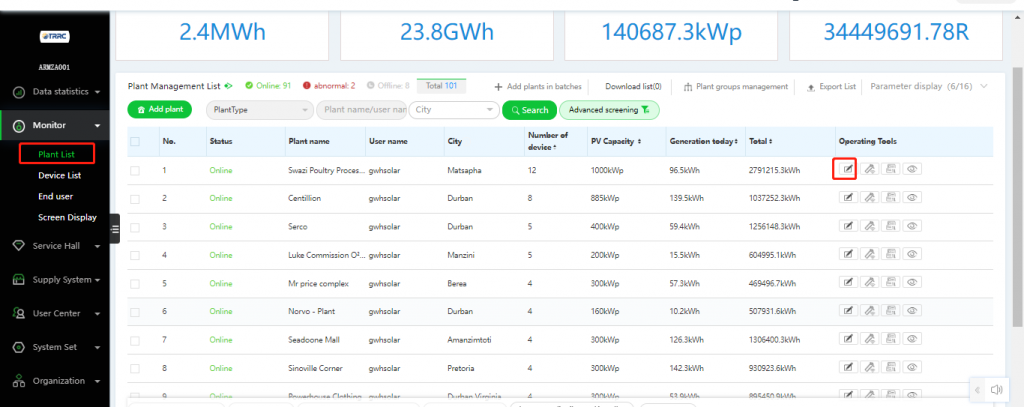
c. Select “PlantType”
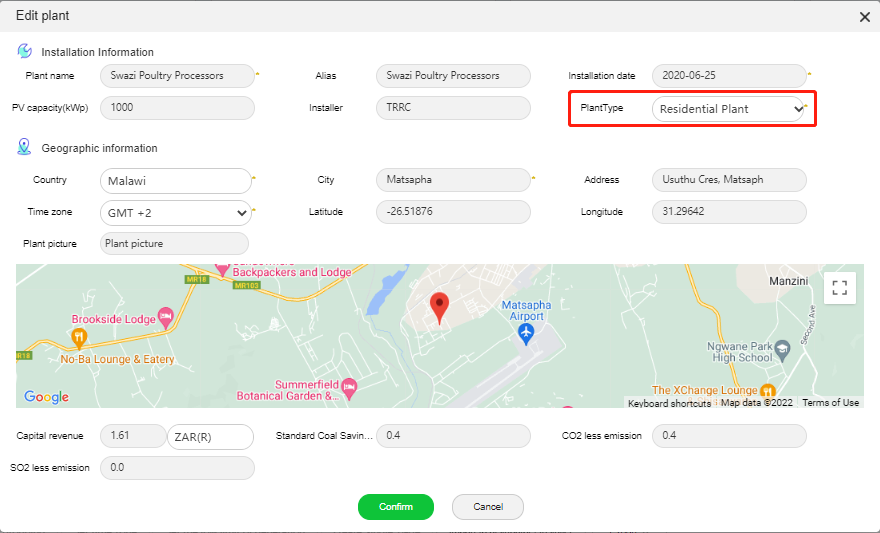
d. Select Plant, in usual , you can use Residential plant that is blue skin.
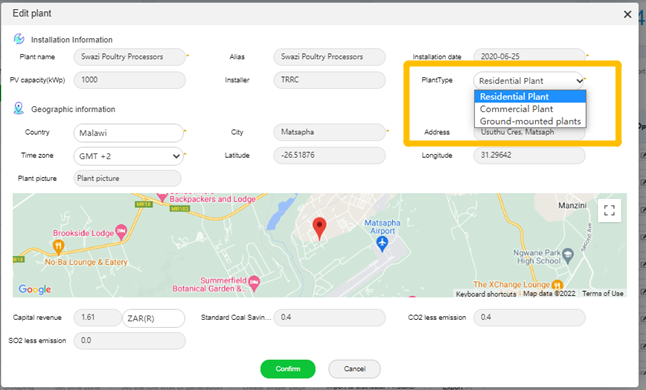
Please note that when you finish setting it. Please refresh or access the account again , it will display the chosen skin.
2. end user account
a. Access server.growatt.com
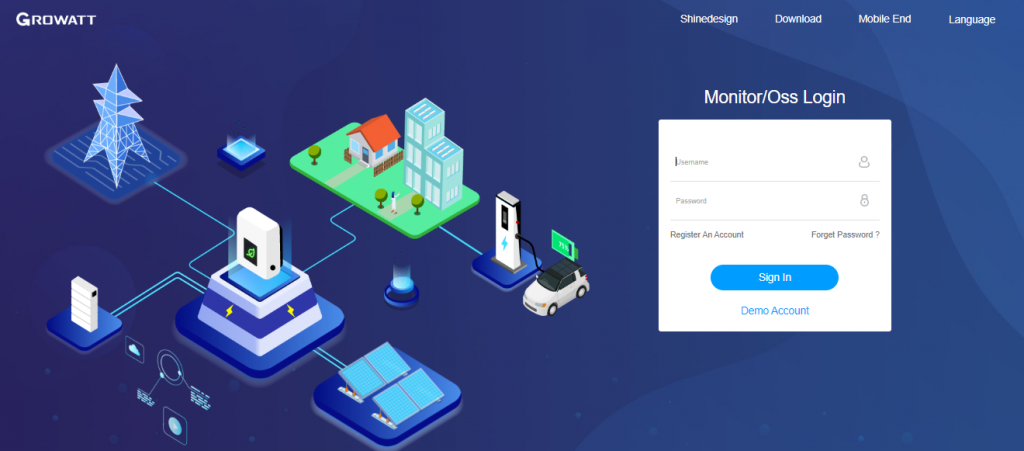
b. Select “Energy”
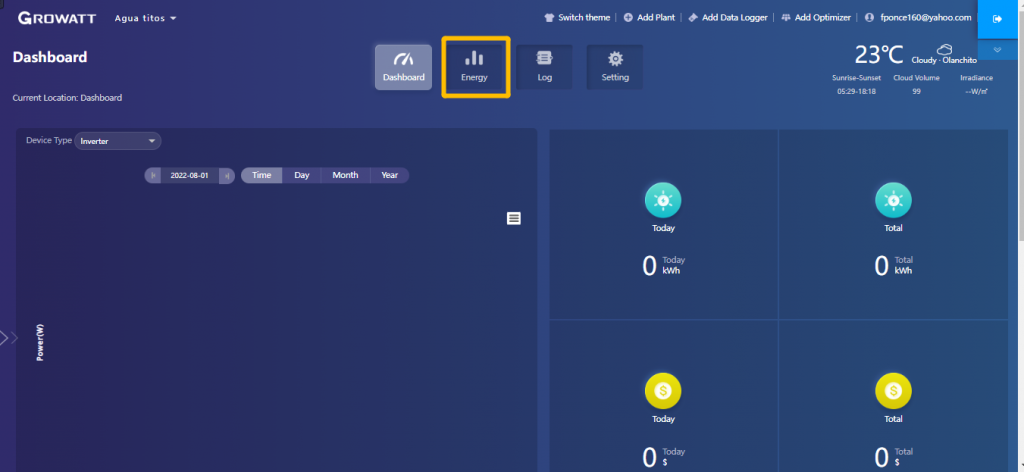
C. Select “Energy” , “Plant Management”, Pen tool in sequence
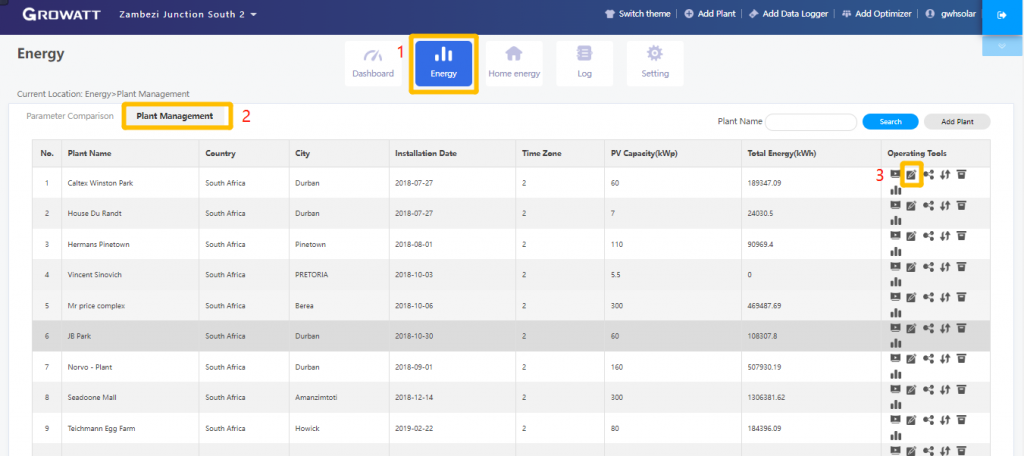
D. Select Plant Type
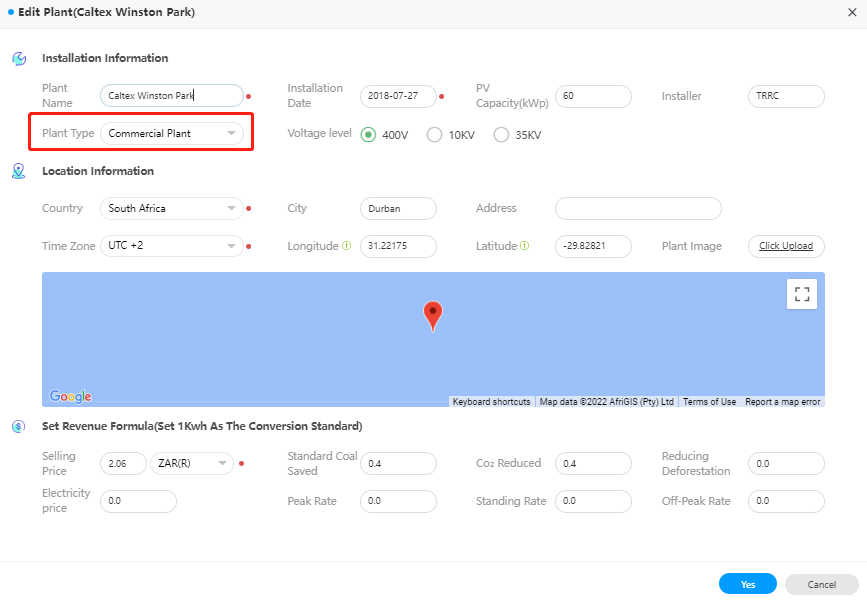
Please note that when you finish setting it. Please refresh or access the account again , it will display the chosen skin.