Firmware download for Off Grid Inverter
Attention Please, PVkpper 3.0 has issued, which has integrated upgrading funciton, you can try to download it from the bottom link in the page . If any question, please give us the feedback. Thanks!

The new off-grid PVkeeper3.0 local monitoring is officially under control. Client requirements and frequently asked questions are collected. Compared with version 2.0, the following optimizations have been made:
1. Ports are automatically identified and connected, and hot plugging is supported. (The current version of this function has a small problem, which will be solved in subsequent updates)
2. Integrate off-grid driver and operating environment.
3. Window adaptive.
4. Add custom theme colors.
5. Integrate the local update function of the program and optimize the update prompts.
6. Integrate the voltage calibration function of each model.
7. Optimize the association logic of setting items.
8. Added restore to factory settings.
9. Brand new UI.
10. Integrate two hidden functions:
a. Administrator rights - can calibrate DC, AC, PV voltage, clear power generation, check the temperature of each sensor in the machine, CTRL+L hot key to open and hide, the password is the reverse order of the day's date, such as 271223.
b. Super authority - can change SN code, read and write registers, use dynamic password, not open except in special circumstances.Furthermore, before you upgrade off grid inverter, make sure that you have checked original firmware on inverter, or once wrong firmware has been upgraded, we won’t take the responsibility! As you know, For ES series, several kind of control boards have been developed. Different firmware can’t be flash each other, or control board will be dead.
And after the upgrading, please remember to recover the factory set. It is necessary. Please highlight it.
Regard to how to upgrade off grid inverter, you can read the post below. If Inverter is normal, we don’t suggest upgrading, because it has the risk of failing upgrading, once upgrading has failed, you have to replace new control board.
https://www.amosplanet.org/how-to-upgrade-off-grid-inverter/
Please note that SPF 3500-5000ES has same firmware. In the factory, we will do ATE test , and write inverter capacity parameter
Off Grid Inverter Firmware form

High Frequency Inverter
1. SPF 6000ES pLUS Firmware ( 100.04, 101.03 )
Attention, please. SPF 6000ES Plus firmware , 100.01, 101.01 firmware has the bug, don’t use them ! If your inverter has the firmware like this, you can’t upgrade inverter, please kindly request new control board from us.
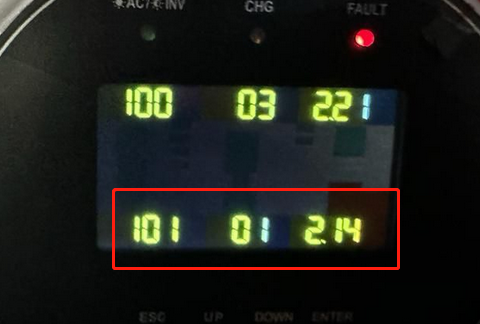
100.04 is DSP chip, 101. 03 is BCU chip. maybe you will ask why it is not 101.04, it is normal. Firmwares below are correct.
100.04 is DSP chip ,which should be upgraded firstly
100.05 is DSP chip, which should be upgraded firstly
100.06 is DSP chip, which should be upgraded firstly
2.SPF 3500-5000ES /SPF 5000TL HVM WPV ( WPV model is almost same with ES, so firmwares are totally same.)
SPF 5000ES Firmware Download ( 40.06, 41.06)
3.SPF 3500-5000ES (67.**, 68.** Firmware) ( MCU chip on control board has changed in new version, and control board is different from old firmware version 40.**, 41.**)
How to differentiat old version SPF 5000ES and new version SPF 5000ES
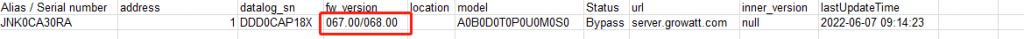
SPF 5000ES Firmware Download ( 67.01, 68.01) )
4. 113,114 Firmware for SPF 3500-5000ES
5. 113,114 Fan noise Firmware for SPF 3500-5000ES
The Firmware That make fan noise degrade is ONLY for 113,114 firmware version control board of SPF 5000ES
Fan Speed Test
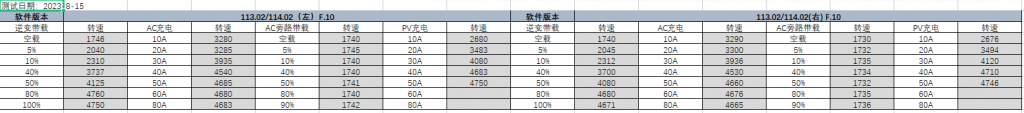
6. When serveral SPF 3500-5000ES in parallel, if it displays same parallel ID number on LCD, You can use the firmware below to upgrade it.
F2809 should be upgraded firstly
7. When SPF 3500-5000ES has 02 Warning, you can try to upgrade firmware below.
Before you upgrade 02 warning firmware, please make sure that MPPT board can work normally( It can produce AC output normally). Besides, this method is used to hide 02 warning via firmware, issue is not solved fundamentally. Please note it.
Firmware 1:
Firmware 2:
Firmware 3:
Firmware 4:
8. When SPF 3500-5000ES has loud fan noise, you can try to upgrade firmware below:
SPF 3500ES and SPF 5000ES have same firmware,
1)Please note that these firmwares below ONLY can be ugraded via newest control board that starts with 67.** Please don’t upgrade them via old control board with 40.**
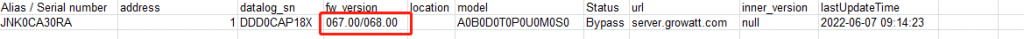
2) Please note that these firmwares below ONLY can be ugraded via control board that starts with 40** Please don’t upgrade them via control board with 67.**, 68.** or 113.**, 114.**
3) Please note that these firmwares below ONLY can be ugraded via control board that starts with 67.** ,68.**. Please don’t upgrade them via control board with 40.**, 41.** or 113.**, 114.**
9. When SPF 3500-5000ES has negative value like below on server.growatt.com, you can try to upgrade firmware
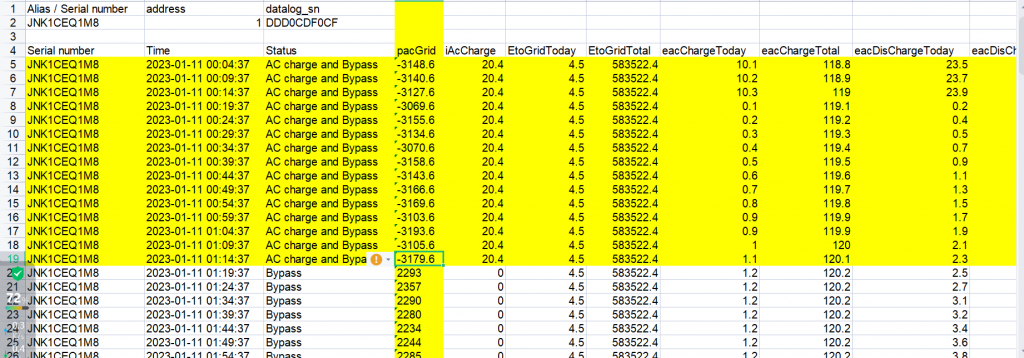
10.SPF 3500-5000ES 08 fault( BUS voltage is too high), it is caused by unstable utility. It occurs on Bypass mode
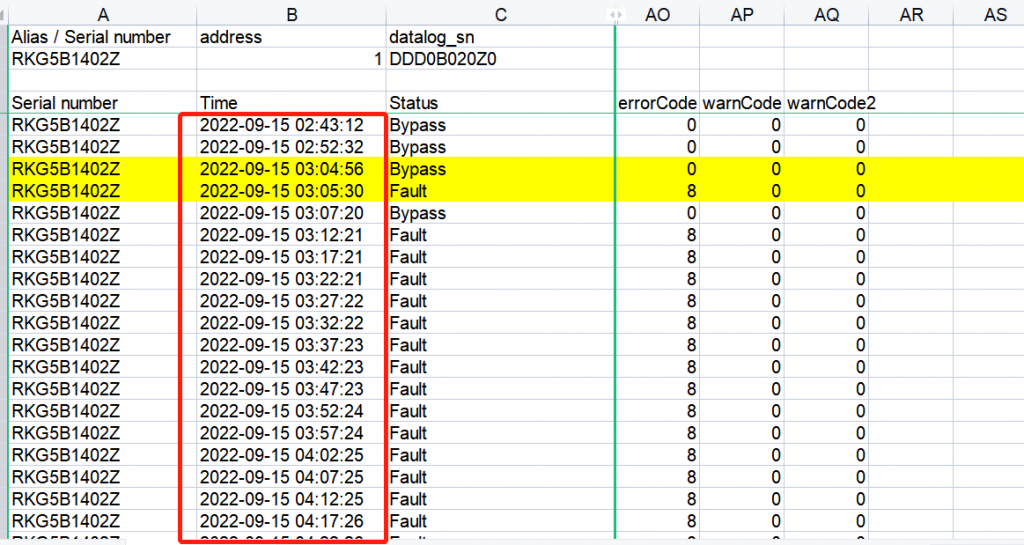
SPF 5000ES 08fault ( Utility ( Bypass mode cause 08fault )
11.SPF 3500-5000ES 08 fault( BUS voltage is too high), it is caused by that on sNU charging mode and PV system is connected to inverter, when starting charging, it has 08fault. However, This situation seldom occurs.
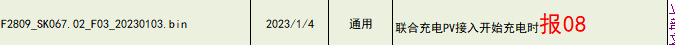
As we know, there are 2 firmwares for ES mode, For the other firmware of F030 chip that start with 68.** , you don’t don’t need to upgrade it, but make sure that it is at least 68.02 version.
12. SPF 3500-5000ES
13. SPF 3500-5000ES Starting voltage 120V version
Attention, please! It is temporary firmware for inverter starting voltage 120V ( Normally, it is 150V) , officially we don’t recommend to use it. Once you upgrade it , and cause any trouble, we won’t take the responsibility!
14. SPF 5000TL HVM Normal Firmware
SPF 5000TL HVM Firmware Download
When upgrading MPPT board, make sure that PV system is connected to it.
15. SPF 5000TL HVM that needs to restart in early morning so that PV system can work normally
SPF 5000TL HVM MPPT Firmware( Only for PV restart issue )
16. SPF 5000TL HVM that has 01 warning, the firmware below can make 01warning disappear( Please note that it just can make 01warning disappear, but can not solve it basically.)
SPF 5000TL HVM 01 Warning Firmware
17. SPF 5000TL HVM without US2 option on 5th option, US2 is specially designed for Lithium-ion battery without BMS. You can upgrade it and add US2 option.
18. SPF 5000TL HVM that has negative value issue on total energy etc. You can upgrade firmwares below
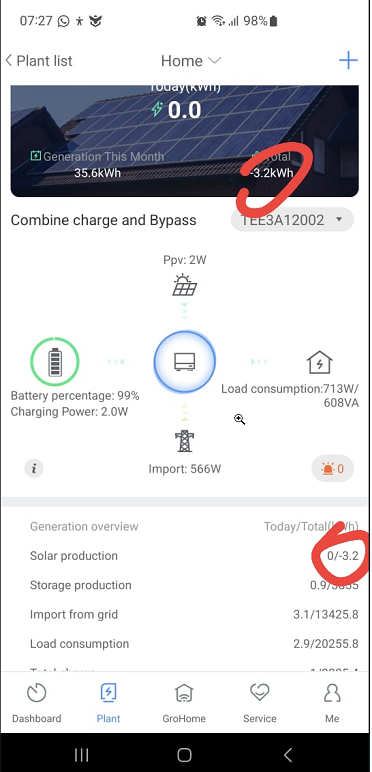
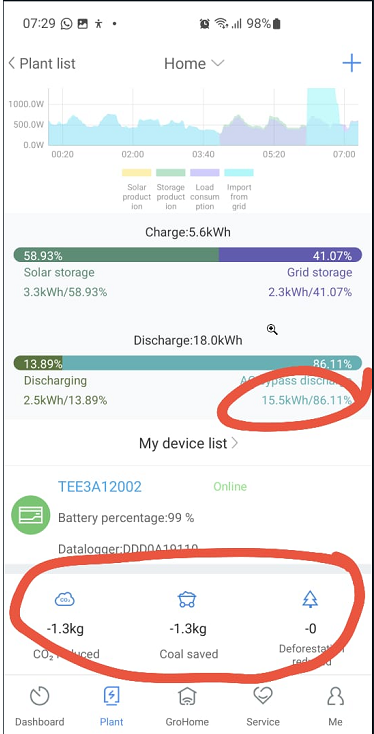
You need to upgrade contorl board and MPPT board together
1: First update the old MPPT program to, TMS320F28027_sk002.07_202202180952.bin, you must connect PV system to Inverter when updating the MPPT program! ! !
2: Secondly , update the old main program to , F2809_SK001.15_20220218A.bin
3: If the customer does not want to see negative values, they can operate on the LCD panel, press and hold the UP + DOWN keys for 3 seconds on the interface, enter 309 to restore the factory settings (including energy recovery) to zero, and the power generation will be calculated from zero
4: If the customer wants the original power generation value, please make it greater than 1000 when flashing the corresponding value in MODSCAN32 v7

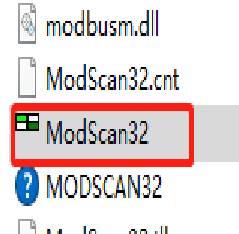
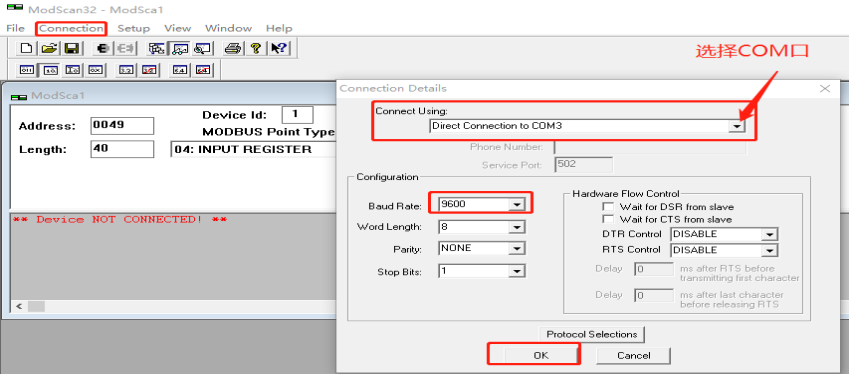
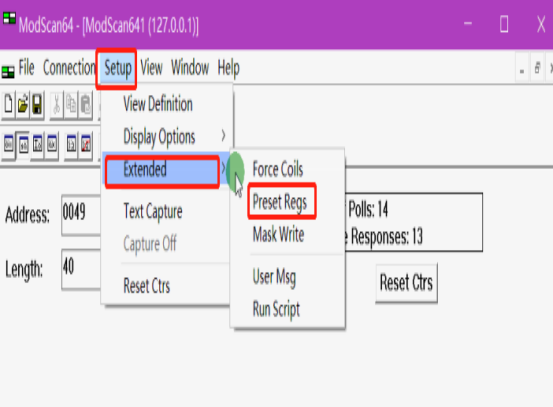
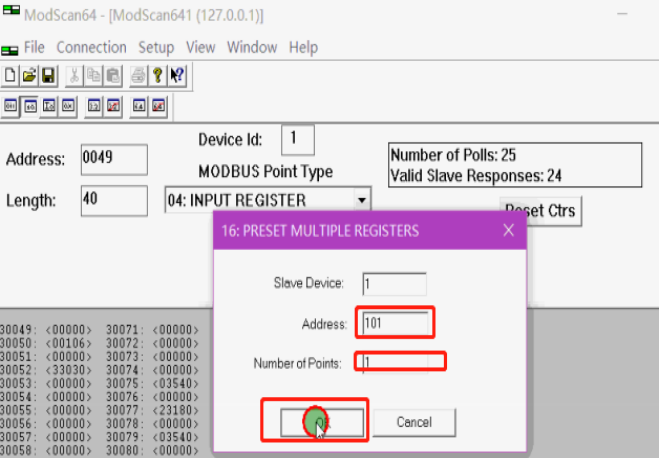
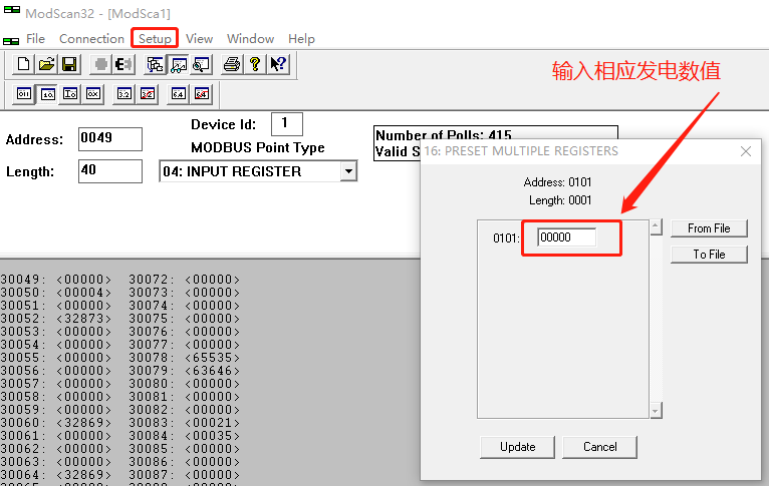
19. SPF 5000TL HVM COM BOARD( Please note that it is just for com board that has CAN and 485 function )
SPF 5000TL HVM COM Board Firmware Download
20. SPF 3000TL HVM 24/48V
SPF 3000TL HVM 24/48V Firmware Download
21. SPF 5000TL HVM WPV firmware that has 24th option
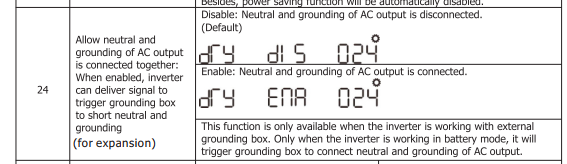
SPF 5000TL HVM WPV that has 24th option Fireware Download
22. SPF 3000TL HVM 24/48V 01 warning( Fan is locked), ensure that fans are rotating normally, you can upgrade the inverter and clear the warning
Please note that Don’t use the special firmware in normal inverters
23.SPF 3000TL HVM 24/48v, in order to use Solar you will need to switch off Utility or restart the inverter, the firmware below can solve the trouble
23. SPF 2000TL HVM 24 01 warning( Fan is locked), ensure that fans are rotating normally, you can upgrade the inverter and clear the warning
Low Frequency Inverter
1. SPF 8-12KT HVM Firmware Download
SPF 8-12KT HVM Firmware Download
SPF 8-12K HVM has same control board, that’s why the firmware is totally same.
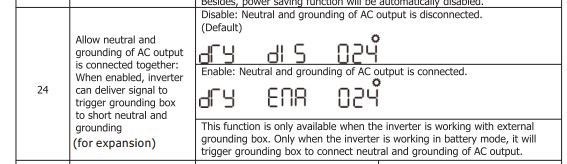
2. SPF 4-6KT HVM Firmware Download
Please note that before you upgrade inverter, please confirm your firmware version, it must upgrade same series firmware, or control board will fail upgrading and can’t work. It is ONLY for 509.** firmware inverter
Com Board ( High Frequency and low frequency inverter )
1. if your com board is like below, you can use SK56.03 firmware to upgrade it
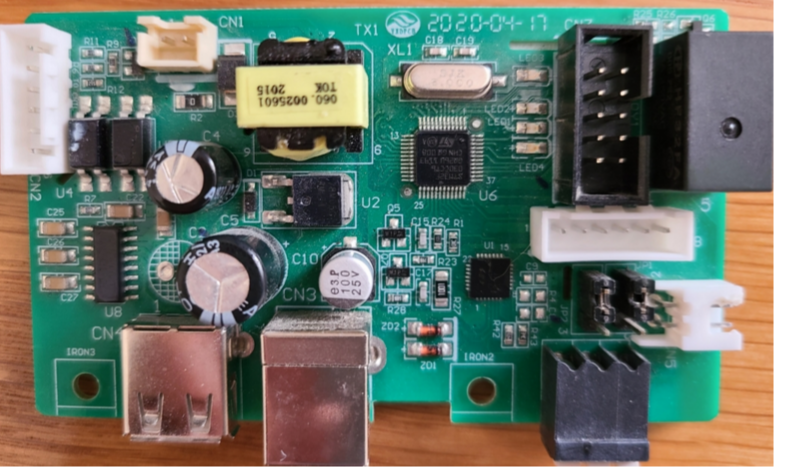
PV Keeper Download
1.Newest PVKeepr 3.0 Download

The new off-grid PVkeeper3.0 local monitoring is officially under control. Client requirements and frequently asked questions are collected. Compared with version 2.0, the following optimizations have been made:
1. Ports are automatically identified and connected, and hot plugging is supported. (The current version of this function has a small problem, which will be solved in subsequent updates)
2. Integrate off-grid driver and operating environment.
3. Window adaptive.
4. Add custom theme colors.
5. Integrate the local update function of the program and optimize the update prompts.
6. Integrate the voltage calibration function of each model.
7. Optimize the association logic of setting items.
8. Added restore to factory settings.
9. Brand new UI.
10. Integrate two hidden functions:
a. Administrator rights - can calibrate DC, AC, PV voltage, clear power generation, check the temperature of each sensor in the machine, CTRL+L hot key to open and hide, the password is the reverse order of the day's date, such as 271223.
b. Super authority - can change SN code, read and write registers, use dynamic password, not open except in special circumstances.
Due to the large number of models, some functions are currently not supported. Please refer to the table below: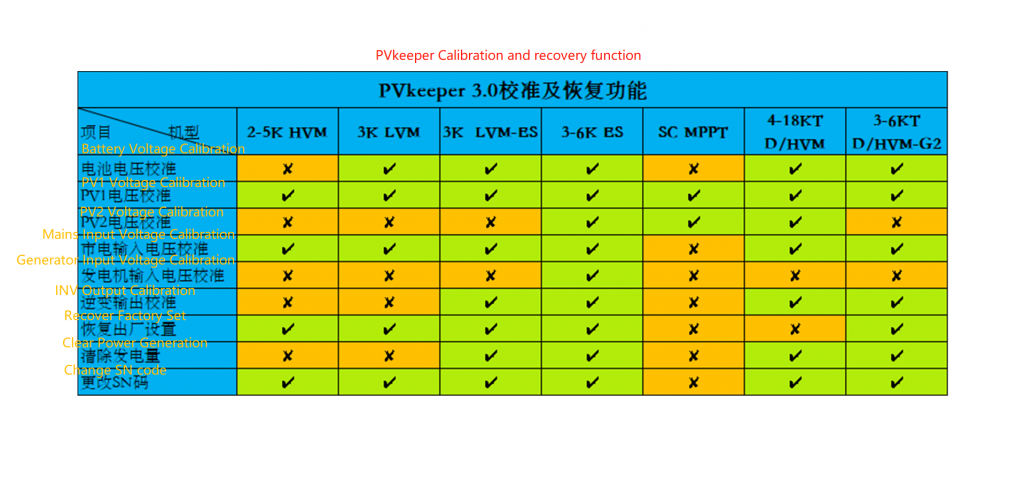
PVKeeper 3.0 Formal Version Download
What if you can’t use PVkeeper 3.0 formal version on your OS, you can try to use below:
PVKeeper 3.0 Temporary Version Download
2. PV Keeper 2.1 Download
Please note that don’t use PVkeeper 2.0 that has the bug like exiting out automatically on Windows sometimes.
Hello dear amos, first i would thank you so much for this post.
Can i use the firmware mentioned in part 8. for SPF 5000ES?
i have in 5000ES with the same problem PV works only after restart.
Oh, it is different model, you can’t use SPF 5000TL HVM firmware for SPF 5000ES, please be meticulous.
Amos,
Thanks for the extensive work done; I’m sure it will help many.
In my case I have a brand new SPF5000ES and since day one the fans are running like mad (I don’t think they will last)… The supplier will not help me out..
The thing is that the inverter is also showing FAULT 21 which is “Too low PV power”, but that cannot be, because my voltage is most of the day over 350 V DC.. and one more thing… At night it is still showing the same fault !!
I know that when the SPF has a fault it normally by default and for safety it makes the fans run full blast, so it could be that if I sort the Fault 21 I might also get rid of the fan problem… What do you think??
Dear Sir,
Sorry, I missed the info.
Firstly, 21 is warning intead of fault, PV power is not sufficient? Could you do the test , disconnect PV and utility from inverter, just use battery , then observe if inverter can work normally, if there is normal AC output, it means mainboard and control board are good. Secondly, you Just connect PV into inverter, no battery and utility, if still can’t work, you can replace MPPT board directly.
Thanks!
are the newer P/N 16000 Inverters with Firmware 113 00 9.07 /114 00 9.07 compatible with the older 13200 P/N inverters? Are the firmwares usable vice versa? what are the differences between these models?
really sorr for the late reply!
Please kindy advise inverter S/N and Material code that starts with PV.***
Thanks!
1.are the newer P/N 16000 Inverters with Firmware 113 00 9.07 /114 00 9.07 compatible with the older 13200 P/N inverters?
You mean if these 2 firmwares can work in parallel?
2. Are the firmwares usable vice versa? what are the differences between these models?
113.00 firmware version is for chip 28067
114.00 firmware version is for chip STM103
Because previously, we lack 2809 Chip, accordingly we use 28067 and STM103 chip instead
Other firmwares can’t be used for this kind of chips. Please highlight this
Regarding point 1 of your last Reply, I meant if you can use the 11X Inverter version in parallel or a 3phase setup together with the old 06X or 04X inverters…
helo sir
i have 5000es with the following firmware
067 / 01 / 104
068 / 01 / 104
with a very loud fan noise with non stop
is it ok to flash
F2809_SK067.F4_20220916A.bin
V103_SK068.F4_20220916A.bin?
thank you
Please read the post below and find 4th option,
F2809_SK067.F4_20220916A.bin
V103_SK068.F4_20220916A.bin
It is for fan noise. Please have a try.
https://www.amosplanet.org/firmware-download-for-off-grid-inverter/
4. When SPF 5000ES Has Loud Fan Noise, You Can Try To Upgrade Firmware Below:
Please note that these firmwares below ONLY can be ugraded via newest control board that starts with 67.** Please don’t upgrade them via old control board with 40.**
good day AMOS
“4. When SPF 5000ES Has Loud Fan Noise”
i have two machines one is a [067 01 1.04 / 068 01 1.04] and i was able to do a firmware update successfully to [067 F4 A27 / 068 F4 A27]
the second machine however [113 00 9.07 /114 00 9.07] could be a problem. is there an update that will fix the fan noise issue for this newer FW?
Dear Johann,
Sorry for the late reply! I have missed your info.
which inverter firmware has fan noise , firmware version 67.F4 or 68.F4?
good day AMOS
Inverter 1:
P/N: SKSL00.0013200
[ 067 01 1.04 / 068 01 1.04 ]
updated successfully to
[ 067 F4 A27 / 068 F4 A27 ]
(Fan noise is fixed)
Inverter 2:
P/N: SKSL00.0016000
[ 113 00 9.07 / 114 00 9.07 ]
(is a newer machine, the fans are noisy and also needs to be updated to fix)
Inverter 2:
P/N: SKSL00.0016000
[ 113 00 9.07 / 114 00 9.07 ]
(is a newer machine, the fans are noisy and also needs to be updated to fix)
I will try to get 113, 114 firmware version for fan noise from research dep.
Good day Amos
There is a potential update to fix the fan noise of Inverter 2:
P/N: SKSL00.0016000
[ 113 00 9.07 / 114 00 9.07 ]
a friend of mine knows some one with:
P/N: SKSL00.0015701
[ 113 01 C05 / 114 01 C05 ]
According to him it is quieter.
the P/N is a bit older than mine, but could possibly be a similar machine???
Good day Amos
Thanks for your assistance in all this, really appreciate your help.
I also need assistance for noisy fan on FW 113 / 114
Thanks
Please find it in https://www.amosplanet.org/firmware-download-for-off-grid-inverter/
Good day
can you also provide the firmware version 2809_SK068.02_F03_20230103?
There is only F2809_SK067.02_F03_20230103 on the page.
I currently have F2809_SK067.E2_20221105_A, V103_SK068.E2_20221105_A
Greetings Amos,
I see a newer firmware F2809_GW500.13_20230217A is out for the SPF 5000TL HVM Normal Firmware. Is there any release note available to see what has been fixed or features added? I’m currently on 500.12 and my inverter is missing features as described online and showing for manual v4. Thank you for your time.
Hello Amos, i have had a Growatt 5000 tl hvm-p inverter but the challenge is its firmware version is 095 instead 500.12 . The inverter cant be upgraded. I also bought a new control board but its fimware version is 095. Is there a way getting new firmware for the old control board. The firmware chip is a tms320f2809.
Please kindly advise Inverter material code on inverter,inverter S/N, firmware version on inverter.
SN
SAKOCGB040
Model
Growatt SPF 5000TL
HVM-P 48VDC 230VAC
Firmware version 095.00/002.07/null
Active/apparent power 5000/5000
Mode
A0BODOTOPOUOMOSO
These are the inverter details and its upgradeable.
Sorry meant its not upgradeable. Thanks
Hello AMOS,
I updated my 5000es to
067 F4 A27 / 068 F4 A27 (fixing fan noise)
Should i now update to 113,114 firmware
F28067_SK113.01_12051
V103_SK114.01_12051
?
Thanks in advance
Oh, no, 113, 114 is for another kind of control board, don’t flash it, or your inverter will be dead
Thanks for the reply.
Just i have a question about bms communication of 5000es with sunket lithium battery through CAN. What should i put number “36” in settings?
Thanks in advance
HI Samer,
Sunket is not in formal compatibility list, you can confirm to your battery manufacturer. Maybe they have matched it ( Most probably L52 on 36th option). If not, you can use US2 on 5th option without BMS communication, which is specially desinged for lithium-ion battery without BMS communication.
Thanks!
yes…..
it works on CAN protocol 52!
thank you
regards
are you sure? Please kindly advise battery nameplate and send it to my whatsapp +8613267189226
I am ready to list it in the post.
Your help will be much appreciated!
Hi Amos, are you able to help out on my recent forum reply? Change a MIC 3000 TL-X into a 3300?
Good Day Amos, After updating the firmware to SPF3000TL HVM-24 (serial no. AXEFCJ200W) to latest version(20210929), PV system quit working nearly after 30 minute.
So I updated the 01 Warning( Fan is locked) firmware (20210408_S) and everything went perfectly the whole day.
Next morning PV system not working till restart.
Please advice this issue.. Thanks
I will confirm it. Please kindly join my wechat, I will connect you to research dep.
my wechat: +8613267189226
Dobrý deň
viete poskytnúť aj verziu firmvéru 2809_SK068.02_F03_20230103?
Na stránke je len F2809_SK067.02_F03_20230103.
Momentálne mám F2809_SK067.E2_20221105_A, V103_SK068.E2_20221105_A. Možem aktualizovat firmware z 067.E2 na 067.2_F03?
Good day
can you also provide the firmware version 2809_SK068.02_F03_20230103?
There is only F2809_SK067.02_F03_20230103 on the page.
I currently have F2809_SK067.E2_20221105_A, V103_SK068.E2_20221105_A. Can I update the firmware from 067.E2 to 067.2_F03?
Dear Amos
I have 2 invertors working in Parallel with 2 lithium batteries, but they are different versions
1st is 067.01/068.01 2nd 40.5/41.05, they work perfectly during the daytime.
only at night when battery drop below 55% the system goes off.
Do you have any suggestions to solve this issue.
Please advise inverter S/N, we will analyze it further. Thanks for feedback! my whatsapp +8613267189226
Dear AMOS
First thank you for you hard work much appreciated
Second is there any firmware update for the new Growatt inverter spf 6000 es plus??.
Thank you.
Oh, no, totally different, I still don’t attach SPF6000ES plus firmware
Dear Amos,
is there a new Firmware for 6000ES available?
many thanks
I have uploaded it.
Thank you very much dear
I am testing it now ☺️
Hi Amos,
I have the 67/68.01.1.04 firmwares
I’m running into issue lately of Growatt spf5000es not starting to charge battery in the morning until I shut off battery, PV input and Growatt, then re-start everything. Is there a firmware that would help solve this issue? Thanks in advance!
What’s your battery type and brand? Please advise 1st until 21th option on LCD.
note: this has worked for about 5 months until intermittent failures to start charging recently
EG4 48V lithium battery with communication cable
001 SBU or SOL (same issue) [off-grid, no utility]
002 0
003 UPS
004 disabled
005 LI
006 disabled
007 disabled
008 240V
009 60 Hz
010 4
011 20A
012 53%
013 58%
014 OSO
015 off
016 off
017 on
018 disabled
019 58v
020 58v
021 48%
Arigatou!
Amos?
Hi Amos,
Do you have any release notes for SPF 5000ES Firmware Download ( 67.03,68.03 )
I have 3 in parallel. Work great, however when charging battery at night on low tariff, sometimes does not charge and or sometimes continues to charge battery from grid after time when it should stop charging from grid.
I really appreciate help on this
Thanks
I have uploaded 67.03,68.03.
Hi Amos,
i have two spf5000es in parallel with 20kw of growatt ark lv battery
one have firmware version 040 05 7.01 – 041 05 7.01 and second have 067 01 1.04 – 068 01 1.04
random time i got 04 error to old version inverter and 80 error to inverter with 067 xx .firmware. i see in manual that 80 is a can bus communication.
Firmware update can solve my problem ?
thx
I have sent Email to you. Please reply it. Firstly, solve 04 warning issue, it may be caused by battery communication.
Hello Amos, I have 2 Growatt spf 5000es (both with same fw: 67.x/68.x), after 1 year of use, slave inverter enter in bus voltage high (err 08), but that is only in sol/batt/util, if I switch it to solar/util/batt or if I disconnect the AC grid, I have no problems.
What are you suggest?
Thankyou in advance!
https://www.amosplanet.org/spf-3500-5000es-08-fault/
Please kindly read it.
Hello Amos
I see a new software in paragraph 8 part 3 (firmware dated 30.6.2023
Can i upgrade my 5000es (67.F4….)?
Thanks in advance
YES, you can . But if your inverter is normal, we don’t suggest upgrading it.
Is there a changelog available for the firmwares? For Especially the 06X.03 version from June 2023 what is the purpose for it and what has changed since the 06X.F4?
Dear AMOS
Can I update my 5000ES with 67.01,68.01 to 67.03,68.03? When I connect USB I have only CP2102N device in Device Manager, as I understant its old revision. Is I must have XR21V1410 in Device Manager ti update to 67.03,68.03?
Tnx
1. Can I update my 5000ES with 67.01,68.01 to 67.03,68.03?
YES, it is same series firmware, 67.03, 68.03 is newest one.
2.When I connect USB I have only CP2102N device in Device Manager, as I understant its old revision. Is I must have XR21V1410 in Device Manager ti update to 67.03,68.03?
you need to check your com board and confirm which kind of USB chip: CP2102N or XR21V1440, then install corresponding one. We just develop new PVkeeper 3.0 which integtated upgrading funciton and you don’t need to install USB driving program manually. You can try it.
Tnx for your job, I will try PVkeeper.
Hmm, cant download PVkeeper, click on “PVkeeper 3.0 Downlaod” there is message “Unfortunately, this item cannot be accessed because it violates Google’s Terms and Conditions .” 🙁
YES, the file is too large, and I am so confused why I violate the Google terms. Please kindly wait for some time.
Dear Amos, Is any solution to download PVkeeper 3.0?
Dear Amos,
i have 4 SPF 6000 ES with Firmware:
100.03 2.21 and 101.01 2.14
Can i upgade with your files to 100.05 and 101.04 or
need i new control boards?
Many Thanks and best regards
Can we have a color picture of cable connected to BMS port of 113 model 5000ES ? Which pin is what ? I need CAN H and CAN L and GROUND ?
The manual have the wrong printed or is for something else.
You recently posted the 067/068.04 firmwares for Growatt SPF500 series (created in April 2024). Can you please share a changelog with the changes applied from the last firmware?
Dear Amos
Regarding removing 02 fault (#7in list)
must i flash all stated firmware?
i am on 67 68
thx
Helli amos,
I am on 67.F4. 68.F4
These week i have fault 08 3 times when grid cut off and switch to inverter
Please tell me what firmware to download
Thx in asvance