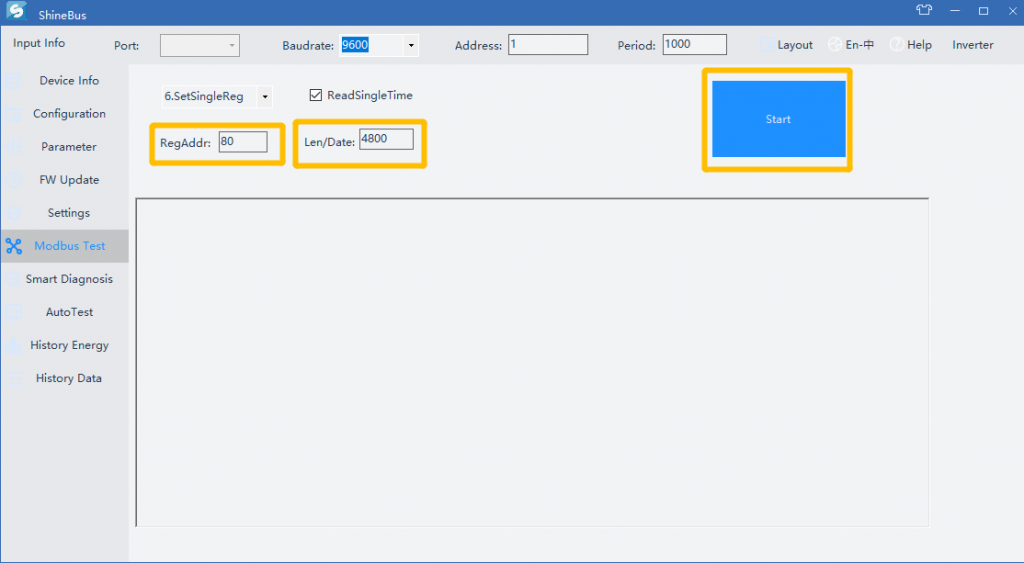AC V Outrange
Method 1: Remote set
1. Access server.growatt.com via server.growatt.com
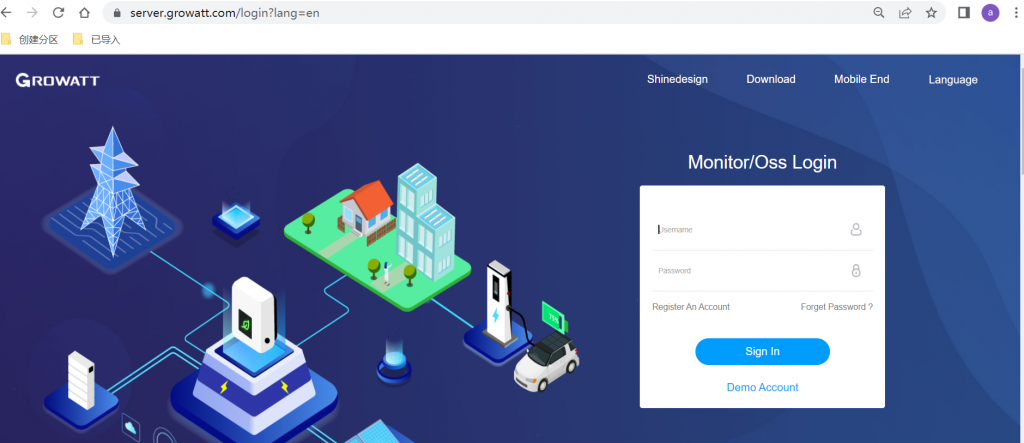
2. Click “Setting”
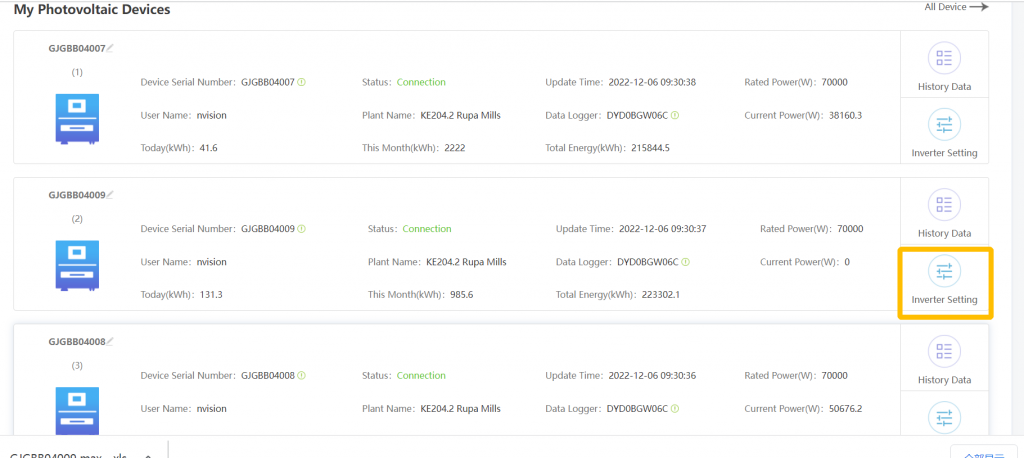
3. Read or Write value into register address
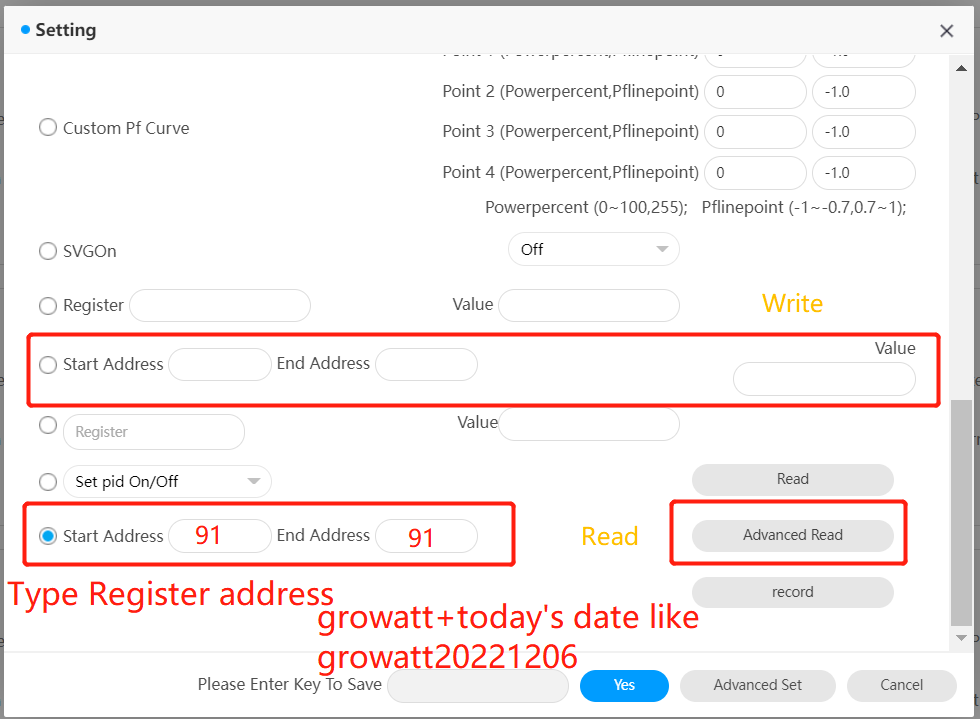
4. confirm Inverter model and download modbus protocol type , then modify corresponding register address
a. MAX Modbus protocol type Download
If Max Inverter has AC V outrange, you can check register addresses below:
register 52
Grid voltage low limit protect
Register address value: like 3000, inverter will caculate it based on register address value*0.1V
register 53
Grid voltage high limit protect
Register address value: like 4800, inverter will caculate it based on register address value*0.1V
register 56
Vac low 2: Grid voltage low limit protect 2
Register address value: like 4800, inverter will caculate it based on register address value*0.1V
register 57
Vac high 2: Grid voltage high limit protect 2
Register address value: like 4800, inverter will caculate it based on register address value*0.1V
register 60
Vac low 3: Grid voltage low limit protect 3
Register address value: like 4800, inverter will caculate it based on register address value*0.1V
register 61
Vac high 3: Grid voltage high limit protect 3
Register address value: like 4800, inverter will caculate it based on register address value*0.1V
register 64
Grid low voltage limit connect to Grid
Register address value: like 3000, inverter will caculate it based on register address value*0.1V
register 65
Grid high voltage limit connect to Grid
Register address value: like 4800, inverter will caculate it based on register address value*0.1V
register 80
Volt protection for 10min
Register address value: like 4800, inverter will caculate it based on register address value*0.1V
Method 2: Local set via Shinebus
Tool:
- USB-485 or USB-232-485

2. Driving program for USB-485
Please download it from your USB=485 manufacturor offical website and install it on your laptop. For USB-232-485, you don’t need to install it. and Your OS will install it automatically once you plug USB-232-485 TOOL
3. Shinebus tool
Shinebus New Download
Shinebus Old Download
Shinebus New : For MAX , MID, MIC, MIN, MOD,MAC, SPH Series
Shinebus Old: For Growatt -S , -NS, MTL-S series like Growatt 40K TL3-NS
Procedures:
- Connect USB-485 or USB-232-485 tool into inverter
- Open Shinebus
- Select Com Port on Shinebus
a. Please open “device manager” on laptop, and confirm com port. You can follow the guide below
https://www.lifewire.com/how-to-open-device-manager-2626075
b. Select com port
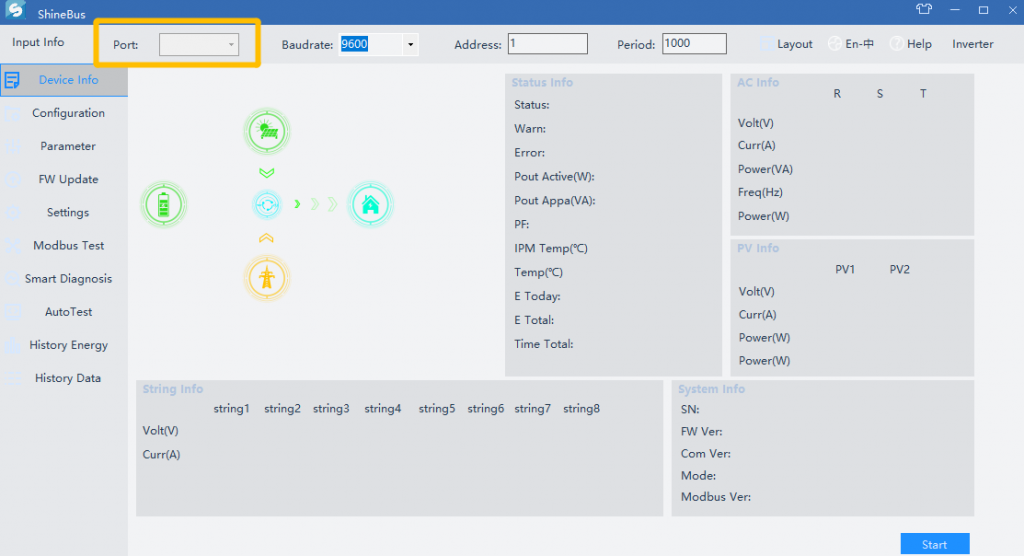
- Set Baudrate: 9600
- Address: your inverter com address or default address 0
- Period: 1000 ( ms)
- Select Inverter model
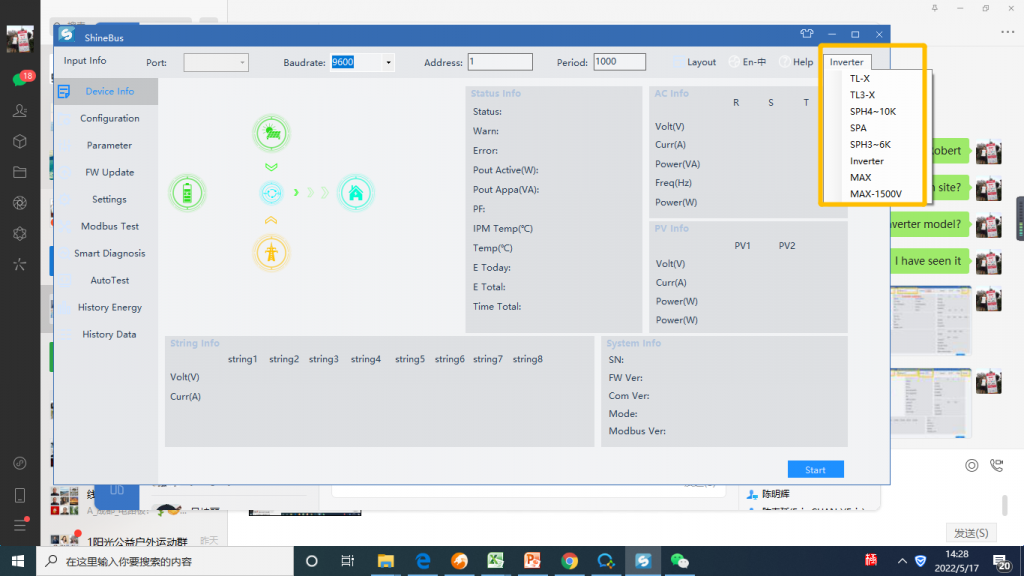
- Select Modbus Test:
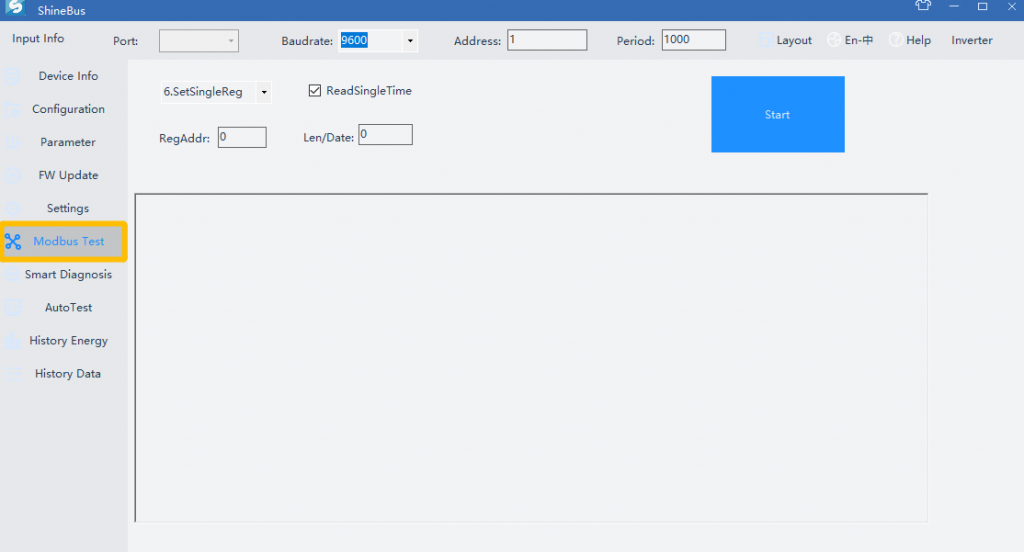
- Type Password 12345678
- Select “SetSingleReg”
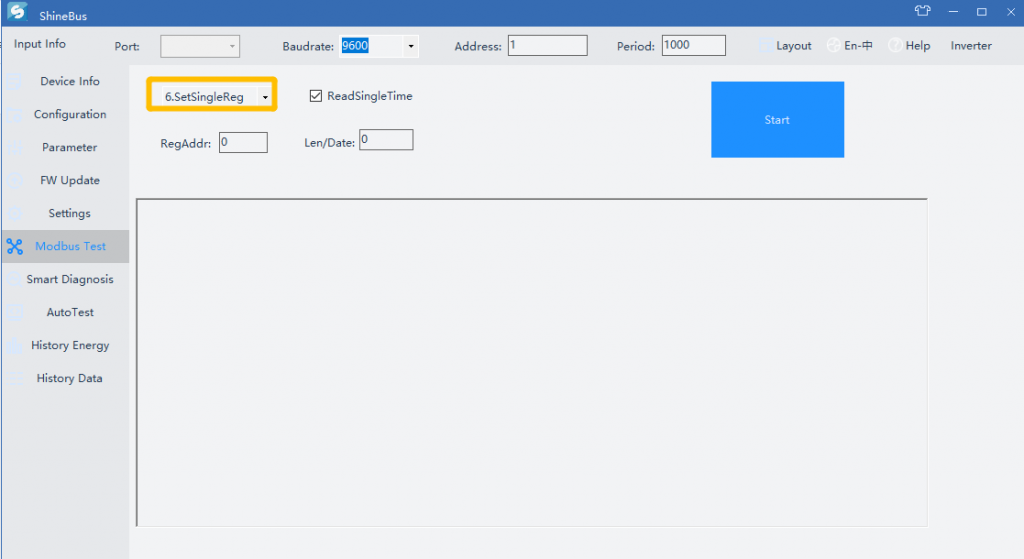
- Inverter register address
a. MID *KTL3-X ( please set all register address below )
Register 52: Vac low
You can adjust low Vac as 250-280V, 2500-2800 can be set on this option, 0.1 multiply value
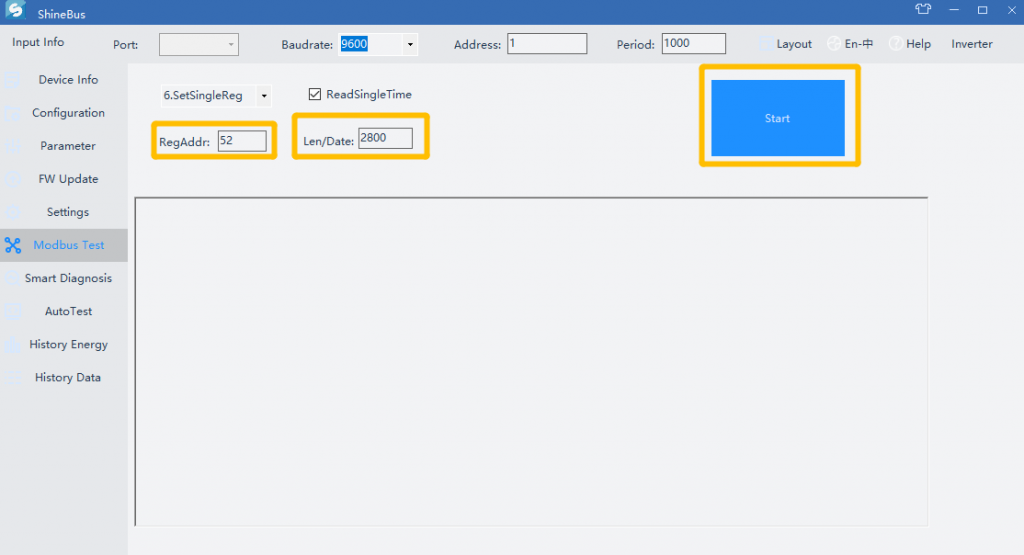
Register 53: Vac high
You can adjust high Vac as 450-480V, 4500-4800 can be set on this option, 0.1 multiply value
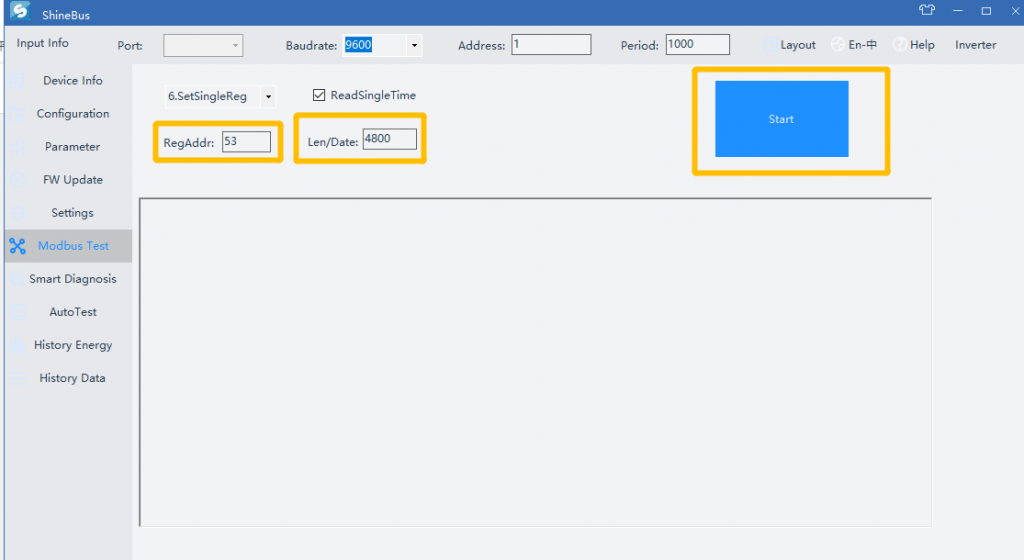
Register 64: Vac low C
You can adjust low Vac as 250-280V, 2500-2800 can be set on this option, 0.1 multiply value
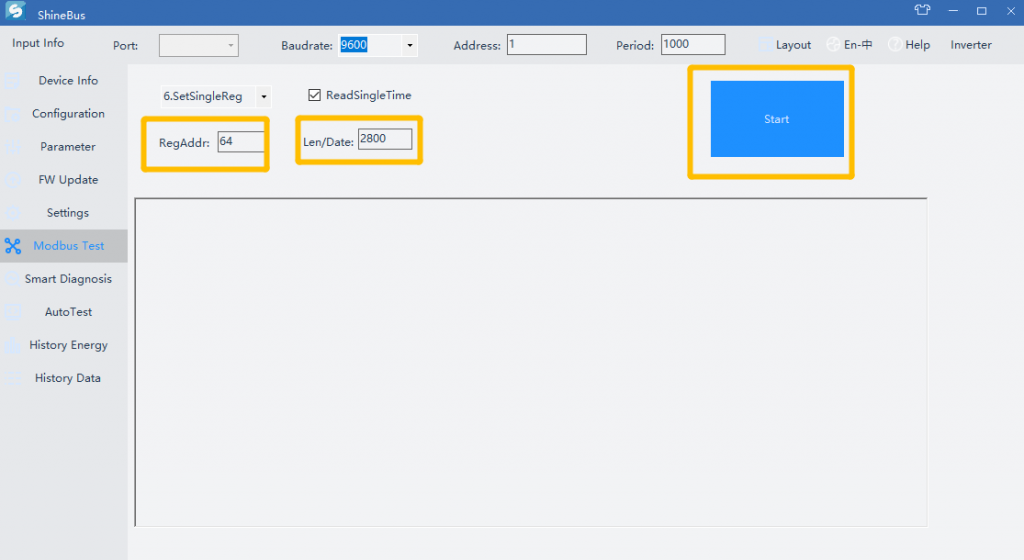
Register 65: Vac high C
You can adjust high Vac as 450-480V, 4500-4800 can be set on this option, 0.1 multiply value
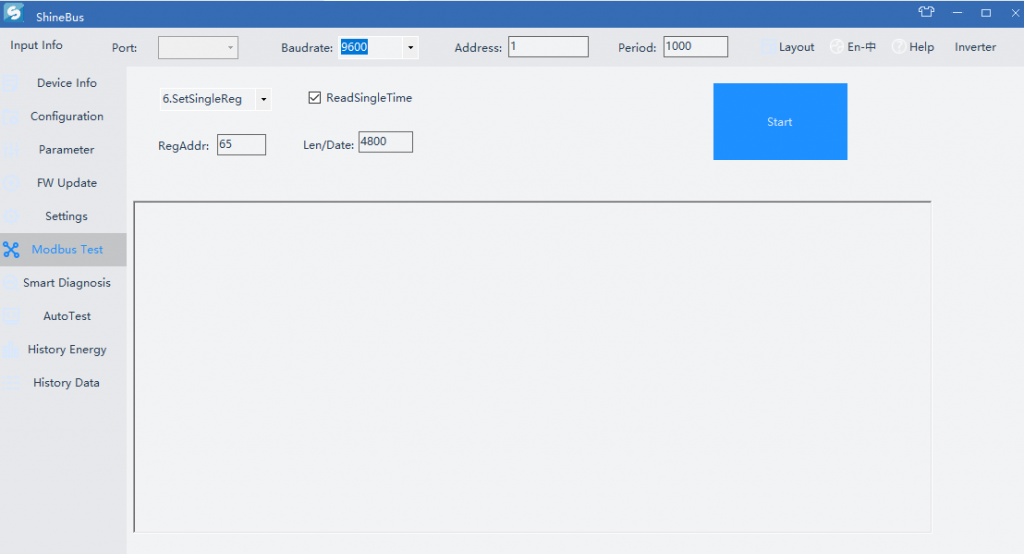
Register 80: U10min 10 minutes average Vac
You can adjust high Vac as 450-480V, 4500-4800 can be set on this option, 0.1 multiply value