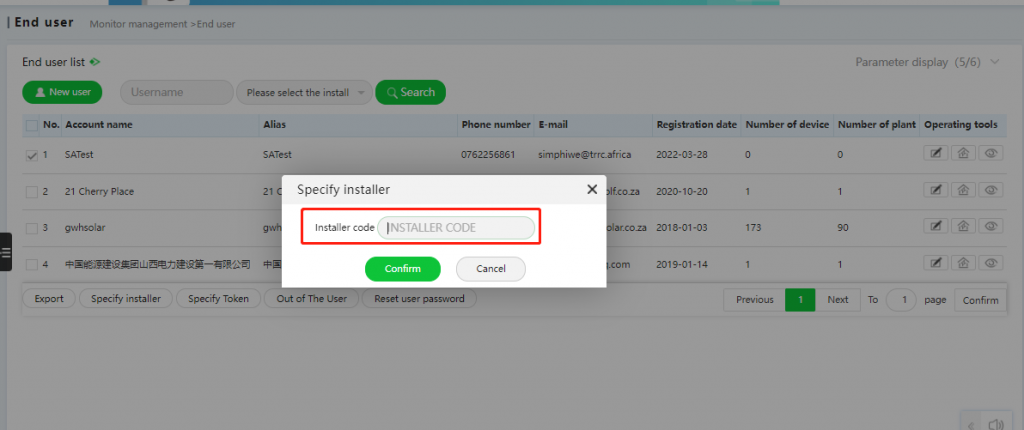import devices from another installer account to assigned installer account
Some clients have multi installer accounts, and they hope to import devices from another installer account into own installer account and all of installer accounts can monitor these devices.
Plants that are imported into installer account Procedures
a. Access oss.growatt.com
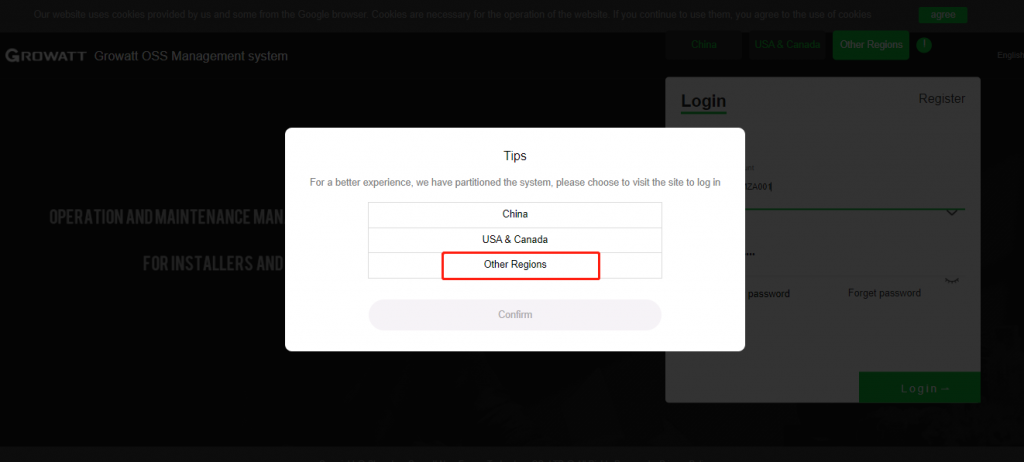
b. Select ” Plant List”
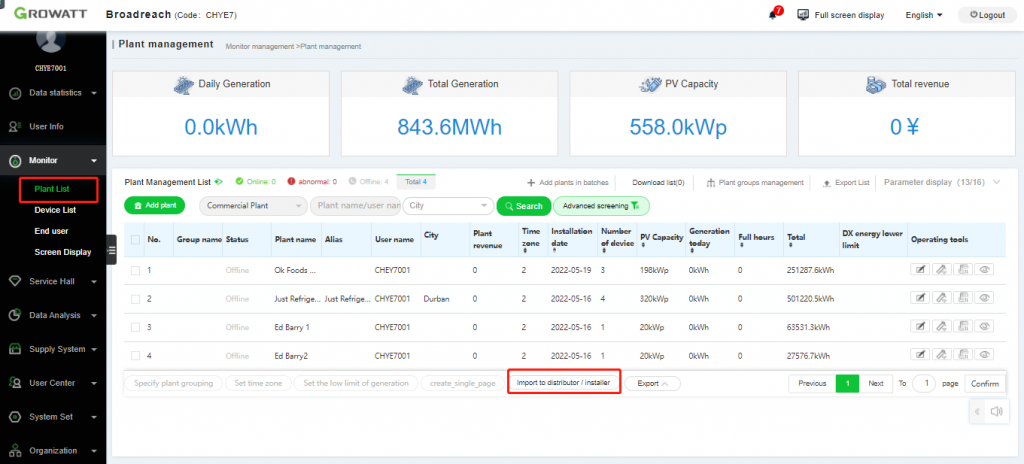
c. Select plants you hope to monitor
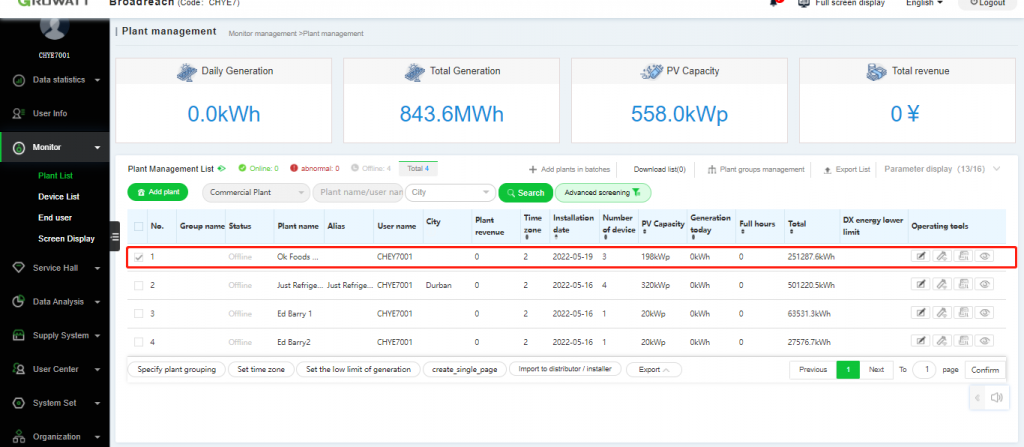
c. Select ” import to distributor /installer”
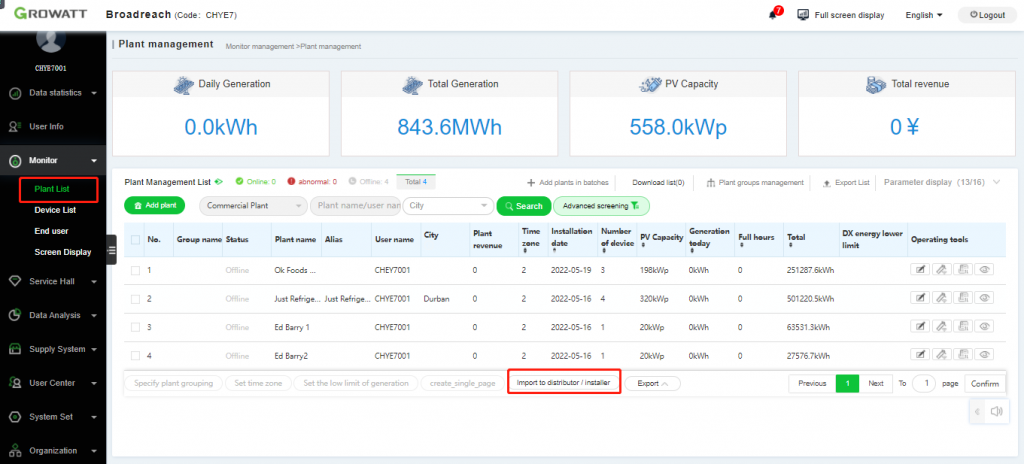
d. Type distributor /installer
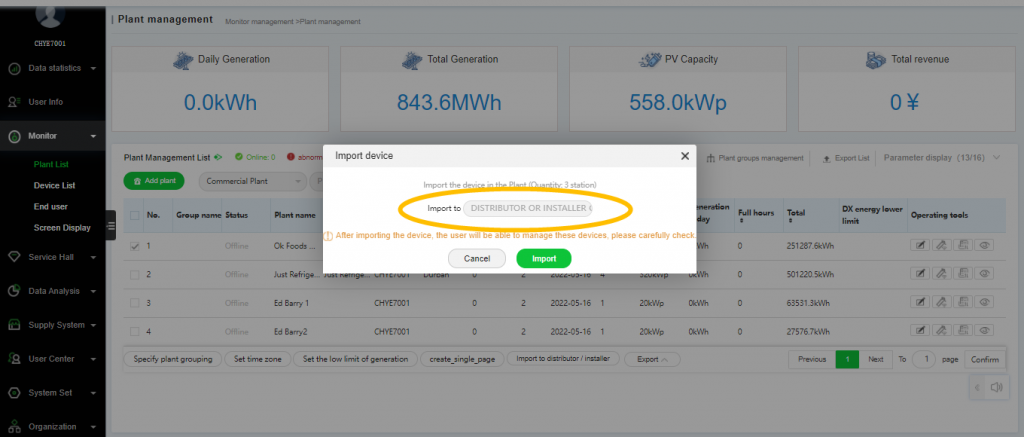
End user that are imported into installer account Procedures
a. Access oss.growatt.com
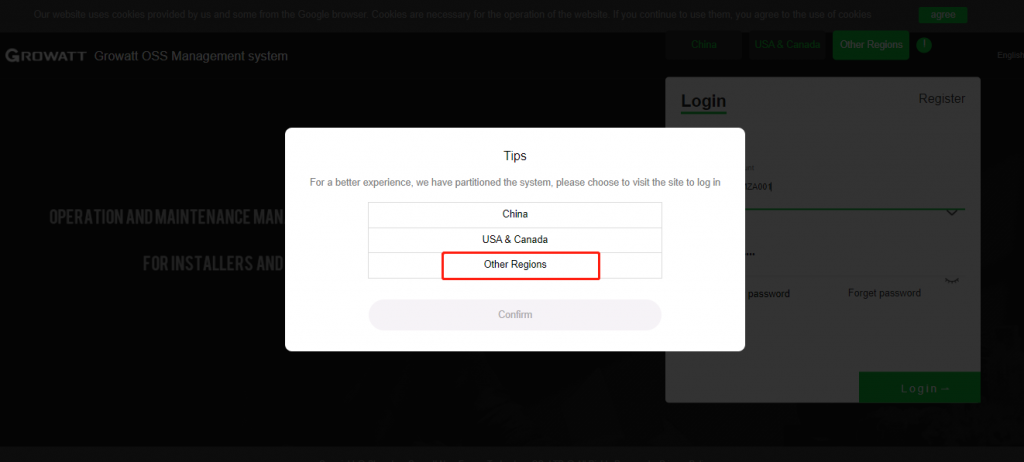
B. Select “End user”
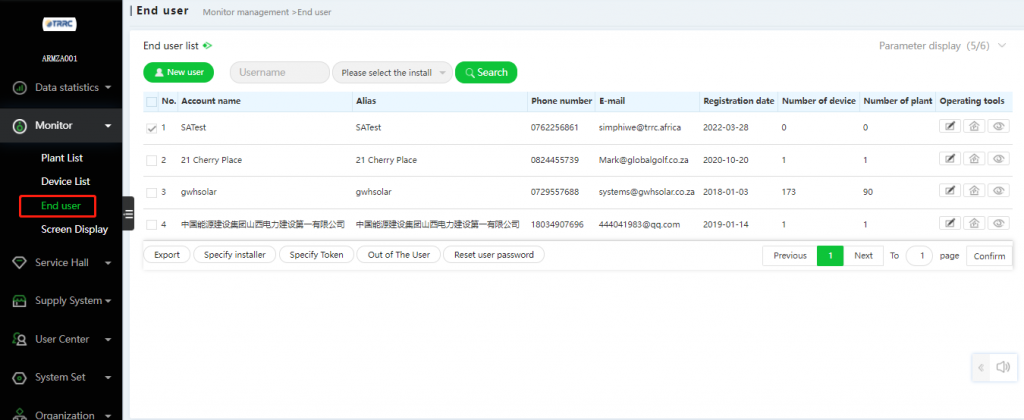
c. Select user you want to specify installer account
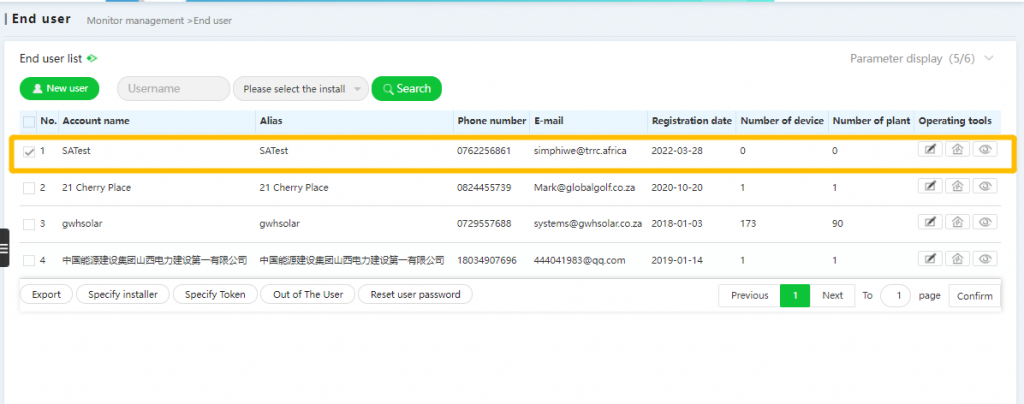
d. Select “Specify installer”
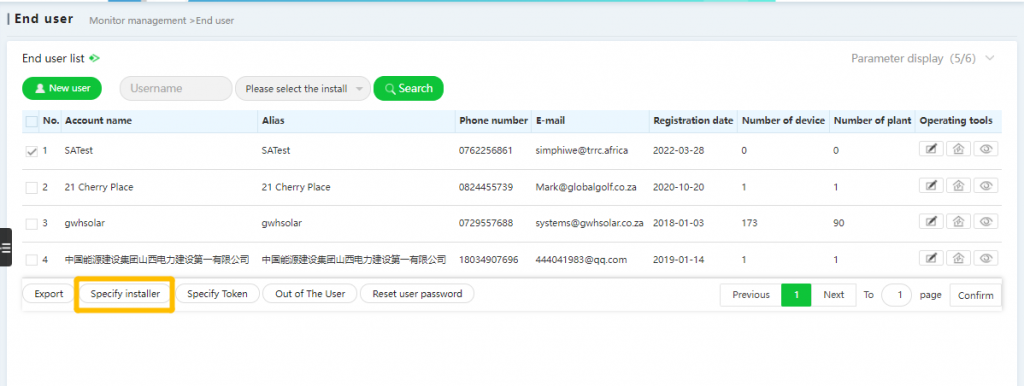
e. Type installer code