How to add end user plant into installer account or distributor account
Many clients don’t know how to add end user plant into Installer account or distributor account. Firstly ,, you need to know what end user account is, which is logged in on server.growatt.com. Secondly, you just need to fill in installer code into end user account. Thirdly, inform Growatt Engineer to add inverter S/N into your installer account or distributor account. so that you can monitor these plants and devices.
Step1:
Fill in Installer code into end user account
a. Acess server.growatt.com
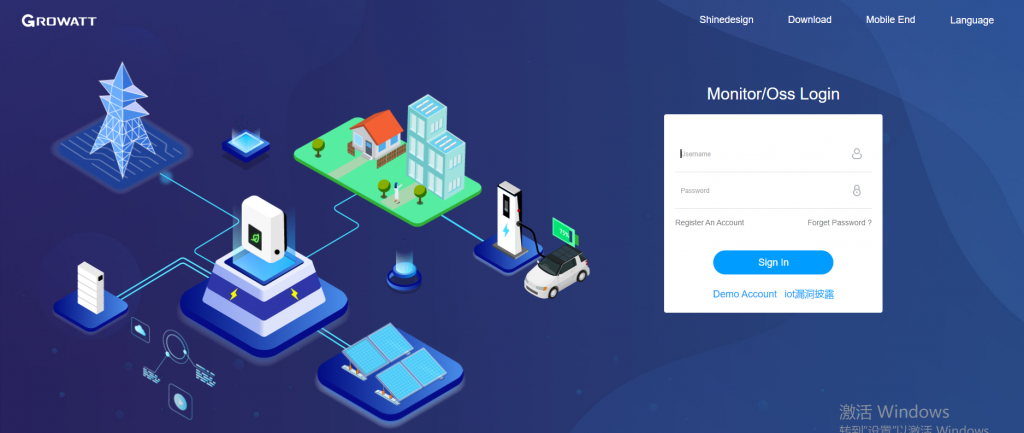
b. Select “Energy”
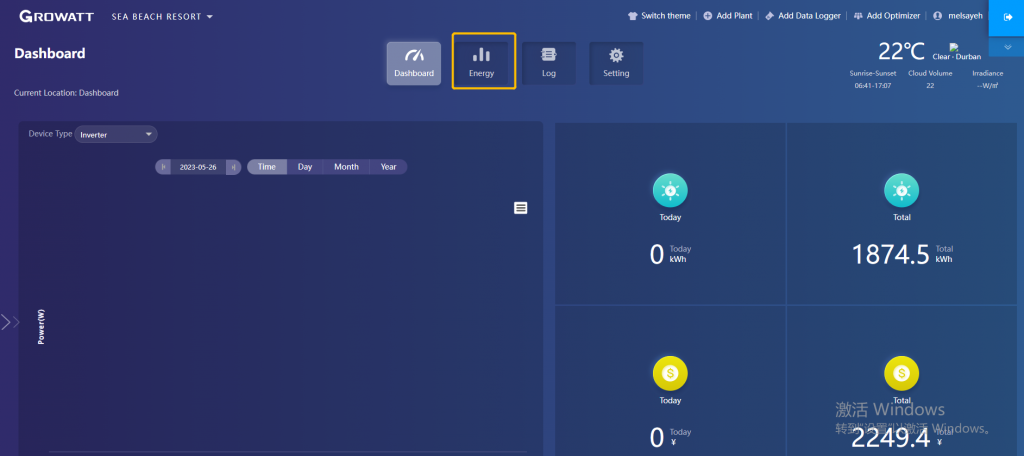
c. Select Pen icon
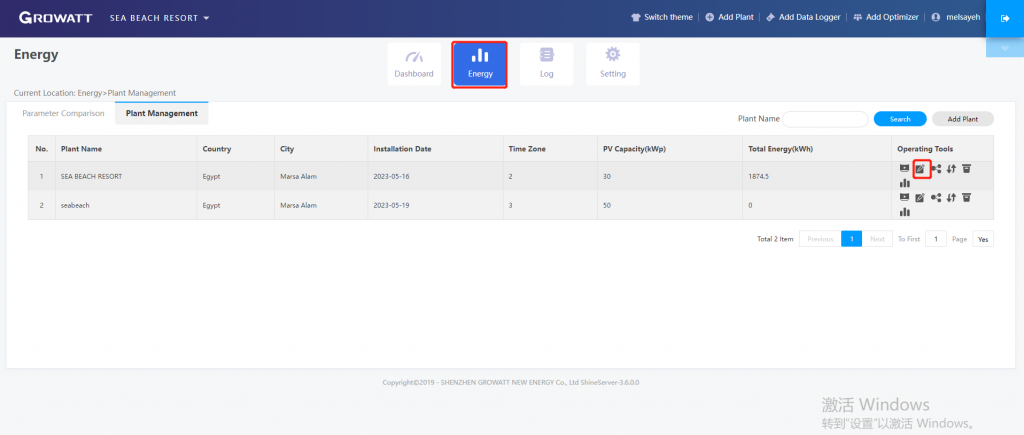
d. Fill in installer code or distributor code, which is previous 5 numbers of installer account or distributor account, like EBWZXC001, its installer code is EBWZXC.
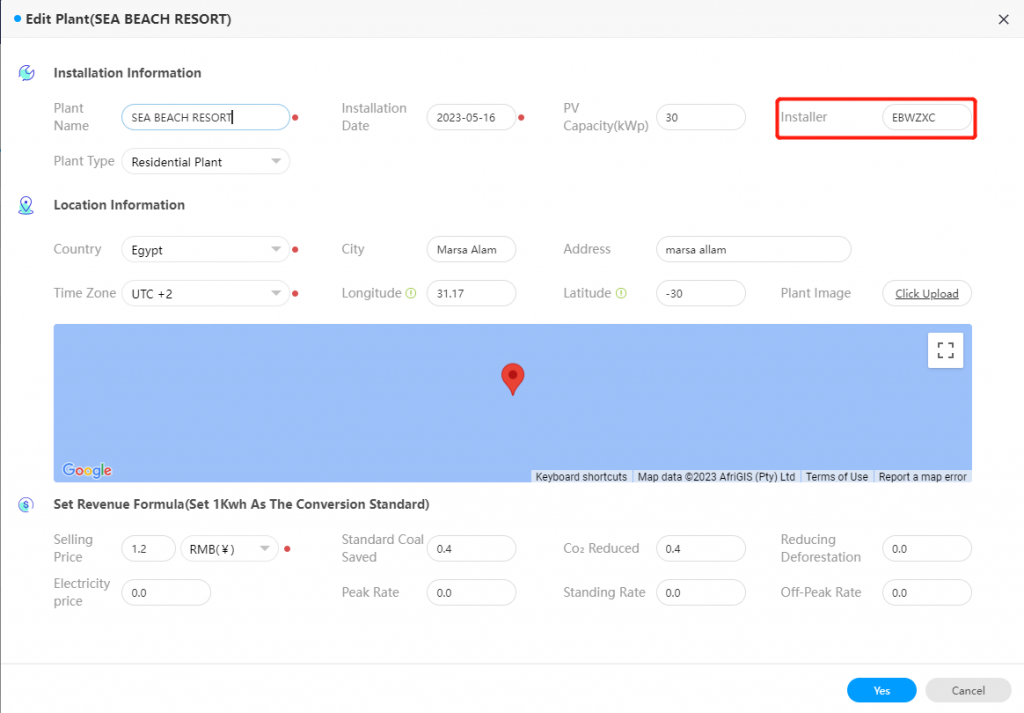
Step2:
a. You need to inform Growatt Engineer to add inverter S/N that belongs to the end user account into installer account or distributor account. The reason is just that Growatt Engineer account can add inverter S/NS.
SA Technical Engineer
Mohapi France +27780422904
wxid_2as0f4412zsx22
West Africa and North Africa Technical Engineer
Robert Umoche
+234 813 456 9330
East Africa Technical Engineer
ELIUD TIANDA SETEK
+254 700 497410
B. access oss.growatt.com ( PLEASE NOTE THAT IT IS GLOBAL SERVER, DON’T ACCESS OTHER SERVER) via growatt engineer
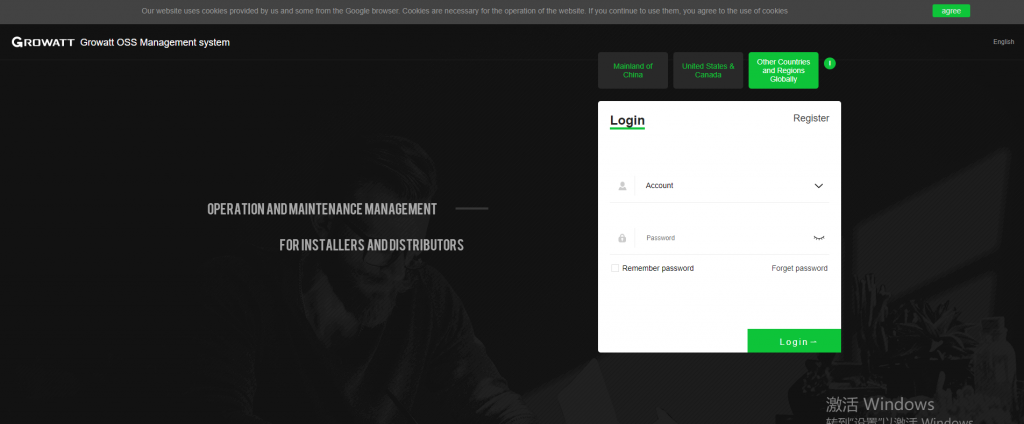
C.sELECT “System Set” –> “Installer List” or ‘ distributor list”, it depends on your account type.
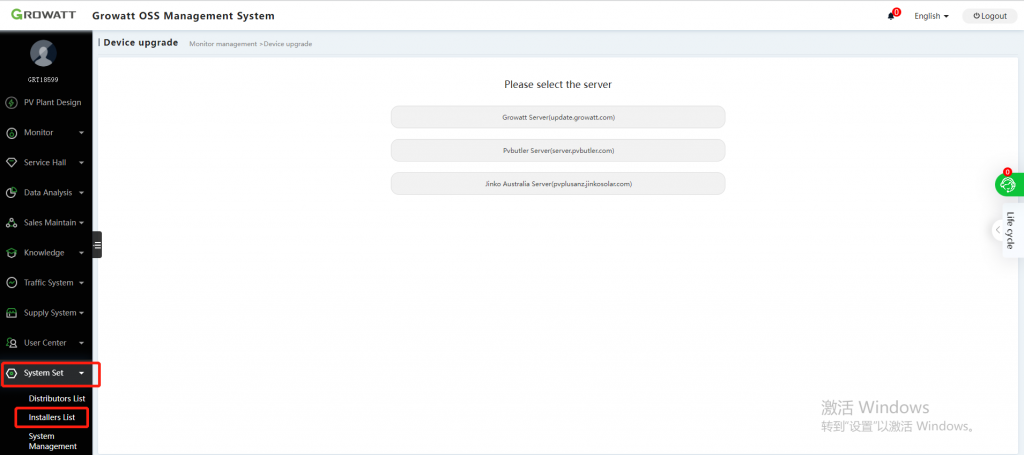
d.tYPE installer code or distributor code
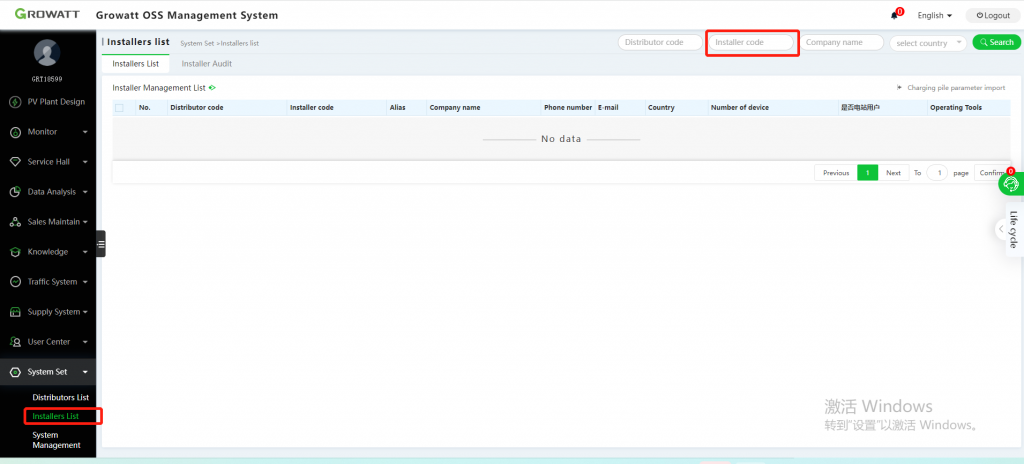
e.download sample file
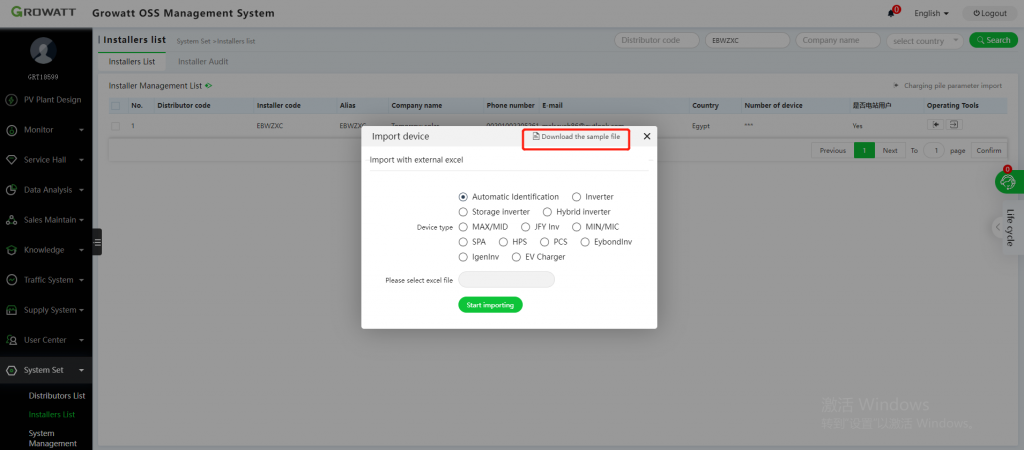
F. Fill in inverter sns you want to add. Please make sure that these inverter S/Ns are in A Column.
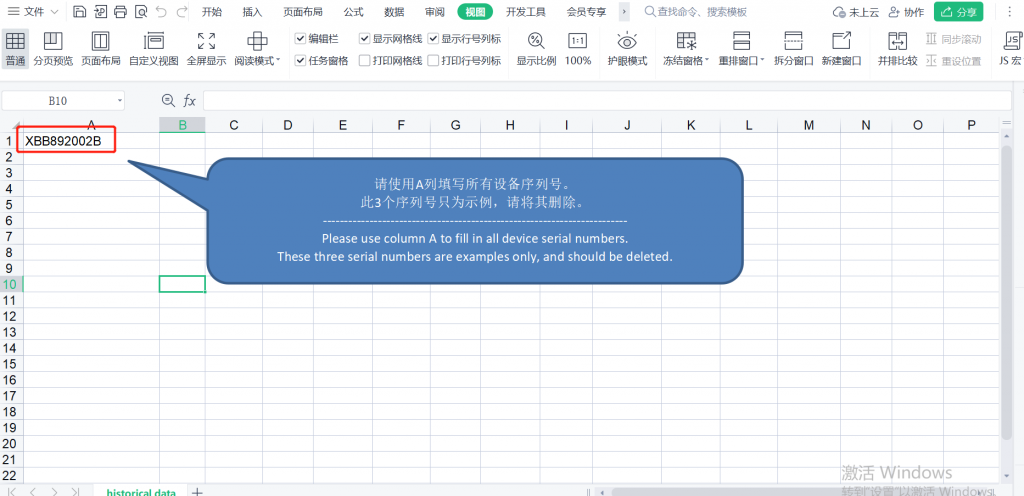
g. Select Eexcel file you just filled in and click “Start Importing”
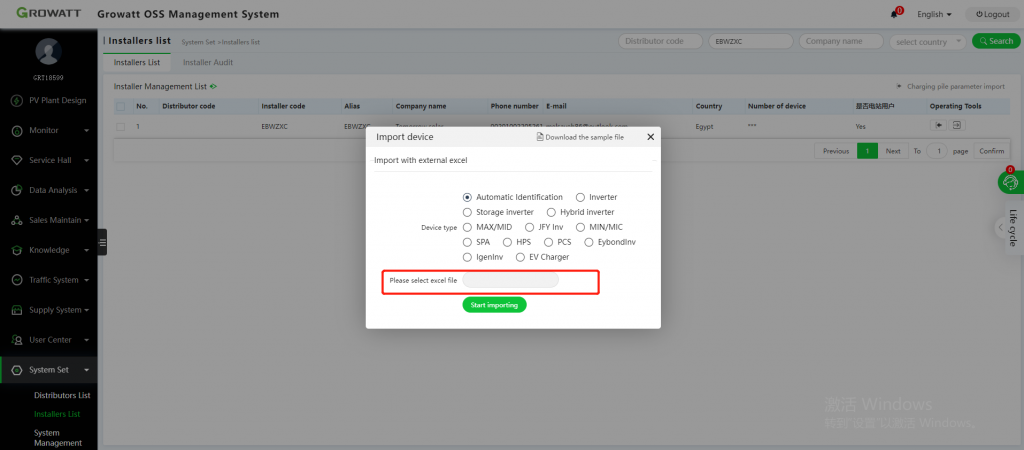
Hi there
I am trying to get a part MMPT BOARD for my growatt inverter. Please advise