Datalogger like Shinewifi-F,Shinewifi-S,Shinewifi-X AP mode introduction
Some clients always struggle to configure Datalogger like Shinewifi-F etc. Sometimes, you will meet many situations like always blinking green, even though router is online, fail configuring via Shinephone. In these situations, You can enter into AP mode and configure it. Based on my experience, it can be configured 100%.
AP mode is hotspot mode, datalogger will build wifi channel, you just connect your mobilephone or laptop to the datalogger.
Procedures
1 ) Press KEY for 1 second and make led ligth of Shinewifi-S blue on that is AP mode
Remove the rubber plug of the KEY button, and short press the button inside. The blue LED will light up. Use your phone or computer to connect to the wireless network emitted by the ShineWiFi-S module. The network name/SSID is the serial number of the ShineWiFi-S module
2) when connecting, it requires secure key, you can type 12345678
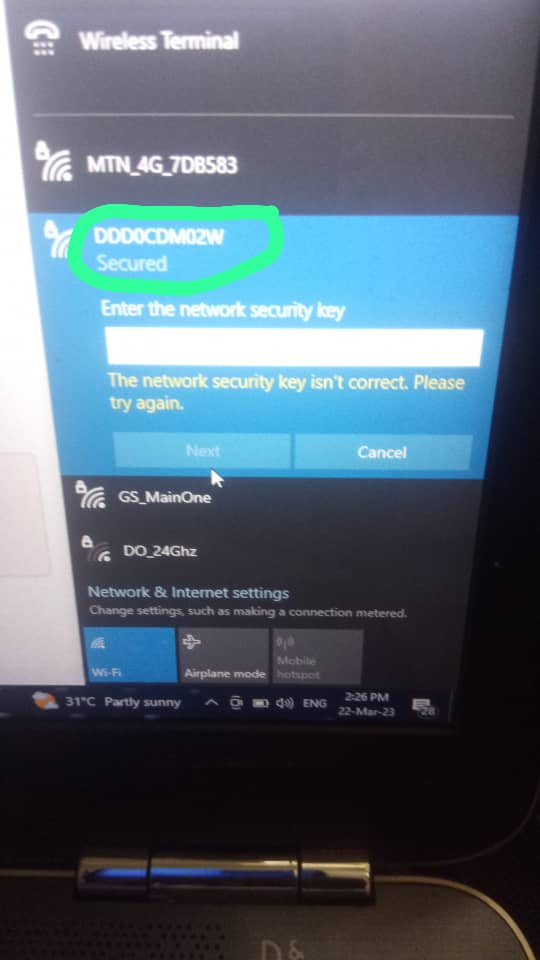
3) Log in internal webpage of datalogger
After the connection is successfully established, open the web browser on your phone or computer and type 192.168.10.100 in the address bar.
The username is admin, the default password is 12345678

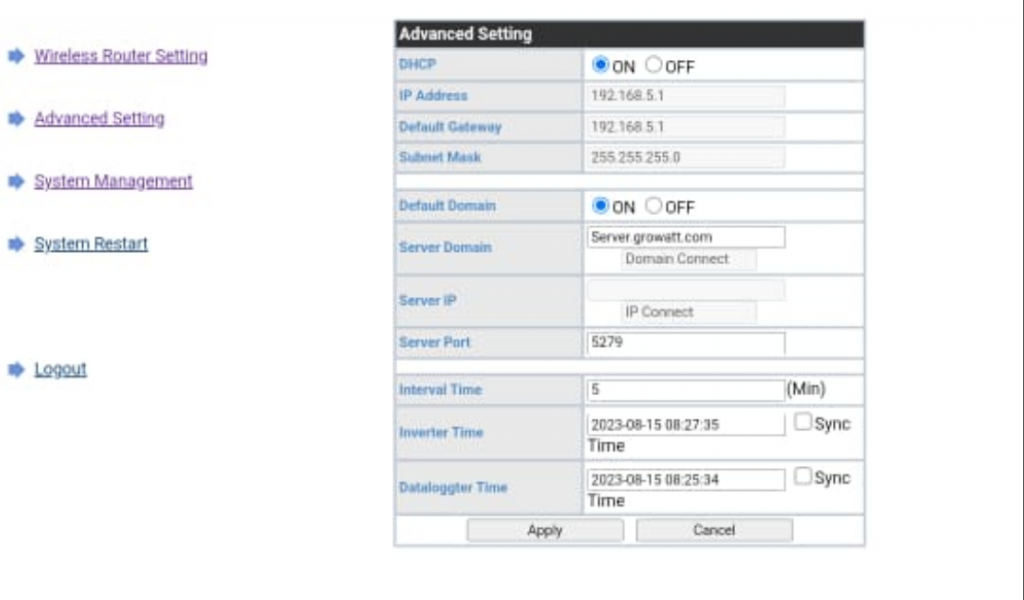
Setting Center
1. Wireless Router Setting
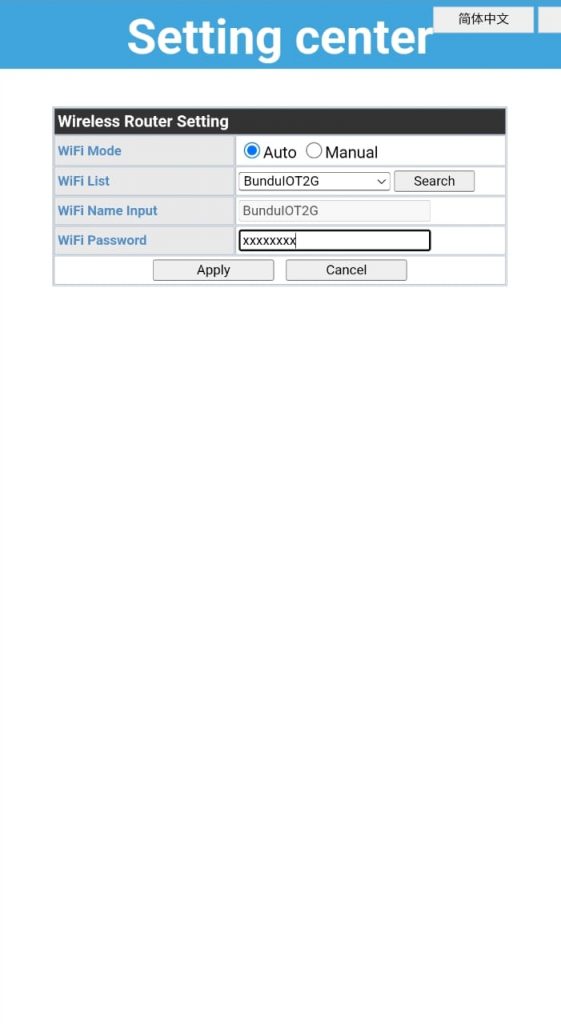
WIfi Mode: Auto or Manual
Auto means datalogger will connect to router via Shinephone automatically.
Manual means that you can select Wifi name in the list and type password of Router automatically
WIfi List:
You can select Wifi in the list
2. Advanced Setting
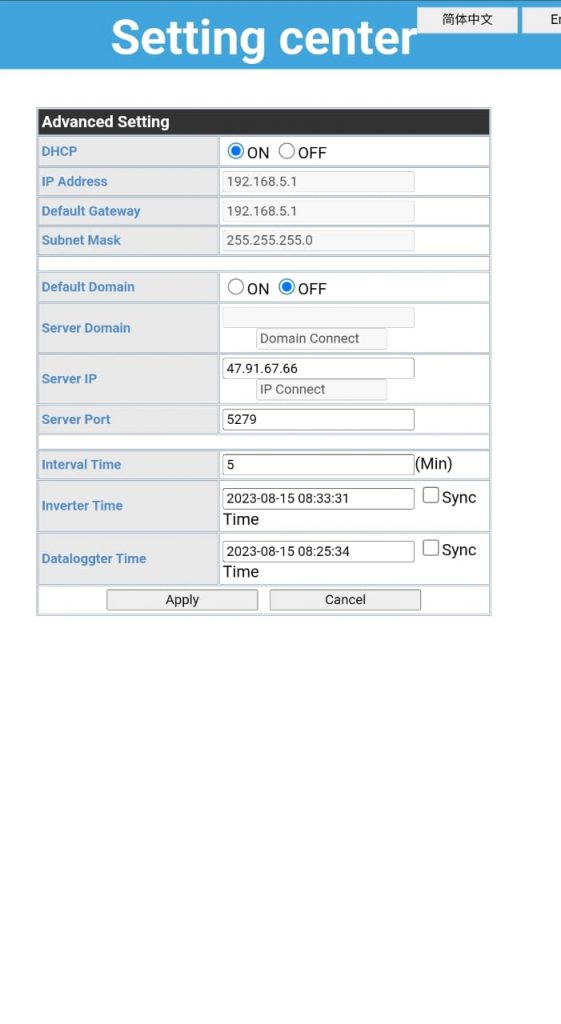
1) DHCP: ON or OFF
DHCP, the Dynamic Host Configuration Protocol, is a LAN network protocol that uses the UDP protocol to work. Mainly to quickly and automatically assign IP addresses to the network
2) Default Domain: ON or OFF
For overseas area, please use domain name below
Server Domain: server.growatt.com
For overseas area, please use IP and Port below
Server IP: 47.91.67.66
Server Port: 5279
3) Interval Time:
It means that how soon does datalogger upload the data
Troubleshooting
Phenomenon:
Datalogger is blinking green all the time, Router is online . But it is offline on server.growatt.com
Reason:
Datalogger failed resolving domain name, I don’t know what caused that. most probably the process of resolving name, maybe it is related with domain name provider
Solution:
Change resolving domain name into resolving IP address
Hi there! This post could not be written any better! Reading through this post reminds me of my previous room mate! He always kept talking about this. I will forward this write-up to him. Fairly certain he will have a good read. Thank you for sharing!
Hi to all, how is the whole thing, I think every one is getting more from this website, and your views are good designed for new viewers.
Useful info. Fortunate me I discovered your website unintentionally, and I’m stunned why this twist of fate did not came about earlier! I bookmarked it.
I am truly thankful to the owner of this web site who has shared this fantastic piece of writing at at this time.
I’m excited to find this web site. I want to to thank you for ones time for this particularly wonderful read!! I definitely really liked every little bit of it and i also have you bookmarked to look at new things on your website.
Hello, everything is going sound here and ofcourse every one is sharing data, that’s really excellent, keep up writing.
Heya i’m for the first time here. I came across this board and I find It really useful & it helped me out much. I hope to give something back and aid others like you aided me.
I’m not sure where you’re getting your info, but great topic. I needs to spend some time learning more or understanding more. Thanks for magnificent information I was looking for this information for my mission.
Hey just wanted to give you a quick heads up. The words in your content seem to be running off the screen in Chrome. I’m not sure if this is a formatting issue or something to do with browser compatibility but I thought I’d post to let you know. The design look great though! Hope you get the problem resolved soon. Cheers
Could you take the photo, on my side, it is normal.
Your method of explaining the whole thing in this paragraph is really nice, every one can effortlessly understand it, Thanks a lot.
Excellent article. Keep posting such kind of information on your site. Im really impressed by your blog.
Hello there, You’ve done an excellent job. I’ll certainly digg it and in my opinion suggest to my friends. I am confident they will be benefited from this website.