SPF 5000ES 19 warning Solution
For 19 Warning of SPF 5000 ES, it means Battery Disconnect, There are some possibilities that trigger this warning, especially Lithium-ion battery communication issue, so please be meticulously, It may not be caused by inverter itself.
19 warning Meaning
Battery Disconnect
19 Warning Triggering Condition
Lead Acid Battery
When battery Voltage is lower than 8.4 V *4 ( when it is switching on )
Lithium-ion Battery
When Inverter can’t receive SOC Data.
19 Warning Reason and solution
Lead Acid battery
a. Real Battery voltage is lower than 33.6V( When Inverter is switching on )
In this situation, it is caused by fauly lead acid battery
Solution:
Replace battery
b. fuse on Mainboard is broken, Battery current can’t go into mainboard via fuse.
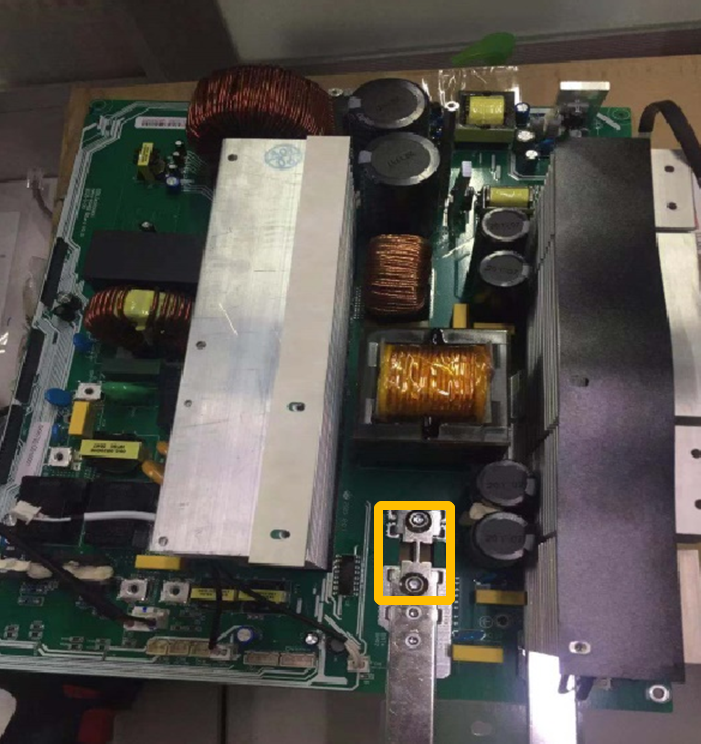
In this situation, most probably mainboard is damaged. This fuse can bear 250A , once damaged, it means that something abnormal has happened on the mainboard
Solution:
Replace mainboard, maybe after you replace fuse, the issue can be solved, but I suggest that you had better replace mainboard in case potential issue.
c. Battery sampling is not correct on mainboard
In this situation, most probably battery sampling circuit on mainboard is something wrong
Solution:
Replace mainboard
Lithium-ion battery
a. Abnormal battery communication causes 19 warning
In this situation, lithium-ion battery is communicating with inverter abnormally, inverter can’t receive Battery SOC from the battery so that it triggers 19warning
Solution:
Commission the battery communicaiton successfully
OR
set US2 on 5th option , less than 30A on 2nd option for single battery ( It is just suitable for those battery brands that can work without BMS communication). This test is used to exclude the possibility that battery communication causes 19 warning.
b. Too high charing current causes 19 warning
In this situation, in usual, US2 on 5th option has been set. Charing current on 2nd option has been set too high. It may cause BMS protection on battery. Inside battery , mosfet on BMS board has been shut off because of too high charging current. So that inverter can’t detect battery voltage.
Solution:
Set lower charging current on 2nd option on LCD.