read malfunction info. from aRK Battery
When you ready to read malfunction data in Flash, you can read the procedures below
1. Format USB Disk as FAT32
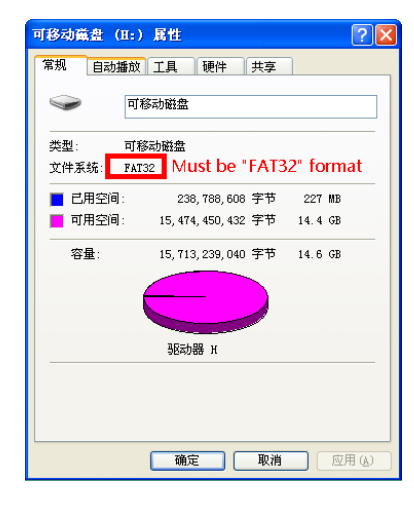
2. Put BCONFIG.txt below into root directory of USB disk
3. Insert U Disk into USB port on ARK battery
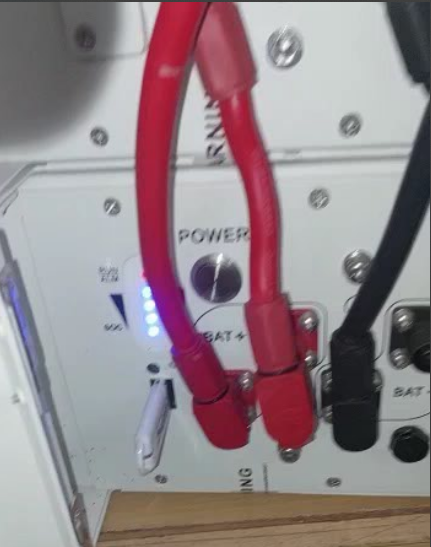
4. You can judge current battery state based on led display
Copying data: SOC led light of LED1-LED4 will flash once 1 second. State Display led light display Red On
Copy process has been completed: LED recover back original state
5. Data Display below
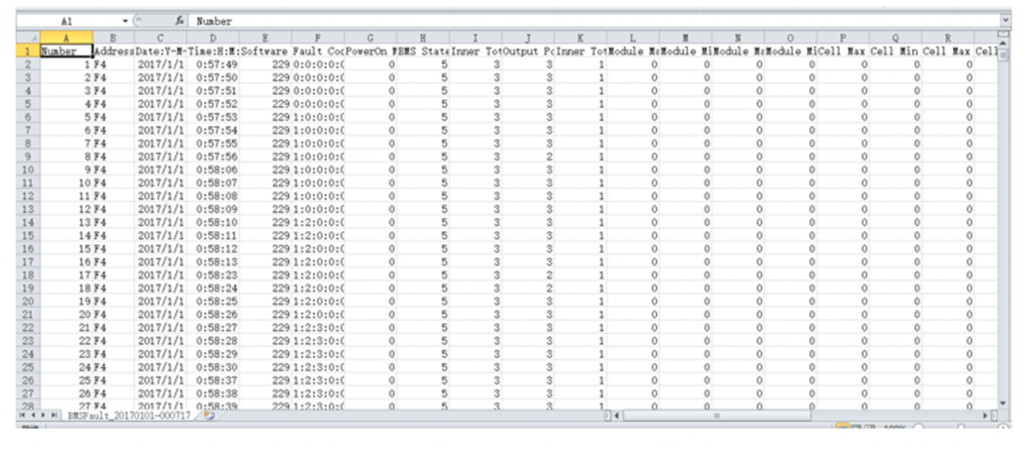
Chinese Version:
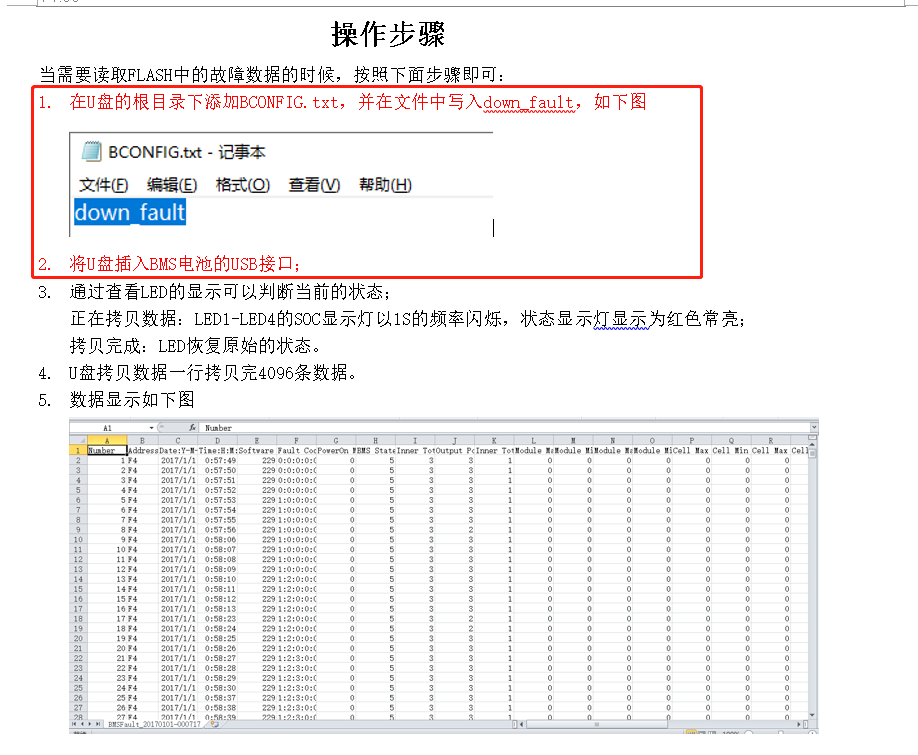
Hello,
I only get files with a size of 0 bytes.
😉
have you formated your USB disk AS FAT32 , please try to use more USB disk, most probably it is caused by this.